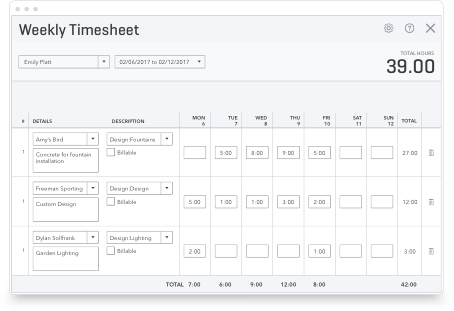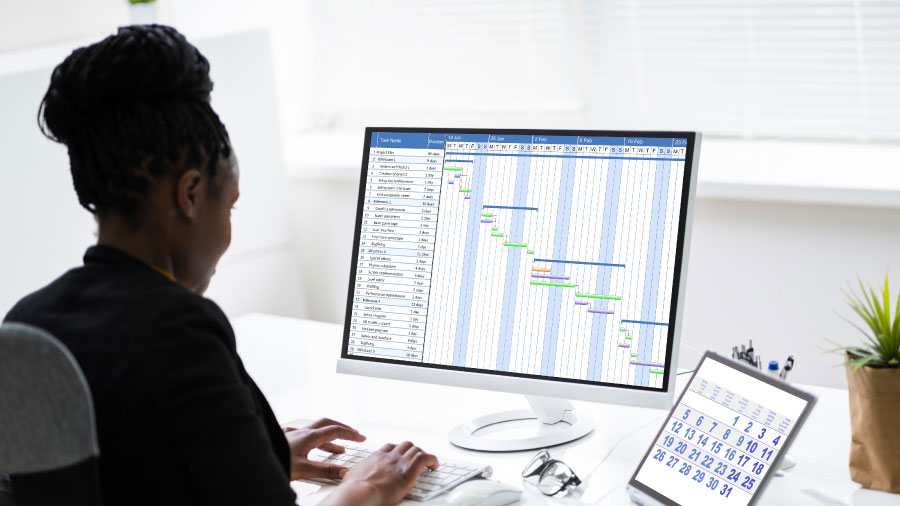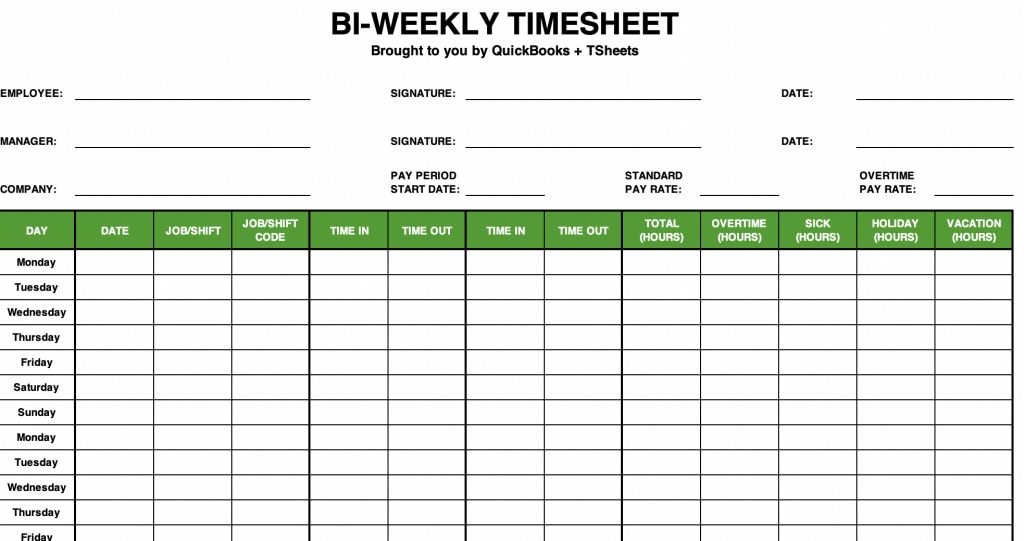Get printable free timesheet templates for your time tracking needs. From hourly to monthly timecards, download a timesheet template for Excel, Google Sheets, PDF and more.
Tracking time has never been easier with QuickBooks Time . It’s a simple way to track employees’ time, not only will the software help you track your employees’ time, but it can also build employee schedules, automate overtime rules, and help you gain overall business insights with real-time reporting and analytics.
Be efficient and on-top of your company’s transactions! Add TSheets to your QuickBooks software to get a complete picture of your business operations.
Try QuickBooks Online Time today!