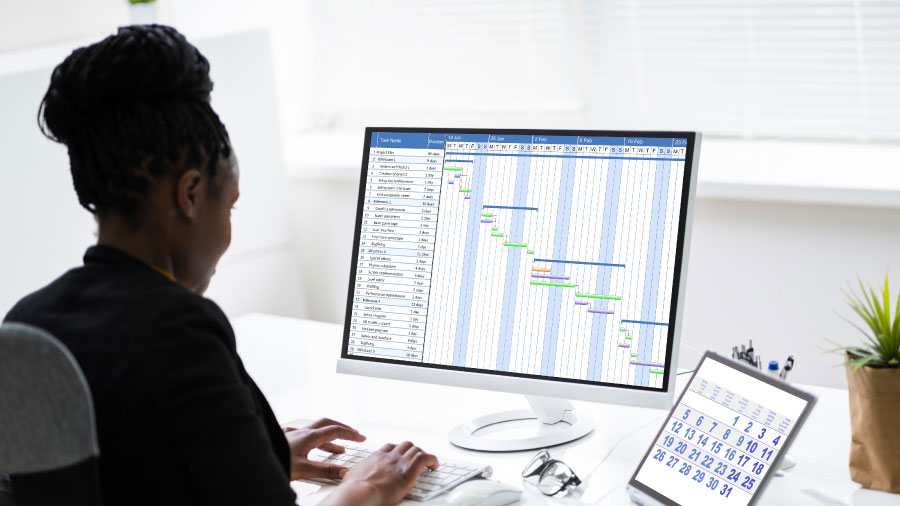A timesheet is tabulated data where an employer can formally track their employee’s work hours. Many businesses will use timesheets as a record of the time which is spent on projects, clients or tasks.
As technology is continually transforming in the world today, many businesses have opted to use a digital format of timesheets as opposed to paper-based timesheets. Timesheets for work are imperative to keep track of the business’s monetary expenditure on employees and the employees’ time expenditure.
The topics will help you understand more about time management and time sheets and their role in small business management: