Turn on suggestions
Auto-suggest helps you quickly narrow down your search results by suggesting possible matches as you type.
Showing results for
Connect with and learn from others in the QuickBooks Community.
Join nowI'm new to qb and my company has several trucks that it wants to track expenses by truck. For example, they want to track (1) Oil and Gas Exp, (2) Repairs & Maint and (3) Taxes and Insurance for each truck but also easily see the total expense for these accounts. What is the best way to do this?
Like many things in accounting there are several ways to track things like this, and you will get various responses, I prefer
Assuming you have a subscription to QBO+, I set up a class per truck and then tag those transaction with the truck class. That allows me to report on the class to see all transactions for that class. If you set up a parent class, trucks, then sub classes for each truck, you can report on the parent class (never post to a parent class or account) you will get a report on all sub classes (all trucks)
In QBO there is a choice to use class or location, I use a class because each line item on a purchse or sale can be tagged with a different class, location can only tag the whole transaction.
gear>settings>company settings
company>categories and turn on classes/locations
OR
Gear>accounts & Settings
Advanced>categories and turn on classes/locations
class allows you to tag each item line in a transaction
location allows you to tag the entire transaction
Then you can run P&L by class or by location, as well as a class report
I think to make thing much simpler, just setup a parent class for truck, and then a sub-class for each of the truck registration number. Location can be used if you want to track each transaction incurred location to each truck.
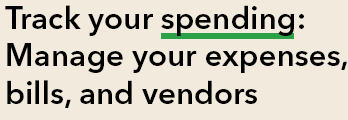


You have clicked a link to a site outside of the QuickBooks or ProFile Communities. By clicking "Continue", you will leave the community and be taken to that site instead.
