Turn on suggestions
Auto-suggest helps you quickly narrow down your search results by suggesting possible matches as you type.
Showing results for
Get 50% OFF QuickBooks for 3 months*
Buy nowHi rcscleaningco,
Thank you for reaching out to us. I'll help you with putting a message on your estimate.
To do this, you can create a template for estimates where you can add a message to. This way, the message will preload every time you create a transaction. Here's how to do it.
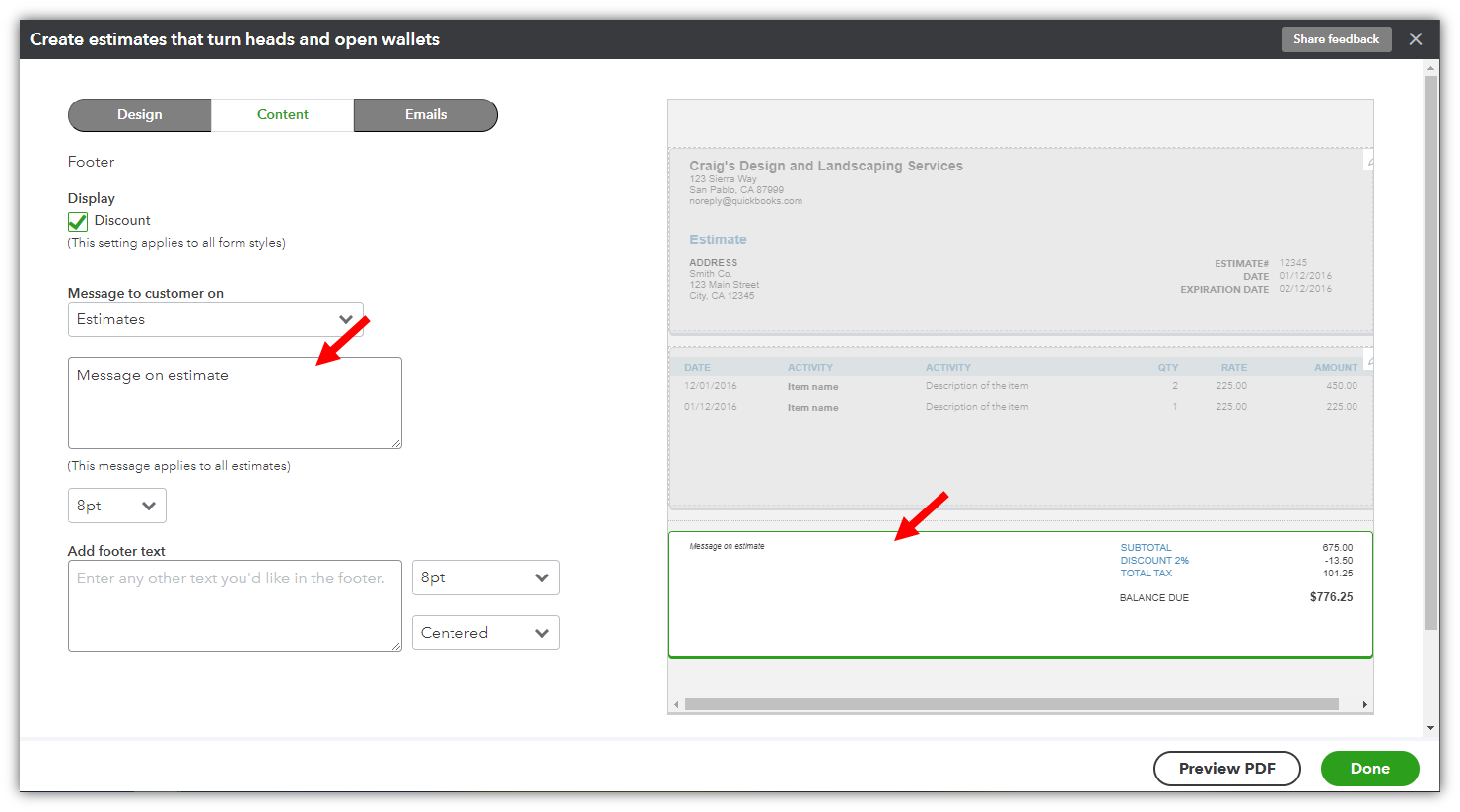
You can also check more about customizing an estimate form for your additional reference.
Let me know if you have other questions in mind. Take care and have a good one!
Yes, thank you.
Thank you for reaching out and expressing your gratitude towards our colleague for providing a solution to your QuickBooks-related concern. We're delighted to hear that our colleague was able to assist you effectively.
Here in Community, we strive to provide exceptional support to our customers, and we want you to know that we're always here to back you up in the Community whenever you have any further QuickBooks-related concerns or need assistance with tasks. Our dedicated team is committed to ensuring your success and satisfaction.
Please don't hesitate to reach out to us anytime you need help or have any questions. We're here to support you every step of the way.



You have clicked a link to a site outside of the QuickBooks or ProFile Communities. By clicking "Continue", you will leave the community and be taken to that site instead.
For more information visit our Security Center or to report suspicious websites you can contact us here