Turn on suggestions
Auto-suggest helps you quickly narrow down your search results by suggesting possible matches as you type.
Showing results for
Connect with and learn from others in the QuickBooks Community.
Join nowI need help on entering Commodity Codes in desktop QB POS. When I ship international, I am having to manually enter the commodity code for each item I am shipping. Is there a way to have each item I sell already have a commodity code assigned so when I go into shipping manager it automatically pulls the code across for each item in that order? Any help is greatly appreciated!
Yes, there is, @bemadeinc.
You’ll want to edit the item and add a Commodity Codes. Let me guide you on how to do it in your QuickBooks Desktop (QBDT) Point of Sale (POS):
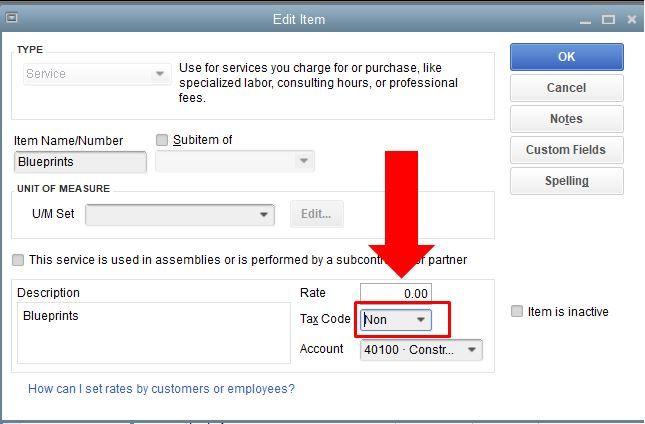
Once done, you won’t have to manually enter those codes when shipping the item.
Additionally, in case you need to learn some pointers in managing your QBDT POS. I encourage checking out our QuickBooks Support page for reference. Here, you can read some of the articles that can guide you in your future tasks.
You're always welcome to leave a reply in this thread whenever you need assistance in managing your item list. Have a great day ahead and take care!
JasroV: Thank you for your reply! When I go into edit my item, I only have two choices under the Tax drop-down. It does not give me the option to Add new. Thank you and I await your response!
Let's run the verify and rebuild the data tool, @bemadeinc.
This tool helps you identify the cause of this inability to create tax codes and resolve it. I can guide you on how to do it.
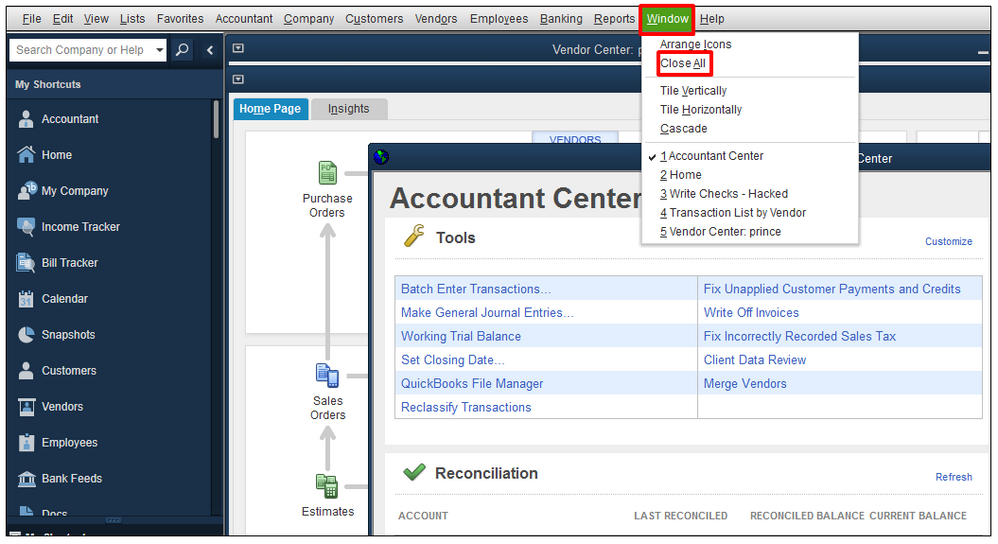
If you see your data has lost integrity, this indicates that there is data damage in the file. You can continue to Rebuild Data to correct the problem.
Once completed, close QuickBooks to make sure that all components are updated. Now, you can try adding tax codes again. Here's how:

You can read through this article for more detailed steps: Set up sales tax in QuickBooks Desktop
Always feel free to leave your comments below if you have other questions. I'm always here to help.
Thank you for the info but I am not sure this is what I need. You sent instructions for Quickbooks not desktop Quickbooks POS. I read through what you sent and it appears to be for Quickbooks. Please let me know if there is a way to assign commodity codes in desktop POS 18.0. Or, do I have to make changes in the Quickbooks to be able to add commodity codes in my POS. Thank you for all of your help!
Thank you for additional information, @bemadeinc.
I’ve read the whole thread and I observe that you have already performed the troubleshooting steps given by my colleague JasroV. To address this concern right away, I recommend contacting our support team. They have the tools where you can have a screen sharing in a safe environment and help you add Commodity codes In QuickBooks.
Here’s how:
Please note that we've made some changes to our support options for QuickBooks Desktop. Our representatives are available through chat or messaging to accommodate all our customer's concerns effectively.
You can also use this link where you can search for an article if you need information or procedures while using QuickBooks Desktop: Help article.
Leave a comment below if you have any other questions. Take care!



You have clicked a link to a site outside of the QuickBooks or ProFile Communities. By clicking "Continue", you will leave the community and be taken to that site instead.
