Let me provide some information about the Accountant's Copy password, @Friscrapper.
We don't store your password, and we're unable to find it anywhere in your QuickBooks Desktop company file. Since you forgot the password, we can reset the Accountant's Copy password using the Automated Password Reset Tool. By default, it displays working company files (with the file extension .QBW).
First, download the Automated password tool for QuickBooks Desktop and make sure to select your version of QuickBooks Desktop. Please refer to this article for more details: Use the Automated Password Reset Tool.
Then, follow these steps to reset the password for the accountants copy:
- Enter *.* in the File Name field to view all files in the selected directory.
- Select the Accountant's Copy (.QBA) file.
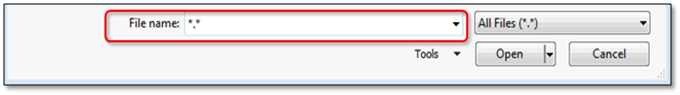
- Enter and confirm your New Password and select Reset Password to complete the process.
You'll want to check these links to get more tips and details about Accountant's Copy guide:
If you need more assistance, you can visit here again anytime. I'll do my best to share the details you need to fix them. Take care and stay safe, Friscrapper!