Turn on suggestions
Auto-suggest helps you quickly narrow down your search results by suggesting possible matches as you type.
Showing results for
Why is the pricing rule not followed? It's pulling a discount that is not allowed.
Thanks for reaching out to us about your Price Rules, @B Heider,
If the rules doesn't apply correctly on sales forms, try to run the Verify/Rebuild Utility. This built-in tool automatically fixes minor company file data issues like the one you see when running reports.
Here are the steps to do it:
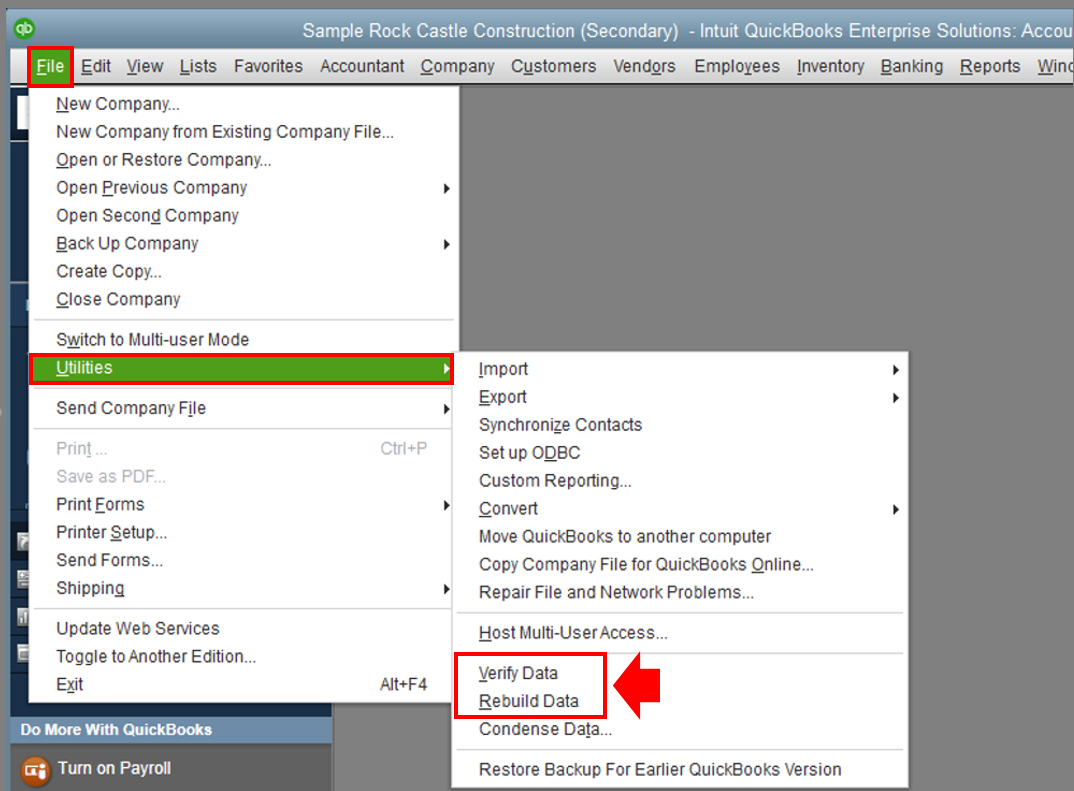
For your reference, see the following link to learn more about this tool: Resolving Potential Data Issues
You can also delete and recreate a rule to check if it is damaged or not. To do that, follow the steps below:
To learn more about Advanced Pricing and managing rules, see this article: Use Advanced Pricing
Please keep me updated with the result by leaving another comment below. I want to make sure everything is working fine in your company file.
I verify and rebuilt the date but the pricing issue stay the same. The pricing rule was just created on the customers but in either case it;s not pulling the correct pricing by the rule. Did Quickbools make anychanges to the program after 10/1/2020 as this is when we started getting the issues.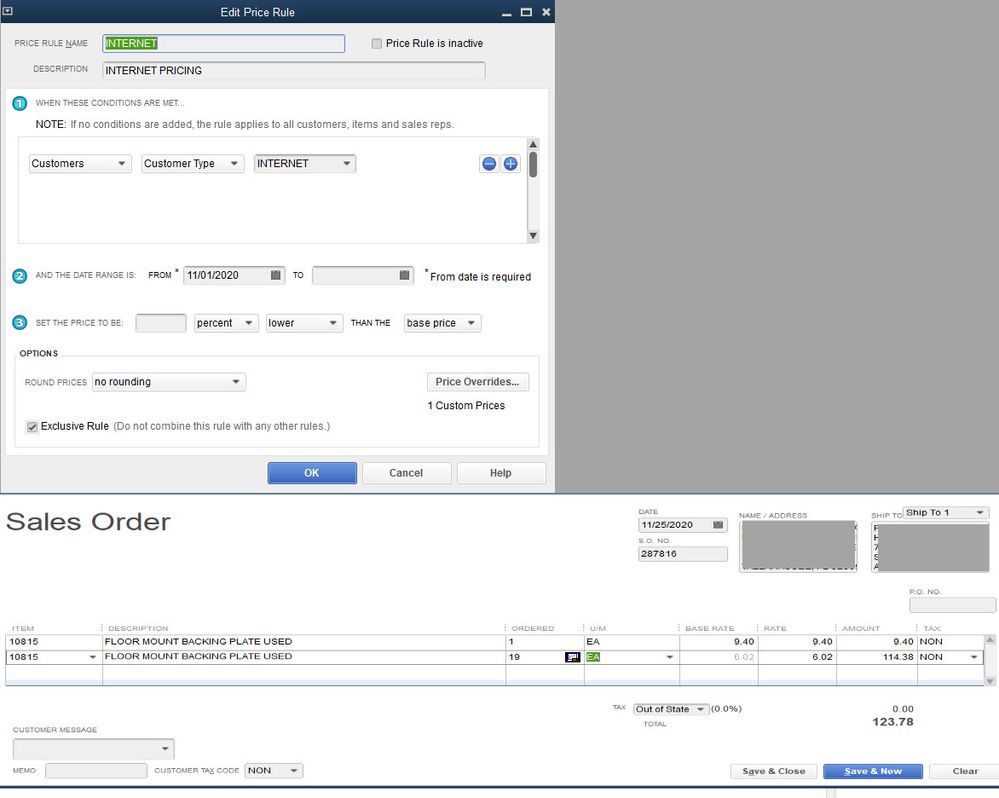
Thank you for getting back to us, @B Heider.
Allow me to provide some insights about how price rules work.
When using the price rules, please know that QuickBooks converts the price levels in your company file into price rules. And when you use an item for both a billing rate and a price rule, it'll apply the billing rate and not the price rule.
You'll want to review the conditions of your price rules to show the correct pricing based on your rule. For more guidance, feel free to check out this article: Use Advanced Pricing.
However, if you get the same result, I highly recommend contacting our Phone Support Team. This way, they can further investigate this matter and provide some troubleshooting steps to resolve the issue.
Here's how to reach them:
Keep in touch if you need any more assistance with this, or there's something else I can do for you. I've got your back. Have a good day.
First observation on the advanced pricing rule is that is worked as it was supposed to until October 1, 2020. After that point, please review the base pricing vs the rate. If you look at the line with the quantity of 4 which is where the base right pricing of 67.17 which is correct but it get over ridden by the 1 piece pricing.



You have clicked a link to a site outside of the QuickBooks or ProFile Communities. By clicking "Continue", you will leave the community and be taken to that site instead.
For more information visit our Security Center or to report suspicious websites you can contact us here