A warm welcome in the Community, sam79.
I'm here to address and share with you a few details about your concern.
We cannot bulk-undo the edited transactions. Instead of doing this by batch, we can open each transaction at a time to do it.
Don't worry, I'll make sure to forward your suggestion to our software engineers. Your idea will be evaluated and might be given a chance to be part of the next product updates. Also, we can go to this link where we can check the new features: https://quickbooks.intuit.com/blog/.
If you're referring to undo the customer's transactions made by your accountant, we can use the Transaction List by Customer report as our based in doing the process. Let me guide you further by including the steps on how to do it:
- Go to Reports and enter Transaction List by Customer in the search box.
- Click the Customize button at the upper-right corner.
- Select the Filter section.
- Make sure the dates are toggle correctly.
- Tick inside the Last Modified Date. Then, Run report.
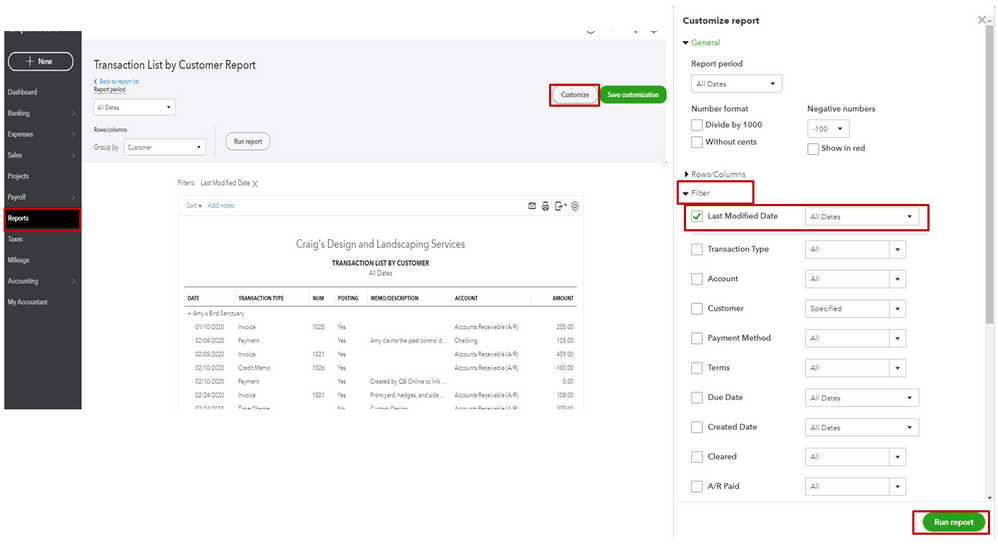
To know more about customizing the reports in QuickBooks Online, you can go to this link: Customize reports in QuickBooks Online. Once done, let's click the transaction to undo it one by one.
If you mean from the register, go to Accounting form the menu. In the Chart of Accounts tab, locate the account and click View Register under the Action column. Then, click the transaction do it.
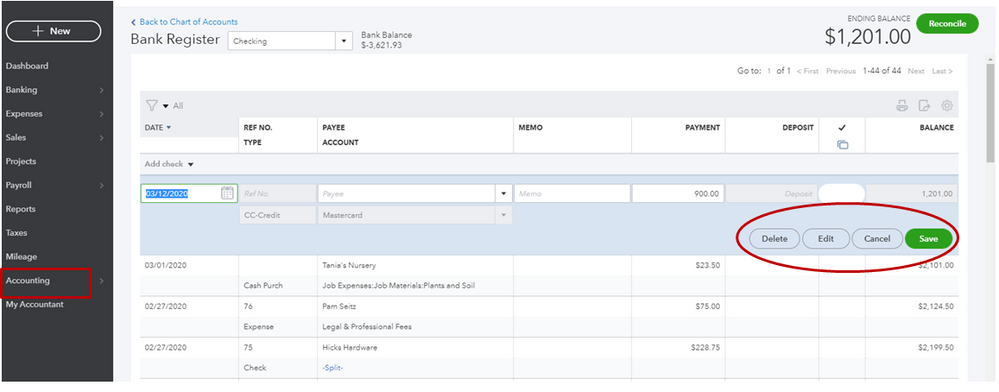
Please get back here anytime if you have more something ask about QuickBooks Online. I'm always around to assist. I hope you're good. Take care!