I'm glad you came to this forum with your query, Vedwards1. I can help you run detailed reports showing the total balances of what was billed and not paid in your account.
In QuickBooks Online, you can run the Transaction Detail by Account report and modify the fields accurately, so each vendor's total bills show up. To do this:
- In your QBO account, go to Reports and enter Transaction Detail by Account report from the search field section.
- Click on the Switch to Classic View button for an easier process.
- Select the Customize icon and enter a specific date under the Report period section.
- From the Change Columns section, check the Name, Transaction Type, Due Date, Amount, A/P Paid, and other fields you want to show in the report.
- Go to the Filter section and select the following:
- Transaction Type > Bill .
- A/P Paid > Unpaid.
6. Review all details and click Run Report.
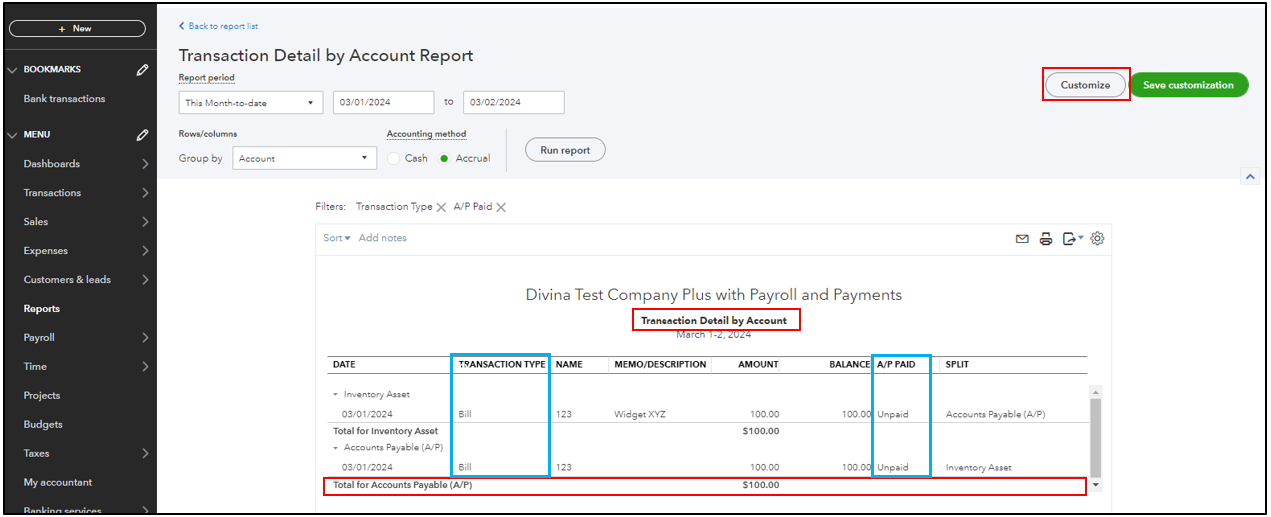
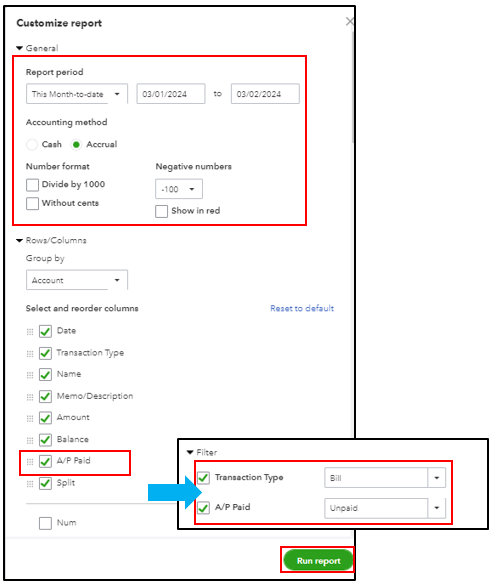
Furthermore, I'm including these resources to help you save all the customization settings made to your reports and export these data to an Excel file:
I'll be on this thread anytime you need further assistance managing reports in your file. Just keep me posted in the comments below, and I'll make sure to get the help you need. Take care and have a great weekend ahead!