Hi there bagit888,
Yes, we can export your QuickBooks Online files and reports into separate Excel files. I'll walk you through the steps and share further details on how these data are generated in QuickBooks Online.
To clarify, which Settings/Tools menu were you unable to see the Export to Excel option? Is it the Gear icon on the top of the screen or you're referring to the icons at the top of the reports? I'd appreciate any additional information that can help us provide a timely fix.
You can customize your reports if you wanted to export specific details of your transactions in QuickBooks. Make sure you filter the date range to include year-to-date transactions. Please also know that you'll need to select Enable Editing to view the full report when you open it in Excel.
Here’s how:
- On the left pane, go to Reports menu.
- Search for and open the report you would like to export.
- Make the necessary changes.
- Select the Export icon next to the Print icon, then choose Export to Excel.
See the screenshot below for your reference: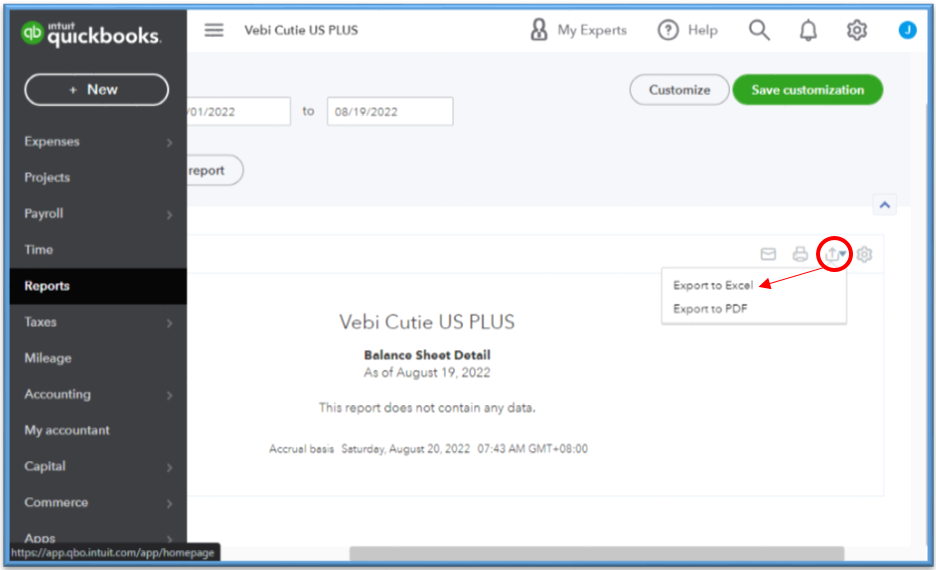
Additionally, you can go to the Gear icon and select Export data to download your files in a zip format. You’ll have to set the date range and add items from the Reports/Lists tabs by toggling the slider.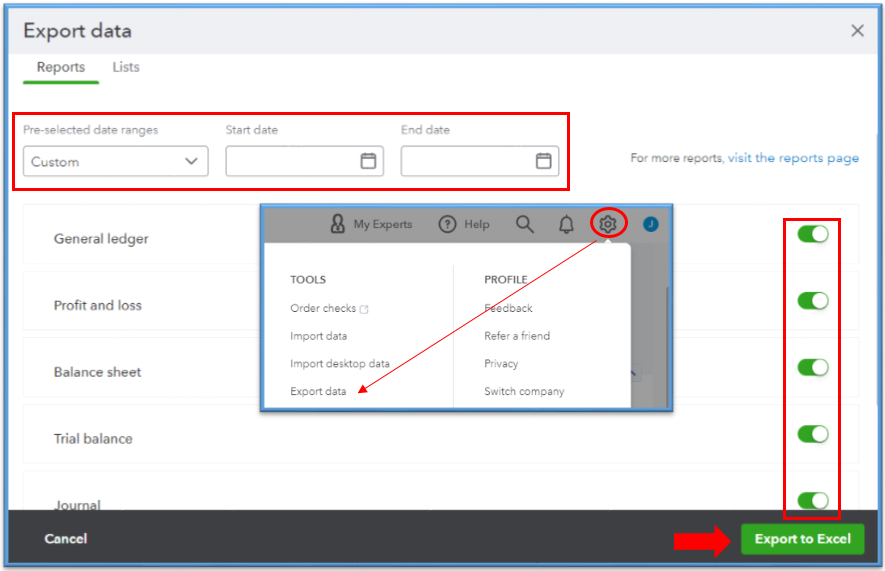
If the issue persists, let's access your QuickBooks Online (QBO) account in a private or incognito window. From there, run your report again and try to export it. This way, we can check if this is a cache issue.
If it works, you'll need to clear your regular browser's cache to refresh the system. You can also use other supported browsers so we can check if this is a browser-integrated issue.
I've included a couple detailed resources about working with your sales list and exporting reports as Excel files that may come in handy moving forward:
Moreover, you have the option to memorize your reports to save its current customization settings. You might also want to visit our Reports and accounting page to learn some best practices on managing reports.
You're more than welcome to reply in this thread if you need further assistance with exporting your files and reports in QuickBooks. I’m also here if you need any other help with customizing your reports in the way your business needs. Take care.