Turn on suggestions
Auto-suggest helps you quickly narrow down your search results by suggesting possible matches as you type.
Showing results for
I canceled last year, but I see an autopay in my bank account this month! Why was I charged and how do I get refunded???
So how can I get ahold of someone?
I can see the urgency of getting your billing issue resolved, @jb01.
Let me route you to the best support, who can check the status of your QuickBooks Online (QBO) subscription and help you manage it accordingly.
Since the Community is a public forum, and we'll need to collect some personal information to pull up your account, I encourage you to reach out to our Customer Care team. They have the tools to verify your subscription status and process the necessary refund on your behalf. To do this, here's how:
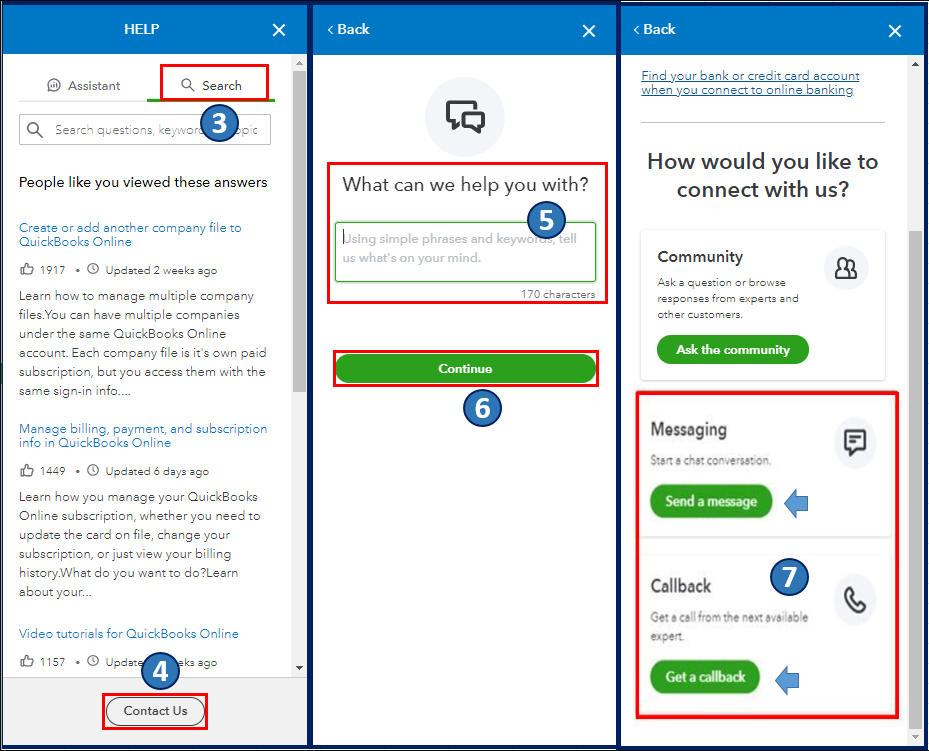
Also, you have read-only access to your QBO data for one year after you cancel your subscription. You may want to check out this article as your reference to learn more about data availability and export policies after cancellation in QBO: What happens to my QuickBooks Online data after I cancel?.
Please feel free to leave a comment below if you have other account management concerns in QBO. I'm always ready to help. Take care, @jb01.



You have clicked a link to a site outside of the QuickBooks or ProFile Communities. By clicking "Continue", you will leave the community and be taken to that site instead.
For more information visit our Security Center or to report suspicious websites you can contact us here