Thanks for posting here in the Community, wkarinhall.
We’re sad you want to cancel your QuickBooks Online account. However, I’m here to make the process easy for you.
If you have access to the email used in the account, you can click on the hyperlinked message I forgot my user ID or Password to recover it. . Let me guide you how:
1. When you're at the QBO login page.
2. Click on I forgot my user ID or Password
3. Type your email address, then hit Continue.
4. Enter the 6-digit code, then choose Continue.
5. Complete the following prompts to retrieve your password or reset it.
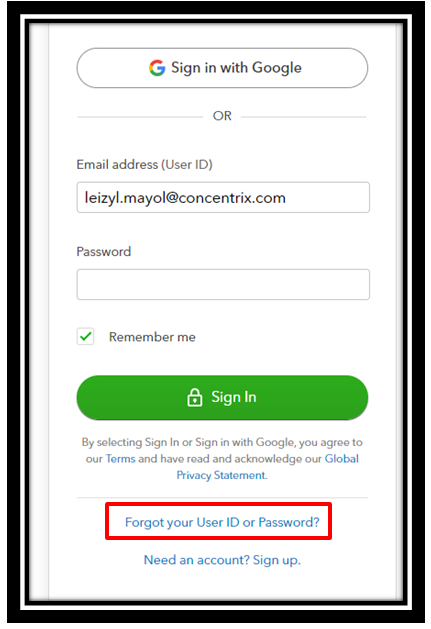
Once logged in, follow these steps below to cancel your account.
- Go to the Gear icon, and select Account and Settings.
- Click Billing and Subscription.
- In the QuickBooks section, select Cancel.
- Select Continue to Cancel, then Continue to Cancel again.
- Finally, answer the exit survey questions (to help us make QuickBooks better), then scroll down and select Confirm Cancel.
Here's an article for more details: How to cancel your subscription.
If you're unable to sign in, I'd recommend contacting our Customer Care Team. They have the tools to check your account and to have this thoroughly canceled.
- Click the Help menu in the upper-right-hand corner.
- Type in "Talk to a human", then press Enter.
- Look for I still need a human and click on it.
- Click Get help from a human or Contact Support Team.
- Select between Send a message, Schedule an appointment, or Get a callback.
You can check out this article for our most updated contact information: Support hours and types.
Additionally, I've added an article that shares what will happen to your QuickBooks Online data after you cancel your subscription: What Happens to my QuickBooks Online Data after I Cancel?.
In case you'd like to resubscribe in the future, you can easily reactivate your account. We'd love to have you back!
Please know I'll be here if you decide to revisit QuickBooks in the future. Take care.