You don't have to be the master admin to export reports to Google Sheets, pete-skalla-v5sy.
The integration requires a QuickBooks Online Advanced subscription to use this feature. If you want to upgrade, here are the steps needed:
- Go to Settings ⚙, then select Account and Settings.
- Select the Billing & Subscription menu.
- In the QuickBooks Online section, select Upgrade.
- Choose the plan you want, and click Upgrade.
- Confirm your payment information and click Save.
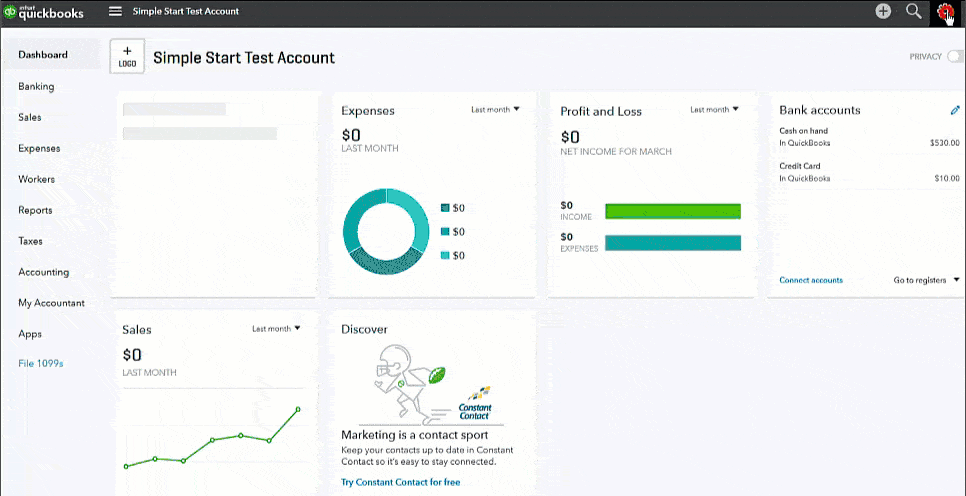
You can now enjoy the new feature of your upgraded plan. Check out this page: How to use Google sheets integration in QuickBooks Online Advanced for the detailed steps.
Feel free to comment below if there's anything else you need about the integration between Google Sheets and QuickBooks. I'm always around to help.