Turn on suggestions
Auto-suggest helps you quickly narrow down your search results by suggesting possible matches as you type.
Showing results for
Connect with and learn from others in the QuickBooks Community.
Join nowIn the chart of accounts, you can create as many income accounts as you wish and title them. IMO best to make them sub-accounts of the primary one.
Then edit your items to reflect the name of the income account you want it posted to
THANK YOU for your reply. We HAVE done this but still getting that lump sum under professional revenue in our reports vs itemized/categorized more specifically as billable hours, retainer account etc. How do I "edit" the items to reflect the name of income account I want it posted to as you suggest? I don't see where I can do that? REALLY appreciate your help, thanks.
Thanks for connecting with the Community once again, vlferrante. I would be happy to show you how to add a subaccount under the main account, as Rustler mentioned. Here's how:

This is an example of how the accounts will be displayed in your Chart of Account.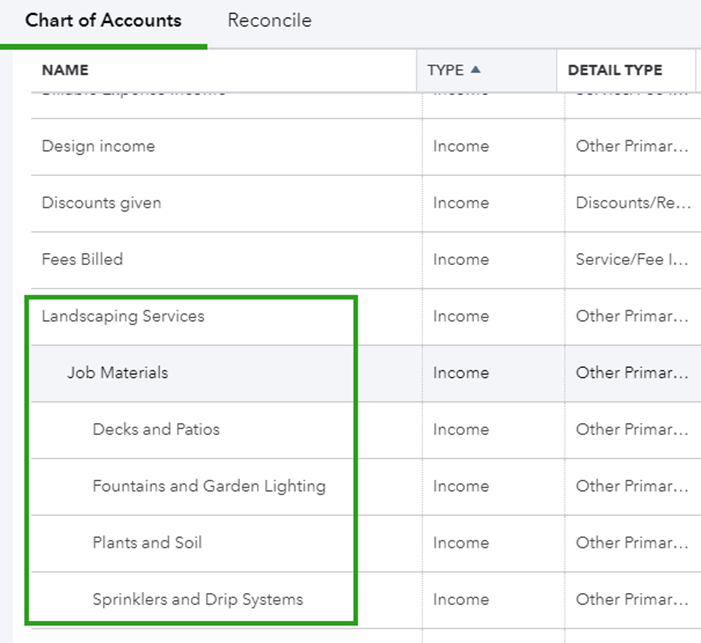
Continue the same process to add more subaccounts to the primary account. Let us know if you have any more questions. The Community and I are here to assist you with your business needs. Take care and enjoy the rest of your day.
Will try. Thank you for help.



You have clicked a link to a site outside of the QuickBooks or ProFile Communities. By clicking "Continue", you will leave the community and be taken to that site instead.
