Turn on suggestions
Auto-suggest helps you quickly narrow down your search results by suggesting possible matches as you type.
Showing results for
Connect with and learn from others in the QuickBooks Community.
Join nowGlad to have you here in the Community, @brianreeves12.
Let's get rid of the email code by disabling Two-Step Authentication on your account. Two-step verification is a security setting where you confirm that you’re the one signing in to your account using your password and a unique code.
Here's how to turn off two-step verification:
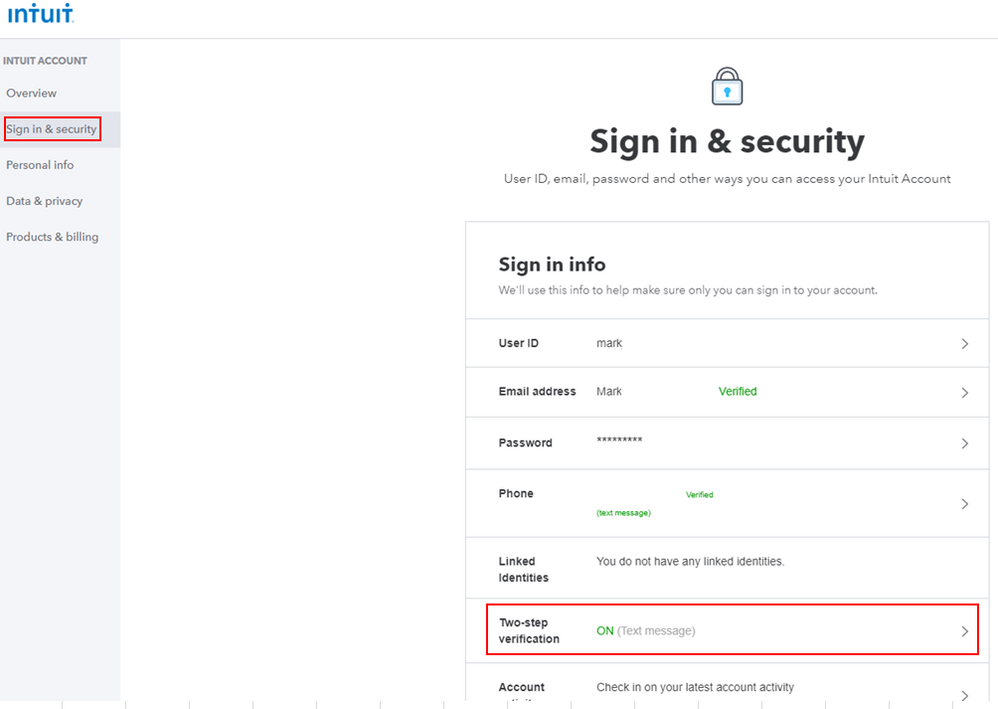
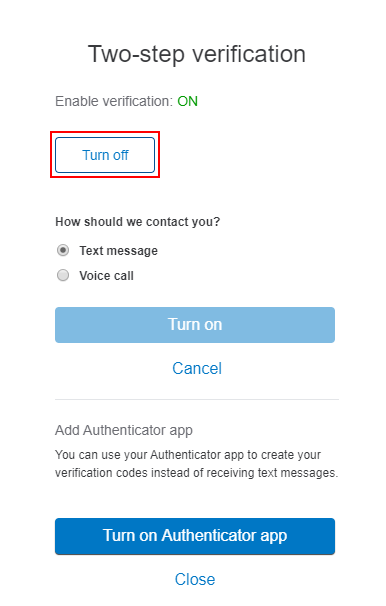
Once this feature is disabled, you will only be asked to verify your account when you log in from a new device (PC or mobile), a new browser, or when you clear or reset your current browser's cached data.
I'm adding this article for more details: Turn on or turn off two-step verification.
Please know you can always reach me here for all of your QuickBooks needs. Thanks for coming to the Community, wishing you continued success.
I'm here to ensure everything is working, @brianreeves12.
Were you able to get rid of the email code after turning off the Two-Step Authentication on your account? If need further assistance with the steps I provided, feel free to leave a comment below.
Have a great day ahead.
No, still having to go thru at least two steps to get in.
I'm weary of it all.
Hello there, @brianreeves12.
It's possible that you're using a different phone number when you initially set up the two-step verification. That's why you're still experiencing the same issue. Below, I've listed the steps for turning off two-step verification for both a new phone number and the same, just to be safe.
If you're using the same phone number:
If you're using a different phone number:
- You first need to update your phone number so you can sign in to your account. Once it's updated, you can then turn off two-step verification.
To do this:
- Select Browse
- Find and select the file.
- Select Open
3. Once the file is uploaded, select Submit.
4. Once you receive a notification that your phone number is updated, sign in to your Intuit account.
5. From the left menu, select Sign In & Security.
6. In the “Two-step verification” section, select Turn off. Enter the code, then select Continue.
When these steps are complete, you will now be able to sign in to your account using only your password.
If you have any other questions or concerns, feel free to post them below.



You have clicked a link to a site outside of the QuickBooks or ProFile Communities. By clicking "Continue", you will leave the community and be taken to that site instead.
