Ensure to check the payment method on your customer’s sales order in Shopify to see if it’s enabled, as this might be the reason why no payment gateway was assigned. A2H.
If it’s enabled and the issue persists, I recommend reaching out to Shopify’s customer support for help in identifying the root cause.
In the meantime, to manually add the transaction, follow the steps below:
- Hover over + Create, then click Sales receipt.
- Choose the payment processor from the Payment method dropdown.
- Enter the necessary details.
- In the Deposit to dropdown, select the account you use to record sales.
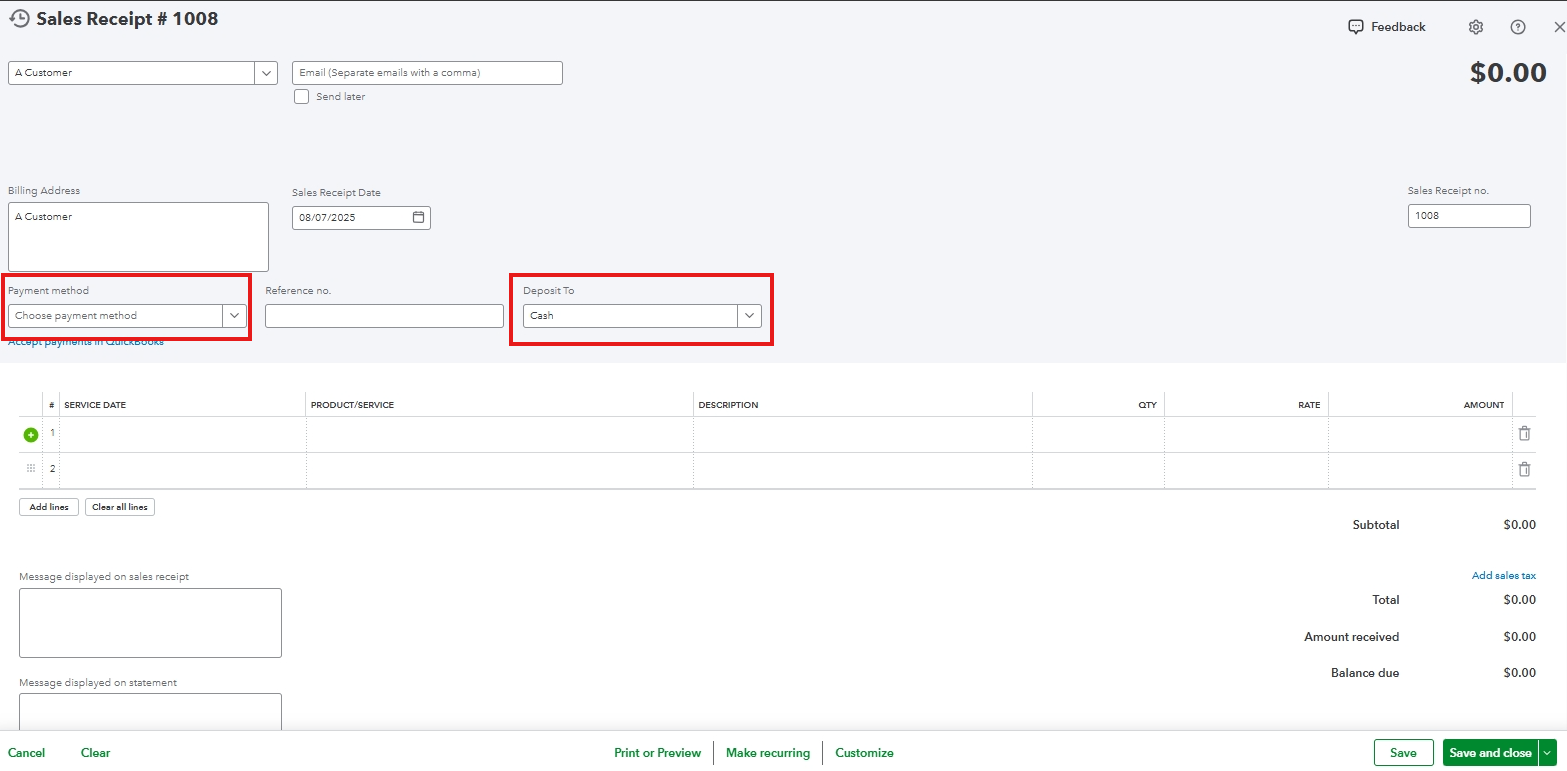
- Hit Save and close.
For more info, check out this article: Record third-party sales and fees.
Let us know in the comment section below if you need further assistance.