Turn on suggestions
Auto-suggest helps you quickly narrow down your search results by suggesting possible matches as you type.
Showing results for
Get 50% OFF QuickBooks for 3 months*
Buy nowThank you for visiting the QuickBooks Community, tvaleri. Let me provide steps so you can view the displayed open balance of the client's account and a report that shows the credit balances in QuickBooks Online.
There's a Sales menu in QuickBooks where you can see all the customer's information including the open balance. I recommend going to the Customers section and the client's account displayed by open balance from there.
Here's how:
On the other hand, you can run and customize the Transaction Detail by Account report. This way, you're able to filter the statement to show the credit balances and please know that the amount will appear under the Open Balance column. Please follow the steps below.
I've added a screenshot below for visual reference.
Lastly, refer to this article if you need steps on how you can memorize a report that allows you to save it with its current customization: Memorize reports in QuickBooks Online.
In case you have any other follow-up questions about running reports in QuickBooks, you can always get back to me in this thread. I’ll be around ready to help you. Have a good one, tvaleri.
While this may be helpful for someone else, it does not address the question I asked. I need to see credit balances, not scan a 300+ client transaction report searching for a negative in front of the balance. Is there another option? Can the results be reordered so they display from least to greatest?
@tvaleri, thanks for coming back. I understand how important it is on your end to see the credit balances in a report. Let me share insights about this.
The report that my colleague above suggested to run the Transaction Detail Report) is correct where you can view your client's balances and credits. However, the option to sort it from least to greatest isn't possible.
As a workaround, we can export it to Excel. There, you can customize the report and arrange it according to your preference. To do this, click the Export in the report you pulled up, then select Export to Excel.
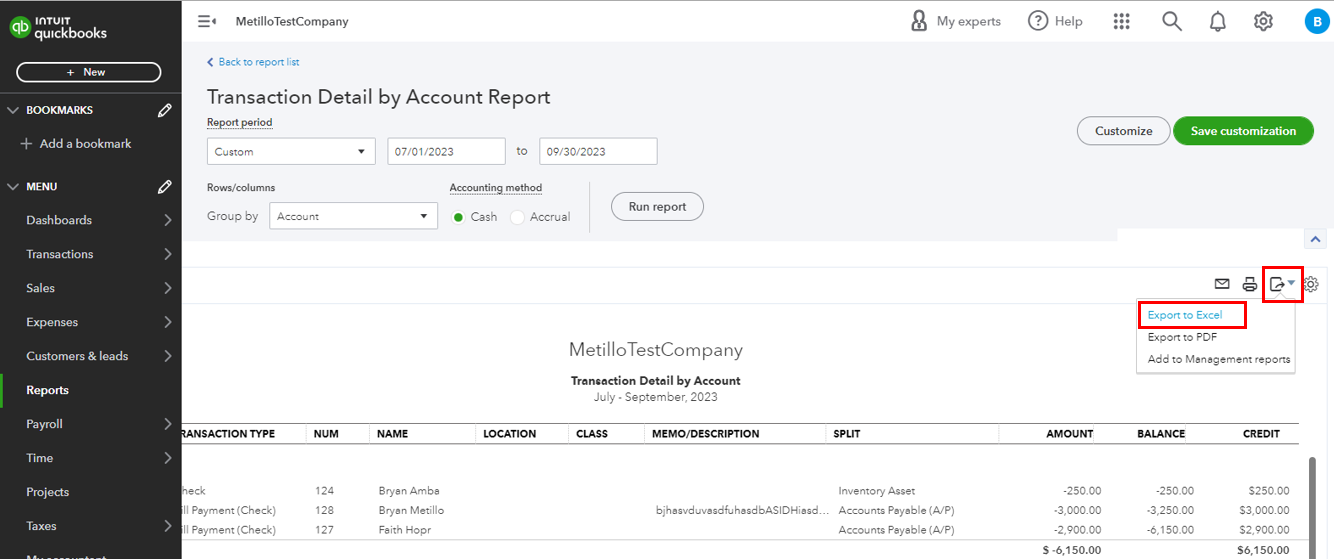
For future reference, have these articles to help manage your transctions reports:
We're glad to route back here, @tvaleri. For additional questions about managing your reports to view their balances, don't hesitate to come back here. We'll be willing to lend a hand. Keep safe, and good day.
Thank you for the prompt reply. Unfortunately, this just creates more work for me. To clarify,
Sales -> Clients -> Search -> Result -> "Sort by Name or Details" is still accessible, it only works to sort by name.
Am I missing something?
Thank you for your proactive collaboration, @tvaleri. I'm here to provide further assistance and clarify the process for generating a report that displays the open balances in QuickBooks Online.
As mentioned by my colleagues earlier, the Transaction Detail by Account report is the only report available for showing open balances. You can customize this report to display specific columns such as Open Balance, Date, Number, and Amount. This will allow you to obtain the desired information accurately.
I'd be glad to narrow down the steps for your reference:
You can then export the report to be able to sort it from least to greatest.
I understand your desire to perform this action within the program, however, it's not possible in QuickBooks Online. The level of convenience it would provide to users like yourself is unmatched. Rest assured, I'll make a note of this and inform our Product Developers about your suggestion.
Alternatively, you have the option to submit your own request for this feature. By doing so, you can communicate your specific need and potentially encourage other users to vote for it as well. This will help ensure that the importance of this feature is recognized by our Product Developers.
To do so, please follow the steps below:
You can refer to this link so you can track the status of your request and get the latest updates from our development team: QuickBooks Online Customer Feedback.
Additionally, I'm pleased to include this article that'll help you memorize the current customization of your reports for your convenience as you don't have to repeat the memorization process again every time you run the same report: Memorize reports in QuickBooks Online.
Rest assured, we are committed to your success and are here to ensure you'll be able to accomplish your tasks. Should you need additional assistance in accessing reports in QuickBooks Online, please feel free to notify me by leaving a comment below. Take care.
Not sure what you mean by you'd be "I would be thrilled to witness you effortlessly completing tasks.' Honestly, kinda creepy. Also, I won't be memorizing how to configure reports. QBO should be intuitive for its users.
Again - customizing and exporting a report takes more time which is a result of your most recent update removing an already awesome feature. This feature is NOT new; it was available before the last update. Perhaps your Development Team can just reactivate functionality.
Thank you anyway.



You have clicked a link to a site outside of the QuickBooks or ProFile Communities. By clicking "Continue", you will leave the community and be taken to that site instead.
For more information visit our Security Center or to report suspicious websites you can contact us here