Turn on suggestions
Auto-suggest helps you quickly narrow down your search results by suggesting possible matches as you type.
Showing results for
Get 50% OFF QuickBooks for 3 months*
Buy nowWelcome, @thunter.
Thanks for dropping by the Community. I can help walk you through pulling up a report that you need in QuickBooks Online (QBO).
You can pull up or run the Transaction List by Customer report, and customize it to show all the refund receipts that you've processed for the year.
Here's how:
1. Go to Reports menu at the left panel, then type Transaction List by Customer on the search bar.
2. Click Customize on the upper right.
3. On the General drop-down, select the appropriate date on the Report period.
4. Now go to the Filter drop-down and choose Refund on the Transaction Type drop-down.
5. Pick a specific customer on the Customer drop-down, then Run report.
Just in case, you can also check out this article for future reference: How to customize reports.
There you have it! Please let me know how it goes by leaving a comment on this thread. I'm only a few clicks away should you have any additional questions. Cheers!
this doesnt work, it doesnt search for it.
Hello @JoshG,
Let's pull up and customize your Transaction Detail by Account report to see the list of refund you've given to your customers.
Learn more about how you can save a report after customizing it with this article: How to memorize a report in QuickBooks Online.
Additionally, I've also included this reference for a compilation of articles you can use to get a better view of your business's financial status: Financial Report for QuickBooks Online.
If you have any other questions, please let me know by leaving any comments below. I'll be here to lend a hand.
There is no "Transaction Detail by Account" when I type it in the search bar. Doesnt work
I'm here to share additional troubleshooting steps to view your refund receipts, @JoshG.
Let's start by accessing your QuickBooks account using a private browser or an incognito browser. You can use either of these keyboard shortcuts:
Once you're able to logged to your account, let's view your list of refund receipts. Here's how:



If it works, you'd want to clear your browsing history. The stored data in your regular browser may have been corrupted and caused the missing report from your QuickBooks account. You can save the configuration you've made for future use.
However, if the issue persists, I'd recommend contacting our Customer Care team. A specialist can further look into the root cause of this unexpected behavior. Here's how to contact them:
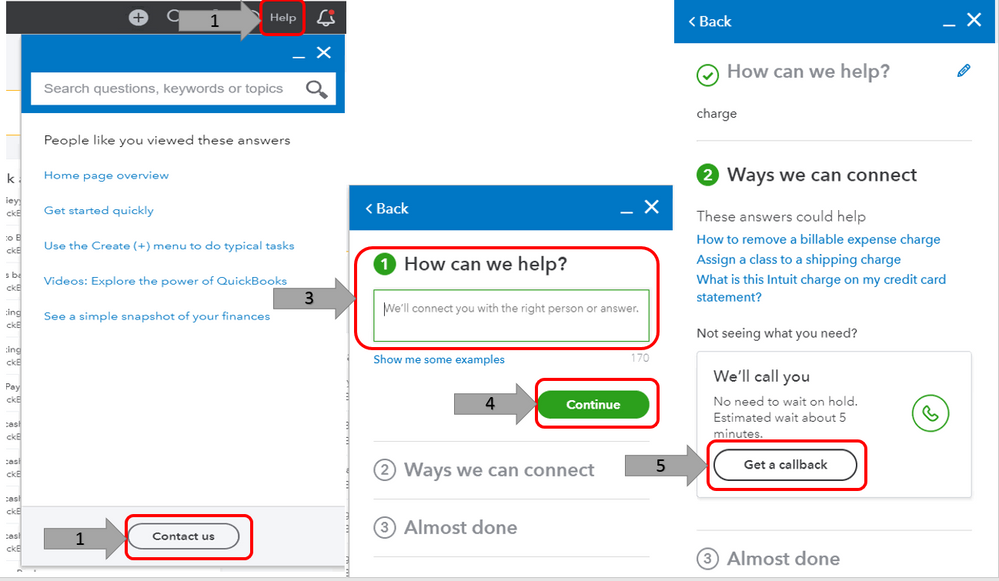
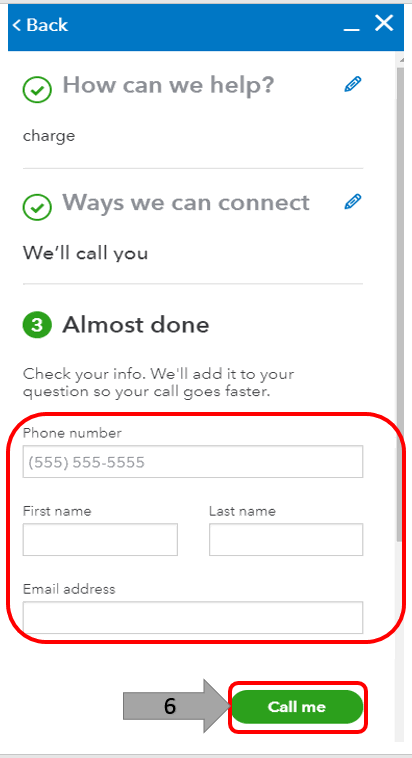
Visit us here again if you have other questions or concerns. The Community is always here to have your back.



You have clicked a link to a site outside of the QuickBooks or ProFile Communities. By clicking "Continue", you will leave the community and be taken to that site instead.
For more information visit our Security Center or to report suspicious websites you can contact us here