We can link the uploaded receipts and manually categorize them as expenses to ensure your receipts show up as deductions in QuickBooks (QB) Solopreneur, dalebuildersllc.
Please note that QuickBooks Solopreneur currently doesn't support uploading expense receipts directly. This is why your uploaded receipts were not automatically categorized as deductions.
For more information on how expense categories work, please check out this article: Schedule C and expense categories in QuickBooks Solopreneur and QuickBooks Self-Employed.
To ensure that the uploaded receipt accounts as a deduction, you'll need to link them to an existing transaction that has already been categorized as an expense.
Here's how:
- Navigate to the Transactions menu.
- Select Bank transactions and locate the receipt transaction.
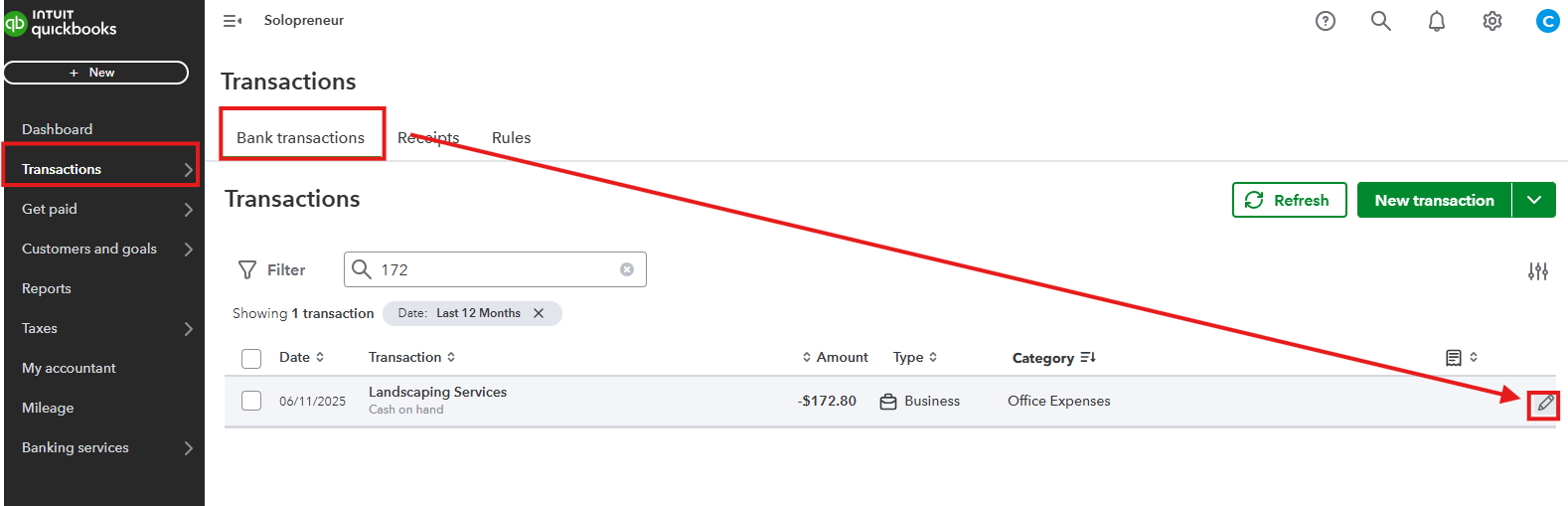
- Click the Pencil icon to make the necessary changes.
- Ensure that the selected Category is for expenses.

- Once done, click Save.
By categorizing them as expenses, they will appear as deductions on your tax reports.
You may also consider linking your bank or credit card account to QB Solopreneur. This allows your transactions to import automatically, making it easy to review and categorize expenses. Once imported, you can attach receipts to these transactions to keep your records organized.
Lastly, you might also find this article useful when you need to split income or expense transactions to divide them into different categories within the program: Split transactions in QuickBooks Solopreneur.
We’re just a click away if you need any further assistance with categorizing your expenses or managing your receipts in QuickBooks Solopreneur. The Community team is always here to help and will respond as quickly as possible. Stay safe!