Resending an estimate will only take a few steps, Joseph. Let me walk you through how to do it.
Here's how:
- Go to the Sales menu on the left panel and select the Estimate tab.
- Locate the Estimate you created.
- Under the Action section, click the dropdown arrow and choose View/Edit.
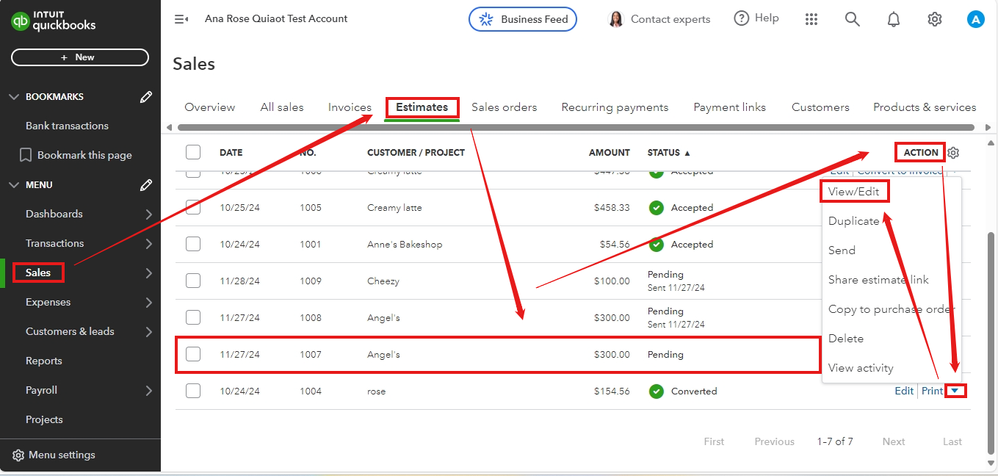
- Select Review and send.
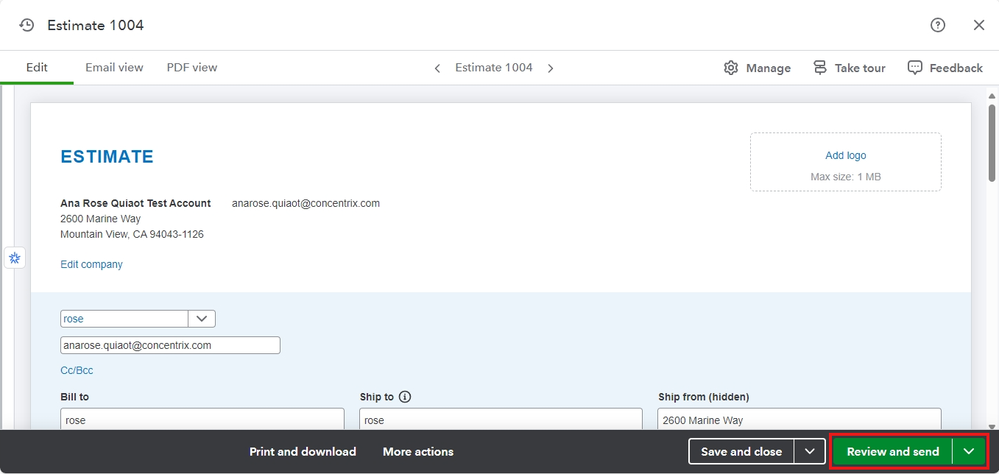
- Click Send estimate.
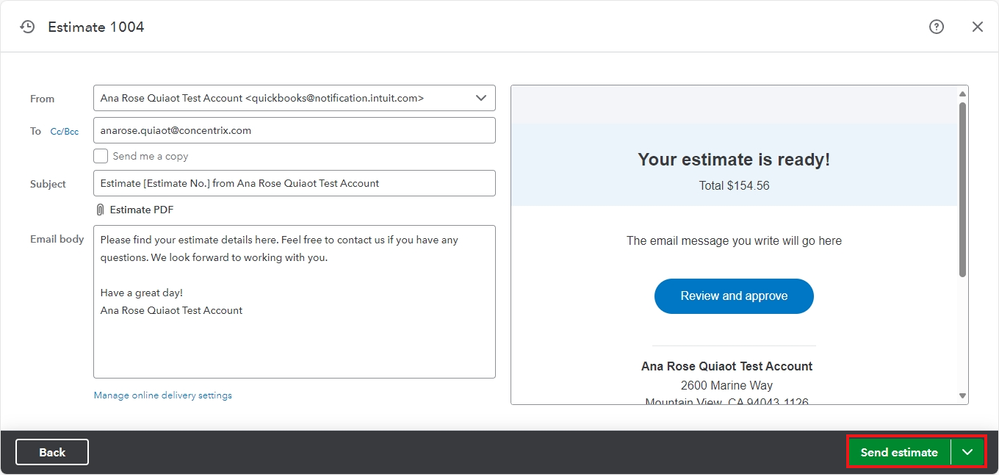
For more details on how you can manage your transaction, feel free to visit this link: Create and send estimates in QuickBooks Online.
Additionally, once your customer accepts the quote, you can convert the estimate into an invoice.
You can always post on the Community forum at your convenience should you require any information about handling sales transactions within the program. Click the Reply button below, and I will be available to respond as promptly as possible.