Turn on suggestions
Auto-suggest helps you quickly narrow down your search results by suggesting possible matches as you type.
Showing results for
CYBER MONDAY SALE 70% OFF QuickBooks for 3 months* Ends 12/5
Buy nowHi dogsgoughnuts,
You can run the Sales by Customer Detail report and customize it by following these steps:
You can also check this article for reference: How to Customize Reports.
Please let me know if you have any other questions or concerns about QuickBooks. Thanks.
This option does not come up when I put in "sales by customer detail". Is this only an option on certain plans?
Thanks,
Katie
Thanks for getting back to us, SUF.
The Sales by Customer Summary report is available to all QuickBooks Online products.
However, you need to open the Sales by Customer Summary report in the Simple Start version to see the Sales by Customer Detail report.
Let me show you how:
If you want to save a copy of this report, click the Export icon, then select Export to Excel or Export to PDF.
Let me know if there are others report you want to pull up. I'm always around to help you out.
I assume this is not available, then, in desktop version? There are a lot of very useful features that we just cannot get in desktop QuickBooks - and I don't understand why that is.
And BTW, your link to the information page for customization is broken.
Hello
Hope all is well
I would like to run a report for that shows how many of which products customers have purchased by customer.
I want to know how many of the same product a customer has purchased in a 6 month period
thank you
We’re all good here in the Community, @HealthyHigh. And you’re most welcome.
You can run Sales by Customer Type Detail Report in QuickBooks Online to show the numbers of products that customers purchased and its specific customer.
These are the steps:
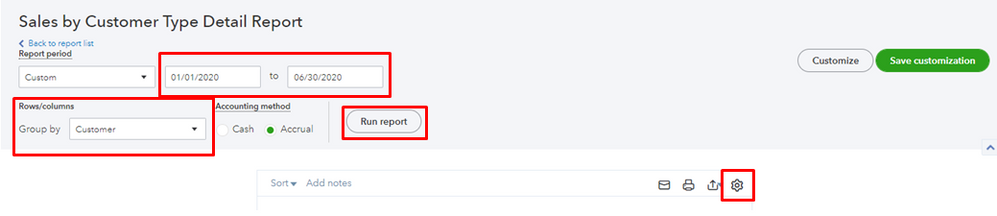
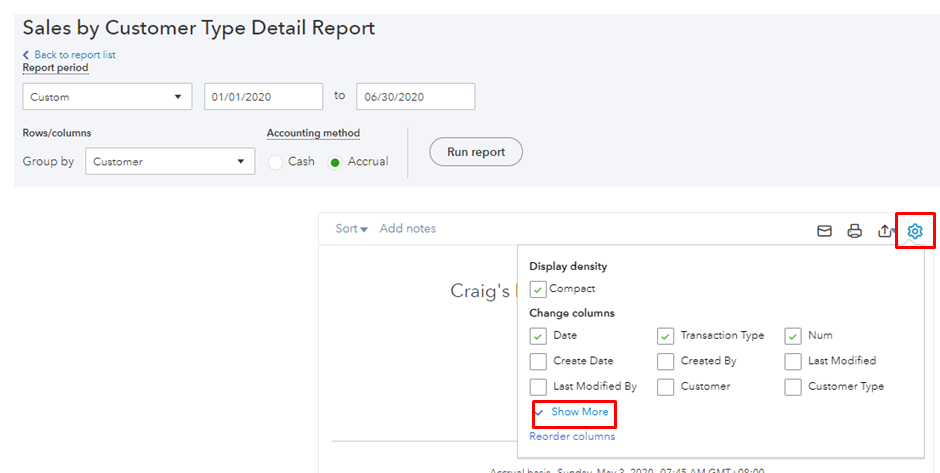
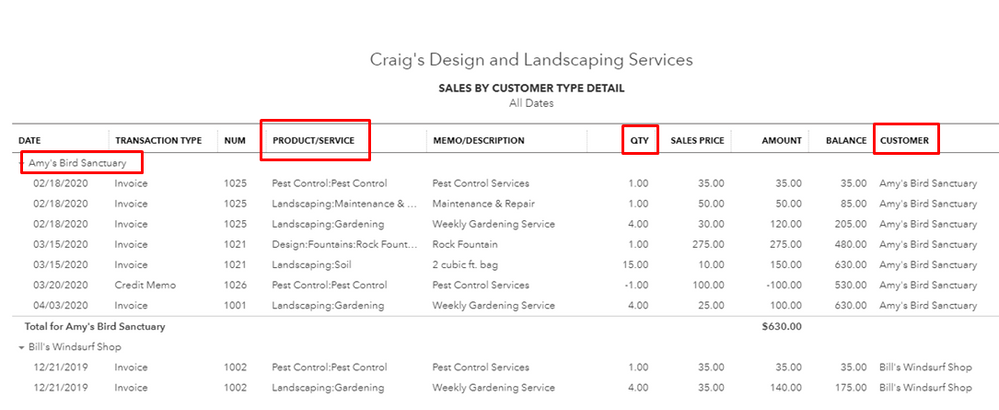
You can also click the Customize button, and select the same details as I've stated on the steps.
This article will give the information about running both basic and financial reports: Run reports in QuickBooks Online.
I also added a link for your future reference about applying multiple filters to customize your report in QBO.
Please let me know if you need anything else I'm just around the corner to provide additional assistance. Stay safe.
Thank you
Glad your community is well.
I dont see a field to enter
Hello there, HealthyHigh.
It seems that you're using QuickBooks Online Simple Start. In this plan, the Sales by Customer Type Detail report isn't available.
As a workaround, you can pull up the Sales by Customer Summary and Sales by Product/Service Summary report. Then, we can export them into an Excel file so we can merge them and make it as one report.
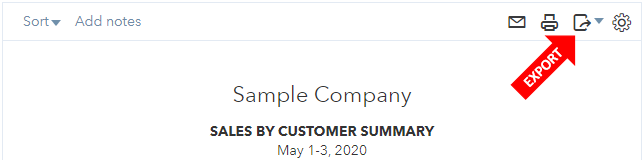
You'll want to check this article to see the reports included in your QuickBooks Online subscription.
I'll be here if you need more help with this. Have a great day!
This worked well but my total appears as tax exempted how do I make it tax inclusive
Thanks for joining this thread, Dean wheels.
To include sales tax, I'd recommend running your Taxable Sales Detail report.
Here's how:

I've also included a couple detailed resources about working with reports which may come in handy moving forward:
If there's any questions, I'm just a post away. Have an awesome day!
How do you run a sales by customer detaill report for all customers, I only have a sales by customer summary report available to select and no filters can be changed? Thank you
Hi there, @Slworthey. Allow me to give information about running reports in QuickBooks Online (QBO).
The Sales by Customer Detail report is only available if you're using QBO Essentials, Plus, or Advanced versions. If you're using QBO Simple Start, you'll only see the Sales by Customer Summary report. For more details on what other you can access with your QBO subscription, check out this article: Reports included in your QuickBooks Online subscription.
Also, when you run the Sales by Customer Summary report in QBO Simple Start you can only customize the Report Date and filter Customers.
To learn more about modifying your report display preferences, please check out this link: Customize reports in QuickBooks Online. It also includes instructions on how you can print or export reports.
Once done customizing, the next thing you can do is to memorize the changes so you can apply the desired filters and formats in the future.
Don't hesitate to get back here again if you have any other concerns about running reports in QBO. I'm just a post away to help. Take care always.



You have clicked a link to a site outside of the QuickBooks or ProFile Communities. By clicking "Continue", you will leave the community and be taken to that site instead.
For more information visit our Security Center or to report suspicious websites you can contact us here