Turn on suggestions
Auto-suggest helps you quickly narrow down your search results by suggesting possible matches as you type.
Showing results for
In which part of the following did you fail to unsubscribe that requires human intervention?
You can cancel your QBO account on the Billing & Subscription page. Then, your data will be available in a read-only access for one year from the cancellation date.
Here's how:
Then, you'll receive an email confirmation that you canceled your online subscription plan.
For more details about canceling your subscription, you can check out this article: https://quickbooks.intuit.com/community/Help-Articles/How-to-cancel-your-subscription/m-p/187739.
The above is really the quickest way to cancel. But if you still need a human, click on Contact Us and request a callback
Here's how to request a callback:
After that, just wait to be contacted by a member of the support team.
(the above was posted by a human, but not one that works for Intuit)
You've got me here to help you cancel your account, @virgil4.
You have the option to cancel your account on your end and I'll guide you on how to do this.
With the following steps, you can cancel your trial from within QuickBooks Online (QBO):
The following is a brief video to serve as an example of this process:
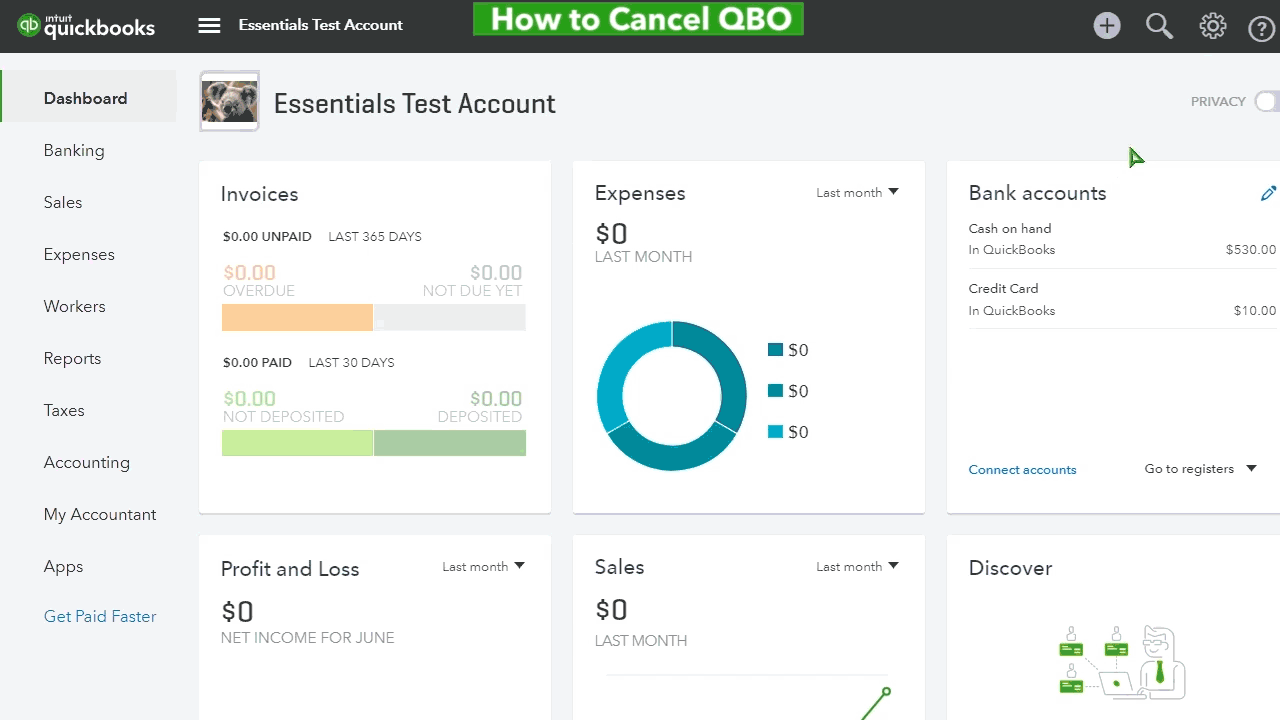
Know that after your cancel your account, we hang on to your data for one year. This lets you pick up where you left off if you decide to come back. We delete the data after that.
I recommend checking this article for further insight into this procedure: How to Cancel Your Subscription.
If you need to speak with our representative to help you with the process, you can reach them by following this process:

To ensure we address your concern on time, check out our support hours.
Please know that QuickBooks is always here should you need it in the future. I'd be glad to answer any additional questions should you have any. Best regards.
Two months trying to cancel :/
We want everything to be easy for you as much as possible, Carolina_Balcazar.
What errors or did you encounter while cancelling your subscription? Details about this would be much appreciated so we can also review it.
If the steps provided by john-pero and BettyJaneB didn't work, I'd recommend contacting our Customer Care Team. They can pull up your account in a secure environment and cancel the subscription. You can reach them using this link: QuickBooks Online Support.
Keep us posted so we can provide you the assistance you need in cancelling your subscription.
I"ve keep trying to cancel this....follow the directions as discribed and am yet again being billed for my subscription.....what am I doing wrong?!?!f? Maybe I am just that stupid but am I going to have to cancel my credit card to get this cancelled?
Let's ensure that there any other subscriptions you might have left uncancelled, pixelkat.
You can log in to your QuickBooks Online account through a private browser since it doesn't store cache files that might have caused the unexpected behavior. You can use these keyboard shortcuts to open one:
Follow the steps on how to cancel your subscription as shared by my colleagues above. If you see that your accounts are canceled, you can switch back to the main browser to fully verify and clear the cache. Other browsers can also help you isolate these kinds of issues.
If you get the same result, I'd suggest contacting our Phone Support Team so can cancel it for you.
Keep me posted on how this works. I'm just around the corner to help. Take care!
I cancelled last month - you attempted to bill me this month and now its sitting with a suspended status. I do not want this service nor do I desire to be billed an additional time. Hence why I unsubscribed last month. Please correct account - a human would understand the frustration in my text and respond with empathy over the phone while they reviewed the account.
Thanks
I hear your sentiments, @UnsubPls.
Let me route to the support who can help you with your account status. Since the Community is a public forum and we don't want to endanger your security and privacy, it's best to reach out to our support team. They have specific tools to pull up your account and fix your issue. To do so, please follow these easy steps:
Also, here's a helpful page where you can browse articles that can guide you with your QBO tasks. To get started head to our QBO Help articles page at this link.
Let me know how this goes and leave a reply below. I'm always around to help you. Have a good one.
Same problem, have been billed two months in a row now. Crooked company, putting the survey before the cancel process is not cool. Then they have a little barely visible continue and cancel as it already seems as though you did when leaving negative reviews. They get those. Dont give refunds back either. really shady tactics company.
You're not stupid. I cancelled online following the directions and they kept charging me for another month. I'm on phone now with someone who is trying to get a manager to reverse a charge they made after I cancelled online. This is ridiculous.

You have clicked a link to a site outside of the QuickBooks or ProFile Communities. By clicking "Continue", you will leave the community and be taken to that site instead.
For more information visit our Security Center or to report suspicious websites you can contact us here