Turn on suggestions
Auto-suggest helps you quickly narrow down your search results by suggesting possible matches as you type.
Showing results for
I have an account (Inventory Assets) that is showing a $724 difference. I found most of the transactions in a reconciliation report. Is there a way to move the line items in the report over to a different account (Inventory)?
I got the options to help you re-categorize your transactions,@DMalt.
If they're from the Banking screen, just undo them. Then, re-categorize and add them back to your bank account. Here’s how:
If you're working from Accountant QuickBooks Online, you can use the reclassify transactions tool to batch edit transactions for your client. Check out this article on how you can do that: Reclassify or move multiple transactions at once.
If you have other questions, or these solutions aren't quite what you are looking for, let me know and we can explore other options!
Actually, it is not from the Banking screen. The reconciliation report is showing two transaction types (Inventory Starting Value and Expense) that are having the problem.
There are a few Inventory Starting Value items with where the Inventory adjustment account should be Inventory though it is showing as Inventory Asset.
For the Expenses (see attached file), so far, I have found only one of the of a Journal Repot has Inventory Asset. I'm guessing that I need to either void or delete the expense and submit it again though, I don't want to make more of a mess and so I'm hesitant to experiment.
Any and all suggestions are very much appreciated.
Thanks for the clarification and prompt reply, @DMalt.
I see the importance of keeping your account accurate and up-to-date, Allow me to share with you some additional steps to help you sort this out.
No need to void or delete the expense transaction. To move a line item to their appropriate account, we'll just have to click the transaction from the report to view it and then change the account. Before we proceed, I suggest getting in touch with an accountant for further guidance.
This way, we can guarantee your account is well organized after making these changes. If you’re not affiliated with one, you can visit our ProAdvisor page and we’ll help you find one from there.
Nevertheless, here’s how to move a line item from the report to a different account:
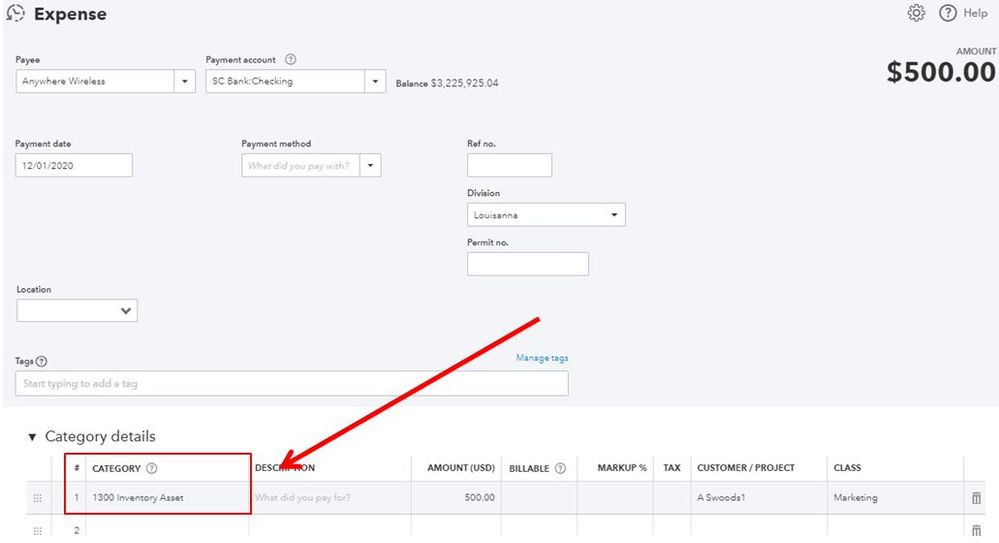
Once you’re all good, you can use this link for your future guidance in reconciling your accounts in QBO. This resource provides detailed steps that can guide you in matching your accounts effectively.
In case you have any other concerns or follow-up questions about moving line items to a different account in QBO, you can always tag me in your reply. I’d be more than happy to help you. Have a wonderful day and keep safe.
I'm not sure we are talking about the same section of the expense. The problem that I am having is showing up in the Item Details, not Category Details and so there is no category to change. The only way I have found which line item is to run a Transaction Journal from the expense:
I tried to delete the line that is wrong, save the transaction and then put it back but, even though the item is now correctly categorized, the system still shows it as being in Inventory Asset.
Hello again, @DMalt.
The account showing in the transaction journal of your expense transaction depends on how your inventory item is setup.
To isolate the issue of why it's showing as Inventory Asset. Let's check how the items in the expense transactions are setup.
From there, you'll see how your item tracks and the reason why it's showing as an Inventory asset. If you'd want it to be changed, you can click the drop-down arrow to see the available selections or create a new one.
Once done, open the transaction journal again. It should now show the account you've set up on your item.
Here's a great resource which you may find helpful: Adding Products and Services, Customers, and Vendors to Lists.
If there's anything that I can help you in managing your transaction, please let me know. I'd be around to help. Have a great day.



You have clicked a link to a site outside of the QuickBooks or ProFile Communities. By clicking "Continue", you will leave the community and be taken to that site instead.
For more information visit our Security Center or to report suspicious websites you can contact us here