Turn on suggestions
Auto-suggest helps you quickly narrow down your search results by suggesting possible matches as you type.
Showing results for
Get 50% OFF QuickBooks for 3 months*
Buy nowThanks for this help. Just such a shame it's not a standard report.
Another example of how awful QBO is. I migrated 3 years ago because I had an off-site employee that required access the program and there was no other reasonable way to achieve this. I won't even get into the number of deficiencies this program has compared to desktop. I have 3 pages of stuff that's missing. Intuit made it really easy to migrate to QBO but left no way to bring data back into desktop. No big surprise there.
Now I have to decide if I want to go back to desktop or a completely new program because QBO is not cutting it for me.
You guys are not helping with these AWFUL answers.
How about this: Is there a report that shows Invoices, Invoice Date, Invoice Amount and DATE PAID?
Don't tell me how to generate that report UNTIL you tell me if the report even exists.
I'll help you run the report that displays the data that is most important to you, SanDiegoUser1.
Currently, there isn't a specific column for the payment date of an invoice. You might want to run the Invoices and Received Payments report and then add the Modified date column. This should be the same as the date of payment for the invoice. Also, you may include the A/R Paid column to know if the invoice has been paid or not.
Here's how:
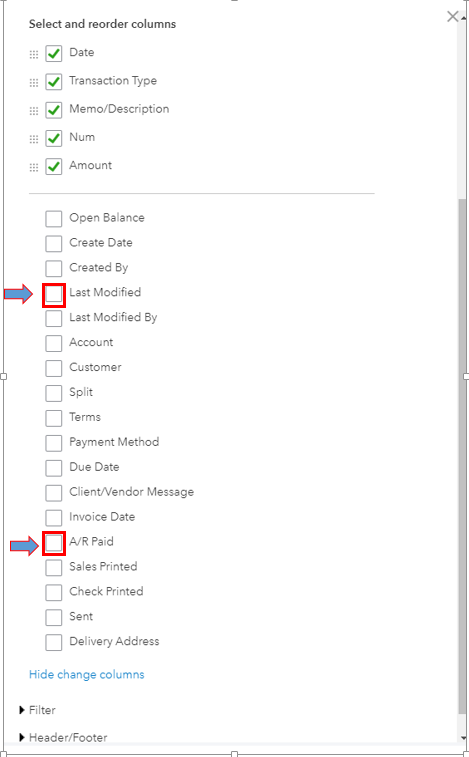
For more information on how to personalize your reports, see this article: Customize reports in QuickBooks Online.
Please refer to the resources listed below to learn about the reports available in your QuickBooks Online Subscription and how to memorize them to save your existing customization settings:
Don't hesitate to add any details below if you have further questions about reports. We're always here to help you. Take care and stay safe.
I need a Average Days to pay report. We have thousands of invoices with a single customer, making this excel work around unmanageable. I pay substantially more for QBO than I ever did for QB desktop. I do not understand this lack of total basic reporting at the highest level of subscription. It's been 2 years since this was first posted and there's nothing better than pay someone else to do it for you or make an elaborate spreadsheet outside of the software system you use to track invoices?
I would like to point out that today is 2/2/2022. Two years and one month from your offer to give feedback to the developers. This report is still not available. What criteria do the developers follow to determine a "useful need" of the users to be addressed?
Agreed, Intuit this has gone on way to long. It should be easy for your team to add this. Serious concern from the above users about this missing report. Please respond why this report is not available yet? Why is low priority?
Hello jedrolfe!
Thanks for joining this thread. Let me assist you in running the report you need.
I know that QuickBooks Online doesn't have an Average Days to Pay report. Currently, this is only available in QuickBooks Desktop. You'll want to follow the workaround shared by my Giovann_G and JessT, by running the Invoices and Received Payments report.
Also, our engineers keep on updating QuickBooks Online to meet the needs of every business. You'll want to send feedback and let them know that you want the Average Days to Pay report to be added in QuickBooks Online. Go to the Gear icon and select Feedback.
Although a feature request has been sent, we're unable to determine when it'll be implemented. However, it's most likely to be prioritized if our team received more requests about it.
I added this link if you need help in running, customizing, and saving financial reports in QuickBooks Online: Run reports in QuickBooks Online.
Please know that you can always post here if you have other concerns. Stay safe!
You know this is the same answer the Intuit team has been giving for the last 2 years. At this point it is a non answer. Why can't Intuit do better on this instead of the same old non answer? are there just too many requests out there? What is going on?
3 years later.....still nothing. But they've increased the price a few times since this question was first posted....
very lame reply. disappointing
Still nothing? Very disappointing.

we can use create new report option and add paid date against a invoice
Wow, this post is 2.75 years old and zero action from the Intuit folks. Pardon my ignorance, but what is the point of telling people to suggest features when the people in charge sit around a screen, read the suggestions, laugh themselves silly and very obviously do nothing? I might as well build a complete accounting system in Excel if I have to export and massage everything to get basics that ANY business should have at their fingertips and btw, many banks asks for such reports when applying for credit....
Now approaching 4 years that this topic started, still no solution in QBO.
Two questions for QBO Support:
Is the incorporation of this report receiving serious development attention?
If "Yes" - When will it be available?
I understand the need to generate an Average Days to Pay report for some time now, @jshonka. I'll route you to the department where you can submit a feature request.
I can see how this report would benefit everyone in this thread. The updates made in the program are based on the number of users who submitted feedback. The more requests our Team receives, the greater the chance it'll be added.
Since this is still unavailable, follow the steps below to share this idea with our Product Development Team. Please know that we're unable to provide a timeline for when this will be implemented.
You'll want to track your suggestion through this website. You can also visit our blog to keep up with our recent events and developments.
As a workaround, you can export the Invoices and Received Payments report or any other one to Excel. You can customize it from there to get the data you need.
If you wish to adjust or personalize reports, refer to this article for the complete process: Customize reports in QuickBooks Online.
If you need to save its current settings so you won't have to do it twice, check out this guide: Memorize reports in QuickBooks Online.
If you have other questions about managing reports, add them below. I'll be glad to assist you further. Stay safe.
I complained about the lack of an ADTP customer report report about 15 months ago now, (further up in this thread). I DO note that Intuit HAS been adding additional useful functionality, but I would like to point out that the data necessary to create the report we are requesting "appears" to already be calculated and stored somewhere in the database. My evidence of this is the new feature I noticed in the customer record recently:
How does QBO know this customer pays on average (my words. Yours is "likely") 18 days early. This value HAS to be calculated and stored somewhere, or even calculated on the fly when I open the customer record.
Just give me that information for each customer in a report. I can work with that. I can take that information and subtract, or presumably (hopefully) add, that data to the customer's due date. (This assumes that the data in this example also tells me if said customer is "likely" to pay "X" days late).
I cannot believe the absolute shambles I am reading. Creating this report SHOULD BE EASY.
This is a very commonly used report and it should be READILY AVAILABLE.
This is one of the reasons we are now exploring alternatives to QuickBooks. SORT IT!!
literally, what's the point in asking people to make these suggestions when you clearly do NOTHING with them?
This thread is now over 3 years old. Very disappointing. Looking for an alternative to QB.
I begged my boss to not leave Quickbooks desktop for years. Now that we have moved, I almost love being able to tell the boss that we can't generate the reports he wants. Maybe we will cancel and go to a real accounting system soon, and Quickbooks will wake up and realize they are losing customers.
I have a relatively simple solution that provides a couple of extra benefits: 1) a formula to separate sub-customer names from their jobs i.e. customer name:order#. 2) Association of Payment Dates with each invoice.
In short, the Invoices and Payments Received Report is distilled with a few steps to support a cross-tab that calculates the Average Days to Pay for each Customer. This allows all payments from a customer to be analyzed together, and 2) you get a list of company names and Average Days to Pay that may be used for lookup.
Be sure to see all the notes.
Reach out if you need the original Excel file.
SERIOUSLY....WHEN ARE YOU GOING TO MAKE THIS REPORT AVAILABLE IN QUICKBOOKS ONLINE??????
Yes, this previous, but currently unavailable functionality is just another feature that has been taken from us in QBO, regardless of subscription level... not that I would pay a dime more for this "unaccounting system". Many of us are looking to run for the exits at this point... Nice job Intuit!
I heard your sentiments, @Dan P.
We are committed to providing the best possible service to our customers, and your feedback is advantageous in helping us achieve this. We are constantly working on updates and improvements to enhance the functionality and user experience of QuickBooks Online.
We appreciate your patience and understanding as we strive to make QuickBooks Online as comprehensive and user-friendly as possible, and we would like to send our heartfelt gratitude for being with us and for using QuickBooks Online.
If you are willing to submit your suggestion, check out the steps below:
You'll want to track your suggestions through this website. You can also visit our blog to keep up with our recent events and developments.
If you have other questions about managing reports, add them below. Please don't hesitate to reach out if you have suggestions or concerns. Your satisfaction is our top priority.
Hello
Could you possibly share the sheet with me or the formulas?



You have clicked a link to a site outside of the QuickBooks or ProFile Communities. By clicking "Continue", you will leave the community and be taken to that site instead.
For more information visit our Security Center or to report suspicious websites you can contact us here