I'm happy to guide you to export your products and services list to Excel, rronandamy!
To start, you want to go to the Products and Services page by clicking on the Gear icon and choosing Products and services. Then, you can click on the Export icon above the ACTION column.
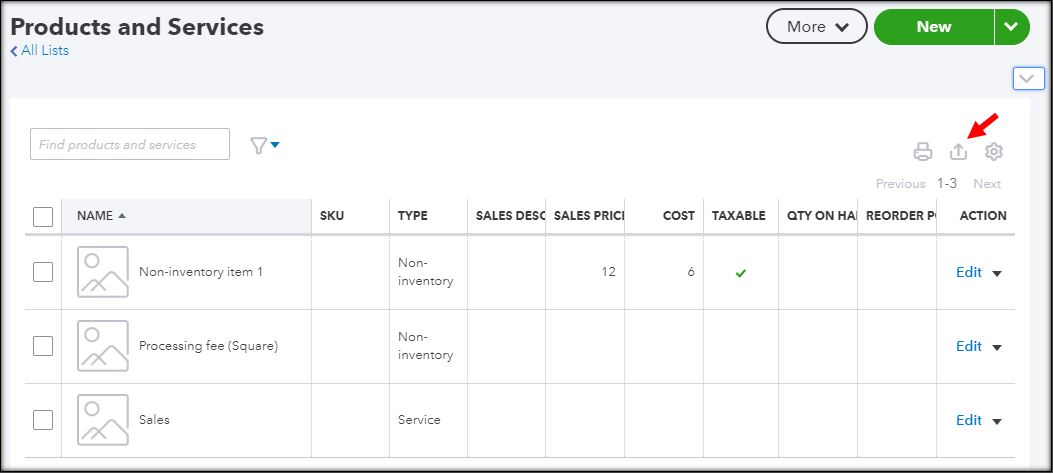
You can also export other lists by going to the Gear icon and choosing Export data under Tools. See more info about exporting reports, lists, and more.
Let me know if you have any questions on the steps. Have a good day!