Hello there, dowitt45. I've got the steps to fix the issue of being unable to see the running balance in your bank register in QuickBooks Online.
To begin with, let's ensure the running balance column is enabled. You can do this by clicking the Gear icon and check the Running Balance. Here's how:
- Go to Transactions and select Chart of Accounts.
- Find the account you're working with.
- Under the Action column, click View Register.
- Click the Gear Icon and ensure to check the Running Balance.
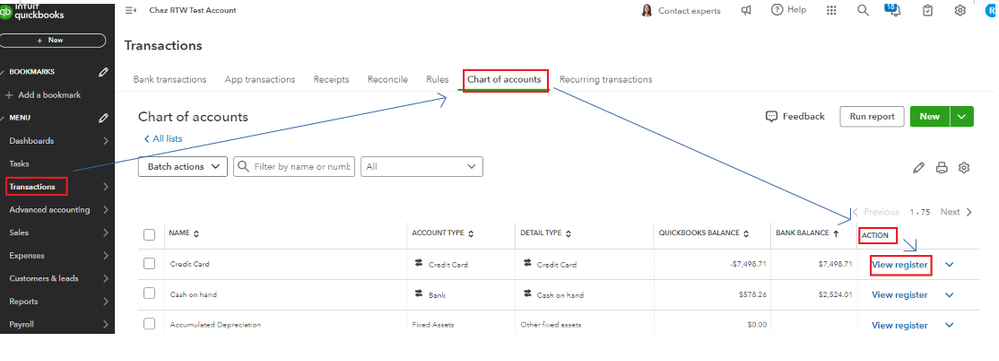
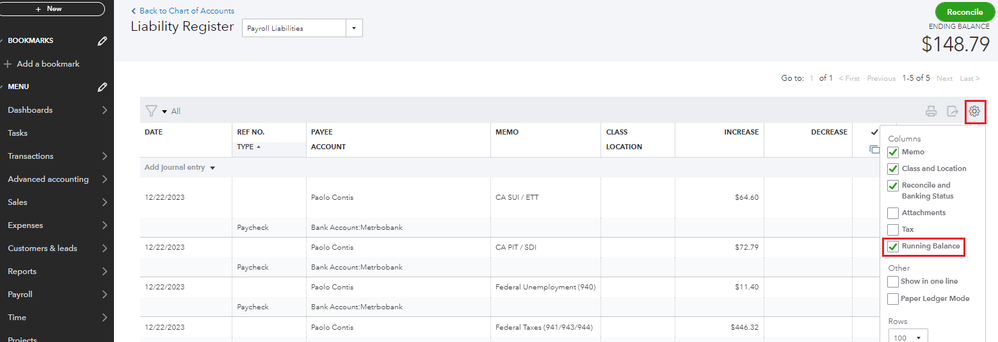
In addition, if the transaction isn't sorted by Date or Status, it can affect the running balance display. To fix this, click the date or status column to show the running balance. Here's a sample screenshot:

You can refer to this article for detailed instructions: Find, review, and edit transactions in account registers in QuickBooks Online.
Furthermore, I've included this article for reference on reconciling your accounts effectively. This ensures your accounts match the bank statements effectively: Reconcile Workflow.
Please keep us posted if you have any further concerns about your accounts registered in QBO. We're here to help. Have a great day.