Let me guide you through the steps on how to access your old income by month, enochshh.
You can customize the date to get the data that you need. And, here are the steps you can follow:
- Go to Transactions from the left menu.
- Select Income from the drop-down.
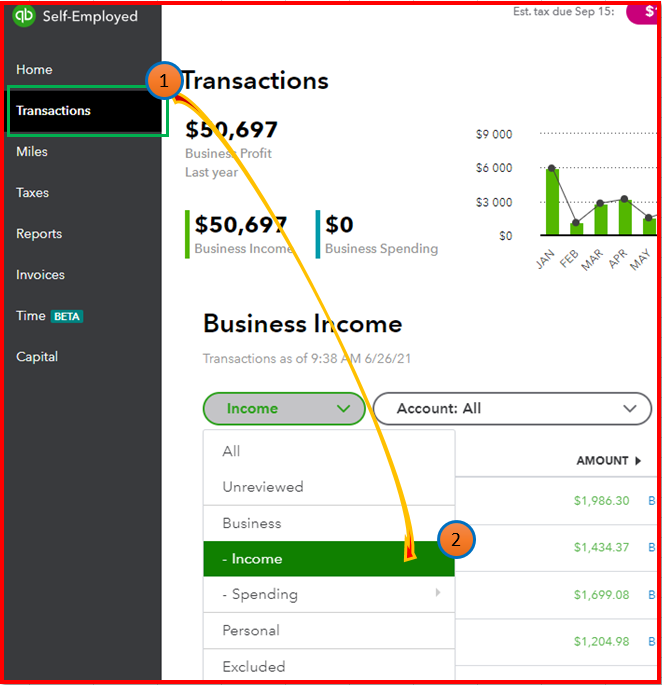
- From the Year drop-down, select Custom date.
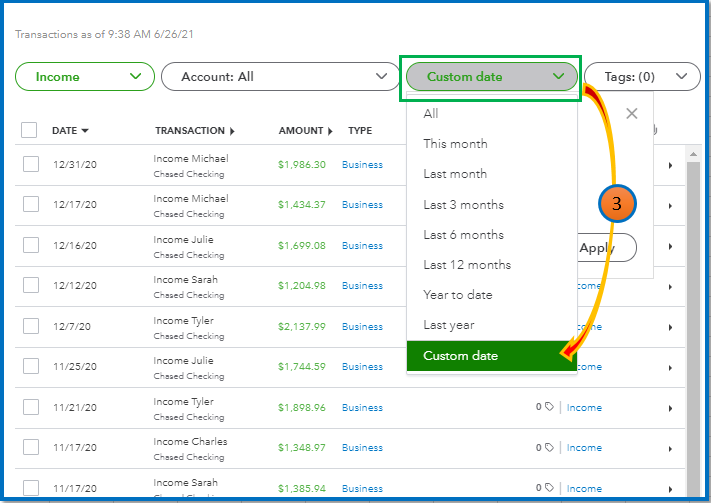
- Modify the date base on your needs, then hit Apply.
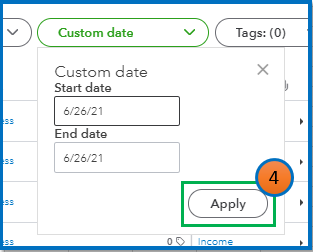
- Click the Download icon to get the CSV file copy of your income.
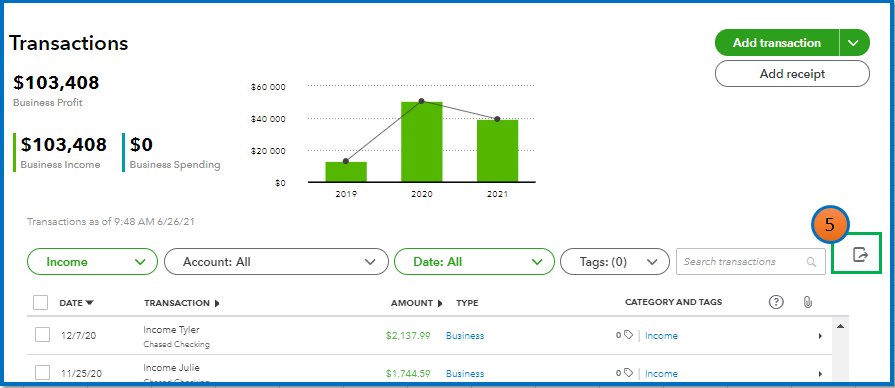
You can also browse this article in case you want to download or print other reports: Get reports in QuickBooks Self-Employed.
To ensure that your income has an accurate amount, always check the category of the transaction downloaded from your bank. Check this link to learn more about this: Categorize transactions in QuickBooks Self-Employed.
Keep me posted if you need more help with accessing your past income. Just leave a comment below, and I'll get back to you.