Turn on suggestions
Auto-suggest helps you quickly narrow down your search results by suggesting possible matches as you type.
Showing results for
Get 50% OFF QuickBooks for 3 months*
Buy nowI have an Intuit account that I set up for Mint. I would like to permanently close my account. I have already requested that the data be deleted. I have seen on other threads that nobody has said how to just delete the account. I am not paying, nor have I ever paid, for a subscription, so I cannot simply cancel any subscription. I cannot find any way to contact Intuit directly. The phone number, when called, requires that I pick a sub-brand. But I am not trying to close my TurboTax account (for example); I am trying to close my Intuit account itself.
As I have seen resistance to answering this question in other threads here, I will reiterate:
I would like to CLOSE my INUIT account. How do I CLOSE my INTUIT account?
Hi,
I can see that you've been through a lot to delete your Intuit account.
I've got the steps on how to permanently delete your Intuit account. Here's how:
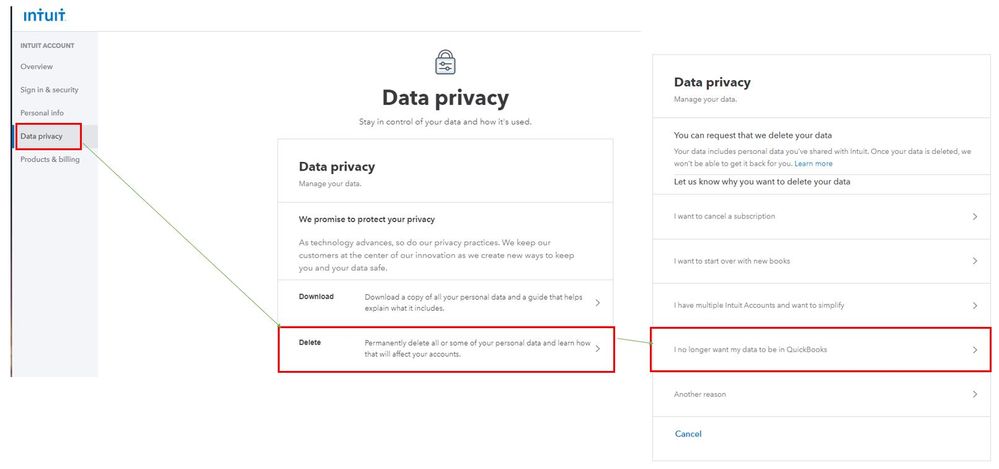
Afterward, you'll receive an email about what will happen next. It can take a few days and up to 45 days. You can refer to these articles to help you understand better what options you have control and the results when you choose to delete your personal data:
You can always drop a reply if you have other concerns with the process of deleting the account.
Thank you for your response, but it does not answer my question. I have already deleted my data; I just want to permanently disable the account.
Hi there @Anonymous. I double-checked with my team and confirmed that if you delete your data through the Intuit Privacy Center, this will include your entire Intuit account. So everything should be wrapped up there.
Please let me know if you have any concerns or are experiencing anything that makes you feel like this is not the case! I'll be here to make sure everything is taken care of.
good information
As the admin for a firm I have deactivated the "team" member of an ex-staff. if i follow your instructions to delete the intuit account - the warning makes it sound like data in my client QBO files will be modified/deleted. is that accurate? how would i delete the ex-staff intuit account without impacting client data?
Thanks for joining this thread, @Dancer_30.
To answer your question about the deletion of Intuit account is correct. Once you request and perform the said process, your client’s QuickBooks Online company files including their personal data will be permanently and completely deleted. Check out our Privacy Center to learn more about your Intuit data.
If you’re trying to delete one QuickBooks company (handled by this ex-staff), you don’t need to follow the above-mentioned instructions. After a year from the date of cancellation, QuickBooks will automatically remove all records associated with that account.
You can read this article for more info about the life of your QuickBooks data after you end your subscription: What happens to my QuickBooks Online data after I cancel?
Please let me know if there’s anything else that I can do to help. I want to ensure everything is covered. Keep safe always!
As staff turnover happens within the firm - do we just leave those inactive staff (team member) intuit accounts in suspense once they have left the firm? I would rather have a wrap up to close those out if possible.
Thanks for getting back with the Community, Dancer_30.
To delete an Intuit account, you'll have to submit a deletion request to Intuit.
Here's how:
You'll also be able to find many detailed resources about deleting Intuit accounts and their data in our Privacy and Security support articles.
If there's any additional questions, I'm just a post away. Have a lovely day!
"Intuit Account" is not an option from within my QBO Accountant Gear - I do not want to delete a QBO Client Data file - I only want to delete a staff (team) member from our firm - however it sounds like if I do that it will delete client data per my previous post/ question and MadelynC's response.
Our QBO structure is the client invites the firm (me) as the accountant user and I assign my "team" members access to the client file based on need. One of our team members have left the firm and her account needs deleted. I have already marked her as inactive for our firm - however her intuit account with the firm email is still open.
I find it VERY concerning that an Intuit user (ex-staff) would have the ability to delete my client data after they are supposed to have zero access to the client file any longer (by making them an inactive team member). This seems like a very dangerous security issue with QBO? ... based on MadelynC's response - if that previous team member/user deleted their intuit account via Data Privacy my "client’s QuickBooks Online company files including their personal data will be permanently and completely deleted." !!??
Please verify and clarify that this is not the case.
Thank you for your reply!
Hi there, @Dancer_30.
Allow me to shed some light on inactivating a team member.
If your ex-staff uses Intuit products in the future, she can use her Intuit account. Not to worry, though. Once you make a user inactive, she'll no longer be able to sign in to QuickBooks Online Accountant for your firm and access your client's company. If she deletes her Intuit account via Data Privacy, this will only remove their personal data.
Additionally, you may change your team's access to your clients' books and choose the clients each member can do bookkeeping for.
Feel free to ask more questions if you have them. We'd be happy to answer them for you. Have a great day, @Dancer_30!
I was trying to permanently close my account, too. After submitting my request 2 weeks ago and not hearing anything back, I went for the "data deletion" instead. But it said I had to change my account so that I was not the primary contact. I didn't feel comfortable doing that, but it also gave a button where I could say I did that, so I said I did that! Then the response was to look for an email confirming the data deletion. I hope it works!
I tried following these instructions to delete my Intuit account. I have made several attempts but it keeps telling me I must first cancel my QuickBooks subscription. I have a QuickBooks Online Accountant profile that I have never actually used, so I have no subscriptions.
I'm here with you to provide additional details and assist in deleting your Intuit account, ashleywolfe.
Are you currently able to access your QuickBooks Online Accountant account? If you can, you have the option to log in to that version and permanently delete your data.
Here's the process:
Just in case you can't access your QBO account, use this website instead: Intuit Account Manager.
I'd like to provide you with these articles as additional references should you require further guidance on closing out an Intuit account:
The Community is readily available whenever you require further assistance with any QuickBooks-related queries. Rest assured, we will ensure that all your needs are addressed.
I tried these steps and I have a pending delete request. It says "in order to delete your data, you must first cancel your subscription" but I don't have a subscription.
Thanks for getting back here in the thread, Ashley.
We value your time and effort in reaching out here in the Community space. We'll point you in the right direction, so you won't have to worry about your Intuit account. That said, we'd recommend contacting our Customer Care Team. This way, they can help you deactivate your account or delete it permanently. We'll write down the steps to get you going:
Visit this page for more information: Contact QuickBooks Online Accountant and ProAdvisor Support.
Soon, you might want to use this account to manage clients. You may check these articles to help you accomplish your goal:
Ashley, we wish you all the great things in life. Know that we've got you covered if you decide you use QuickBooks once again. Visit us anytime, and rest assured. We'll get back to you right away. Take care, and have a good one!
is there a way to fast track to having an account deleted as i need to update an invoice sheet on the account my accountant added me to but i cant because i made an account before they did this.. its becoming very annoying
Hi there, @shannyn. I can see the urgency to resolve this. I aim to ensure that this will be taken care of.
To further help you delete your Intuit account, I highly recommend reaching out to our Phone support team. They can help you with this process since they are the only ones who can pull it up in a secure place.
Here's how:
To ensure you'll get assistance immediately, you can check our support hours page.
You can always add a reply below if you have other concerns about managing your account. Have a good one and stay safe.
HOW TO DELETE INTUIT ACCOUNT PERMANENTLY I NEVER BUY SUBS
Hello @Anonymous. We regret that we have to go through the process of deleting your Intuit account. However, I am here to assist you with the procedure to make it as painless as possible.
After you cancel your QuickBooks Online (QBO) account, the system will provide read-only access to your data for 1 year, and it will delete the data from the cancellation date. Nevertheless, if you cancel during a free trial or when your trial expires, your data remains accessible for 90 days.
To permanently delete your QuickBooks Online account, you must cancel its subscriptions. Cancelling, deleting, and deactivating your account all refer to the same action. It is advisable to export your data before proceeding with the account cancellation, as you may require it for future reference.
If you haven't canceled your subscription, follow the steps below:
For more details, open this link: Cancel your QuickBooks Online subscription or trial.
On the other hand, you have the option to submit a request for data deletion. You can log in to your Intuit account to remove your data completely from the servers.

You’ll receive an email with information about what will happen next. This can take a few days and up to 45 days. You will also see an option to cancel the request within 72 hours.
Here are some resources to help you export your data and resubscribe an account in the future:
Let me know if you need more help in deleting your account or anything else by leaving a reply below. Take care and have a great rest of the day!
Good riddance. Deleting my account is the only recourse left to me, since I can't access the billing page.



You have clicked a link to a site outside of the QuickBooks or ProFile Communities. By clicking "Continue", you will leave the community and be taken to that site instead.
For more information visit our Security Center or to report suspicious websites you can contact us here