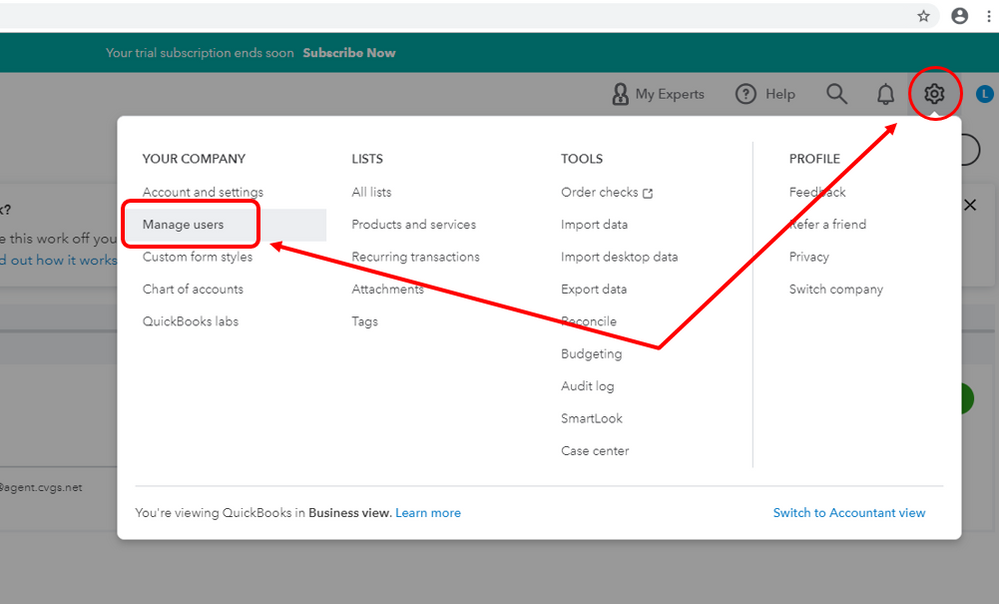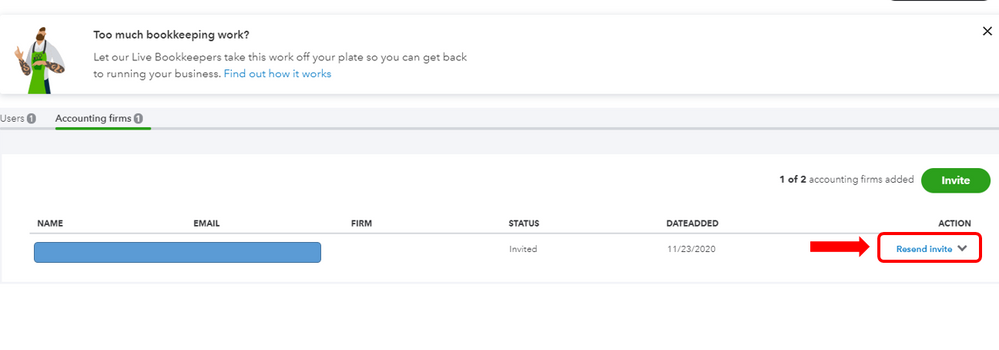Resending accountant invite is actually done in a different page in QuickBooks Online, ralph11.
The My Accountant menu is used if the accountant has already accepted the invite. This page can be utilized to communicate and collaborate with your accountant directly from within QuickBooks.
I'll share the steps on how to resend the invitation. Here's how:
- Go to the Gear icon and select Manage users.
- Proceed to the Accounting firms tab.
- Click the Resend invite link under the Action column.
Check out these articles about managing users and the My Accountant menu for additional details about these features:
I'm just around the corner if you have any other questions about this feature. We'll make sure that you're able to sort it out.