I see several reports that would fit your needed vendor data in QuickBooks Online (QBO), lymor. I'll gladly walk you through organizing and exporting them.
The first report is the Profit and Loss Detail. It shows a breakdown of your expenses by category and can be customized to show vendor transactions. Please know that by using this report, you might still need to rearrange its data according to your preference.
- Go to the Reports menu and enter Profit and Loss Detail on the Find report by name search bar.
- Modify the Report period accordingly.
- Click the Customize option and tick the Filter dropdown.
- Select All Expenses Accounts on the Distribution Account and All on the Vendor field.
- Once done, hit Run report. It will display your expenses and their designated vendor and sorted by category.
- Choose the Export icon, then Export to Excel.
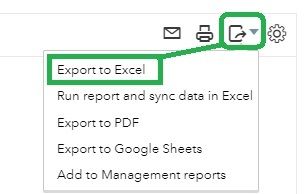
Option 2: Run the Expenses by Vendor Summary report. With this, you'll have to click on each vendor to show all your expenses under them. Then, manually export each data to Excel. Following that, copy each data to one single Excel sheet.
- Enter Expenses by Vendor Summary on the Find report by name search bar.
- Modify the Report period and then select Run report.
- Click each vendor on the list and manually export their data to Excel.
- Open each downloaded expense data and copy and paste them on a single Excel sheet.
However, if you mean a report that provides the associated item for every expense by vendor, you can utilize the Purchases by Vendor Detail report instead. Then, modify the Report period and Export it to Excel.
You may also let QuickBooks memorize your reporting customizations. It can help you save time organizing the data you want to display and review.
Please know that you can always count on us here in the Community. If you have follow-up questions about customizing and exporting your vendor reports or other transactions and data, add a reply to this thread. I'm one click away.