Turn on suggestions
Auto-suggest helps you quickly narrow down your search results by suggesting possible matches as you type.
Showing results for
CYBER MONDAY SALE 70% OFF QuickBooks for 3 months* Ends 12/5
Buy nowWelcome and thanks for reaching out to the Community, @tquick17.
QuickBooks Online (QBO) has a report called Sales by Location Detail or Summary that will show your income by city or location. The steps to pull it up are pretty quick and easy. Before we proceed, please note that this report is only available once you turn on the Location Tracking feature.
Here's how:

Here are some sample screenshots from my test account.
Just in case, I'll add these articles for future reference:
Reach out to me in the comment section if you have any other issues or concerns. I want to make sure everything is taken care of for you. Have a wonderful day!
It may work. So now i need to upgrade my package for QBO to enable tracking. Then set up tracking. Seems like a lot to run a simple report that should be pretty much setup from the get go. I really miss quickbooks desktop version this is getting bad. QBO will go up to $70 per month from $25 to enable this feature. Pretty much got strong armed into using the online version. Due to contracting software pushing to use online version and not supporting desktop version of quickbooks. QB desktop purchased 300-350 FULL useful package, Quickbooks online 300 per year stripped down. Quickbooks online Enable tracking $840 per year and it will still be stripped down. May look for other options this is getting crazy.
Hi @tquick17,
I know how much money you can save not to upgrade your QuickBooks Online (QBO) version. However, the Location Tracking is the best feature to help you run a report that shows income by City.
Once you're ready to use location tracking, please follow the steps below to upgrade your plan:
Here's an article for more details: Upgrade your QuickBooks Online Subscription.
You might also want to read this article to learn about the limits of what your QuickBooks Online account can handle: QuickBooks Online File Size and Feature Limits.
Feel free to leave a comment below if you have additional questions. We're always here to help.
Is there a way to add the location to multiple invoices for one customer at one time?
Thanks for dropping by the Community, @c_shine. I'm very eager to share some workarounds and information about creating multiple invoices in QuickBooks Online.
At this time, the option to add a location for multiple invoices is unavailable. What we can do is manually enter them one at a time.
Also, please know that creating and sending multiple invoices is only available at the advanced level of subscription. Follow these steps to create and work on multiple invoices at once:

You can check out this article for more details on how to create and send multiple invoices in QBO.
Additionally, feel free to visit our Sales and customers page for more insights about managing your company's income and customers.
Please feel free to get in touch with me here for any additional questions about managing your transactions in QBO. The QuickBooks Community always has your back. Have a great day!
I have location tracking, however, QBO is generating the report based on customer county, state and not by the City. I need a report that list customer sales by CITY. How is that done?
You can run the Sales by Customer Detail report to specify data by City, AlarmCompany.
Since location tracking is enabled in your company file, it's best to ensure you're recording the specific City when creating your sales transactions. This way, it'll be easier for you to track your overall entries.
For now, you can run the Sales by Customer Detail report and customize the columns to show sales by City. To do this:
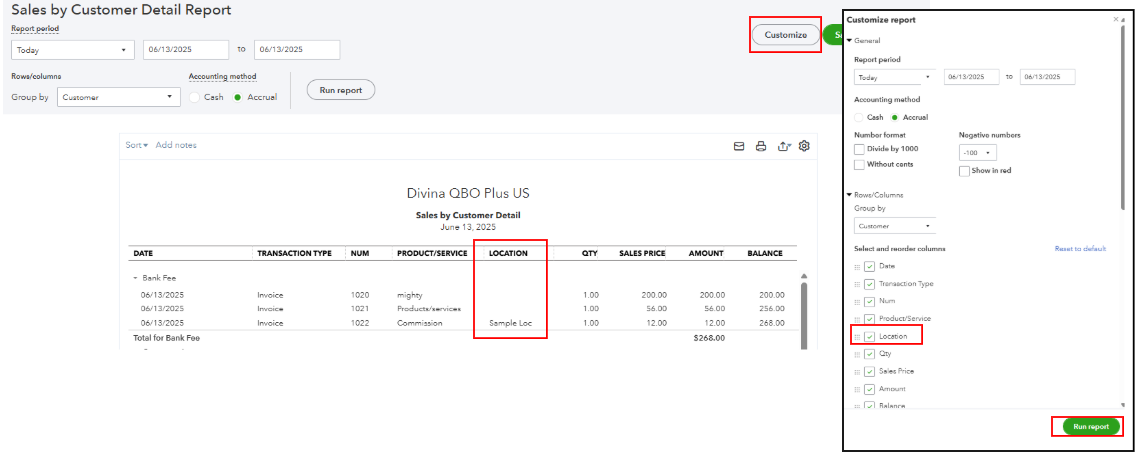
In addition, you may run the Custom Contact List report to validate the specific location based on customer City. Then, modify the report to include the Billing City option.
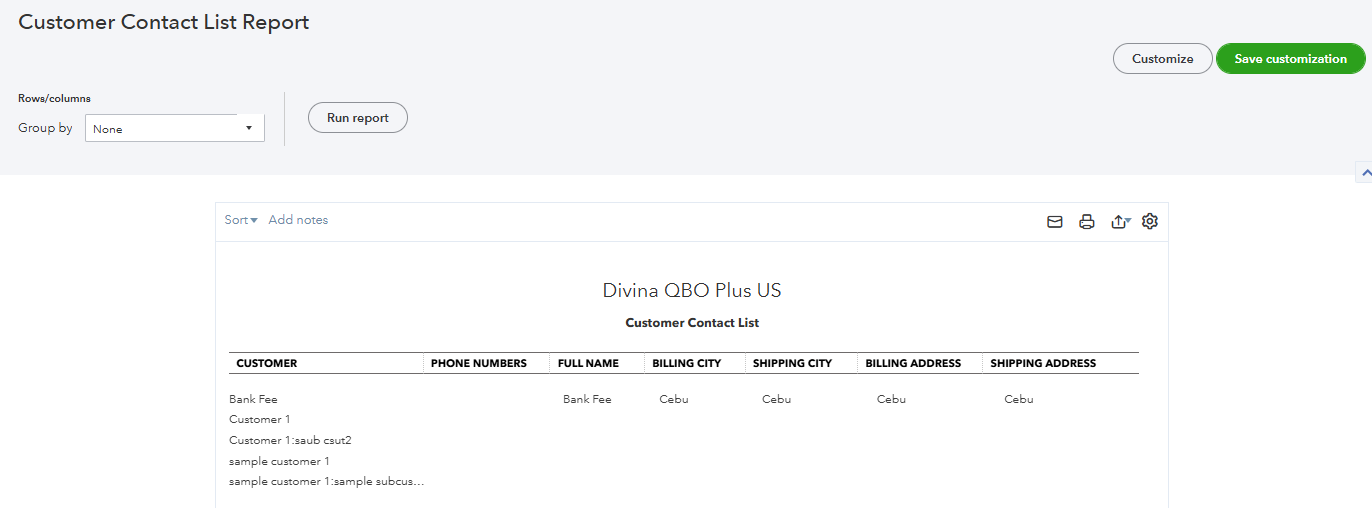
Also, here's an article to help you save all the customizations made on your reports: Create, access, and modify memorized reports.
Reply to this thread for any additional queries.



You have clicked a link to a site outside of the QuickBooks or ProFile Communities. By clicking "Continue", you will leave the community and be taken to that site instead.
For more information visit our Security Center or to report suspicious websites you can contact us here