Hello and welcome to the Community, @superiorex1.
For all QuickBooks questions and concerns, you've come to the right place. I've got just the steps you'll need to run the Payroll Summary report:
Running a Payroll Summary
- From the Dashboard, click Employees & Payroll > Payroll Summary.
- Set a Date Range for the report and select Refresh.
- Click Customize Report and under the Display tab, clear the Hours and/or Rate check-boxes as desired then select OK.
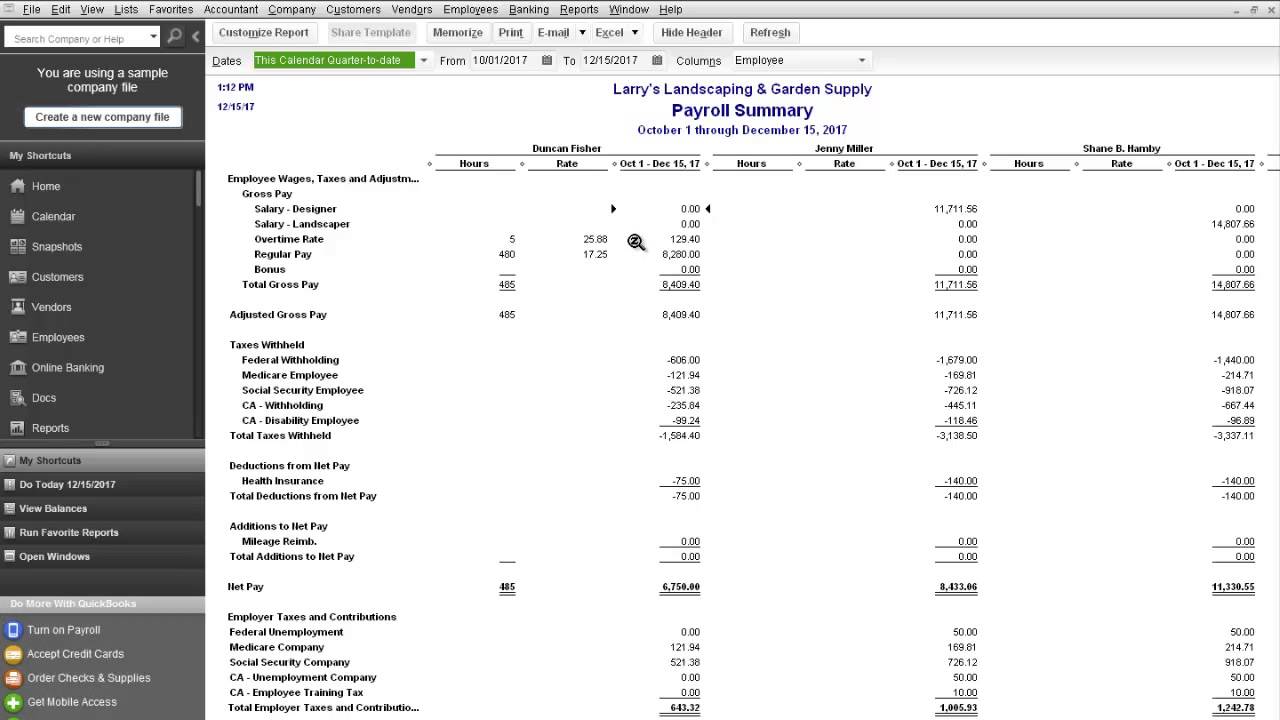
Using these instructions, you'll have that Payroll Summary up and running in no time. We also offer a detailed guide on creating a payroll summary that I'm sure you'll find helpful.
Please don't hesitate to get in touch with me here anytime you need a helping hand, the Community will always have your back. Thanks for dropping in and take care.