Hello, Doug.
I'll help you out in getting started, so you can connect WooCommerce with QuickBooks.
QuickBooks Connector is intended for QuickBooks Desktop. I see that your question is tagged under QuickBooks Online. Do you use the Desktop version instead?
If so, you can download the latest version from this article: Set up QuickBooks Web Connector.
Run the installer and install it for QuickBooks Desktop. Make sure to visit WooCommerce's website and support channels to help you get the resources needed to connect the program with QuickBooks.
However, do you use the Online version instead? You'll want to go to the Apps page, and look for their official connector app. On your QuickBooks Online account, click the Apps tab.
In the search box, search for "WooCommerce" or something similar.
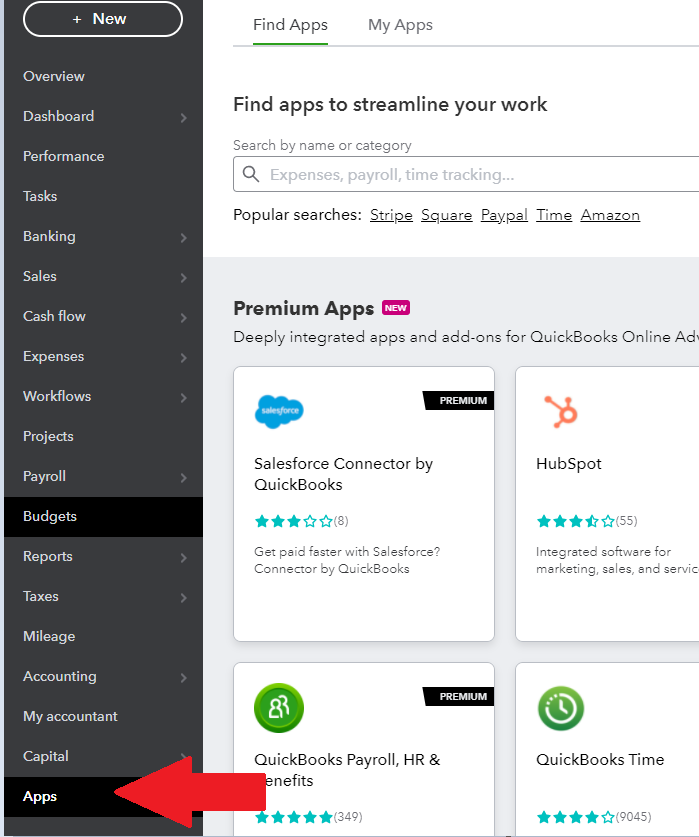
Would you also like to connect your bank account in QuickBooks? Check out this article to help you with the process: Connect bank and credit card accounts to QuickBooks Online.
I'd be glad to work with you again if you have other things to take care of in QuickBooks. I'll cover just about anything from transactions to reports. Just say the word and I'll help you out.