Glad to see you here in the Community, jdornjr.
Updating your credit card information has never been easy. Let’s go to the QuickBooks section to perform this task.
- In your company file, tap the Gear icon at the top to choose Accounts and Settings.
- Go to the Billing & Subscription menu on the left panel to access the QuickBooks section.
- From there, enter the credit card details in the Payment method section.
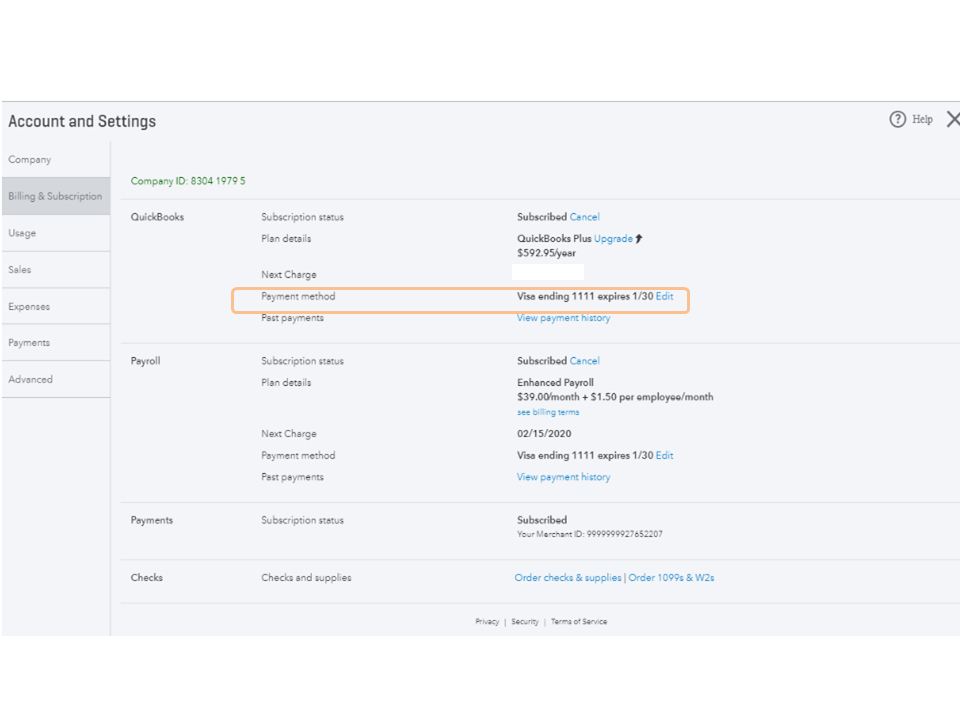
- Click Confirm card or Save.
You can also bookmark the Update the payment information for your subscription guide for future reference. It contains a video for visual reference as well as for instructions on how to edit the billing information in the mobile version.
Reach out to me if you have any other concerns or questions. I’m more than happy to answer them for you. Enjoy the rest of the week.