Turn on suggestions
Auto-suggest helps you quickly narrow down your search results by suggesting possible matches as you type.
Showing results for
Get 50% OFF QuickBooks for 3 months*
Buy nowHow do I verify my 3rd party connection is still valid and if not, how to reconnect it.
Welcome to the Community, T_skibs.
You can verify a bank account's still connected with QuickBooks from your Banking screen.
Here's how:
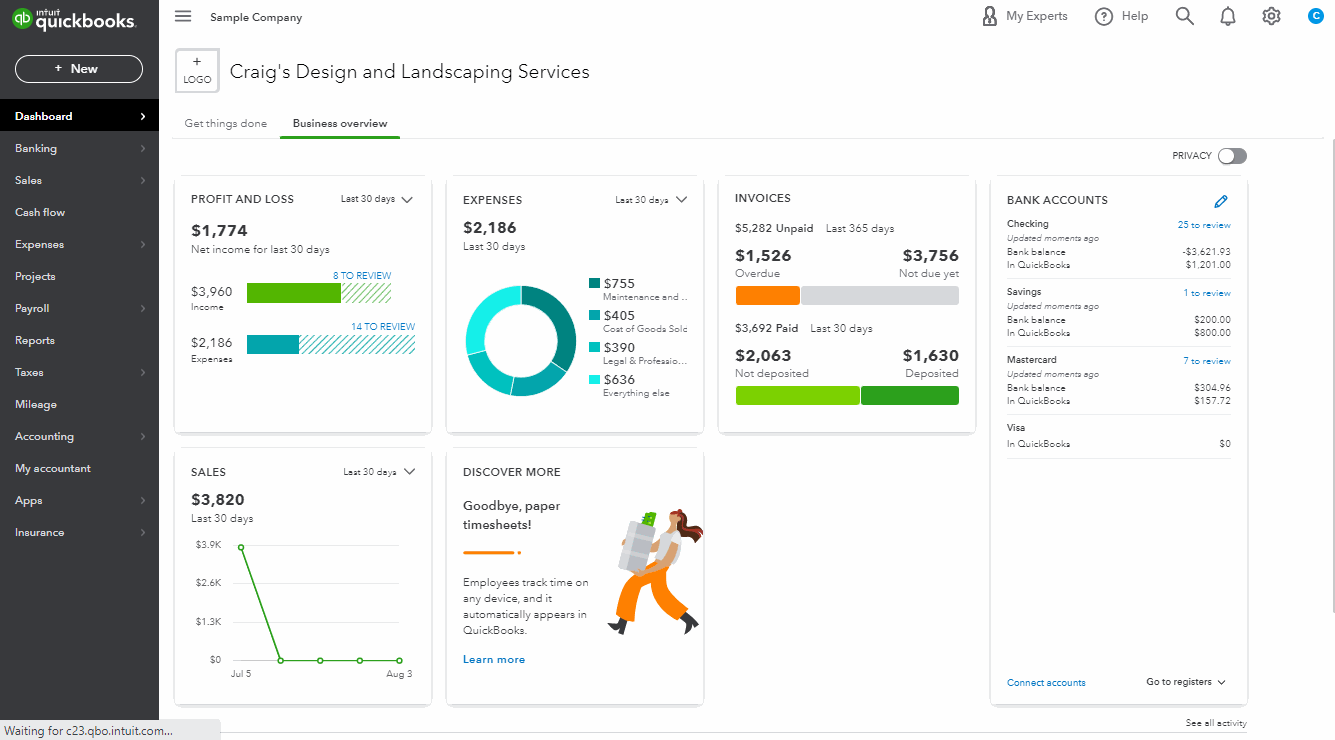
If your account isn't connected, you can try reconnecting it anytime. This can be accomplished using the Link account button on your Banking screen.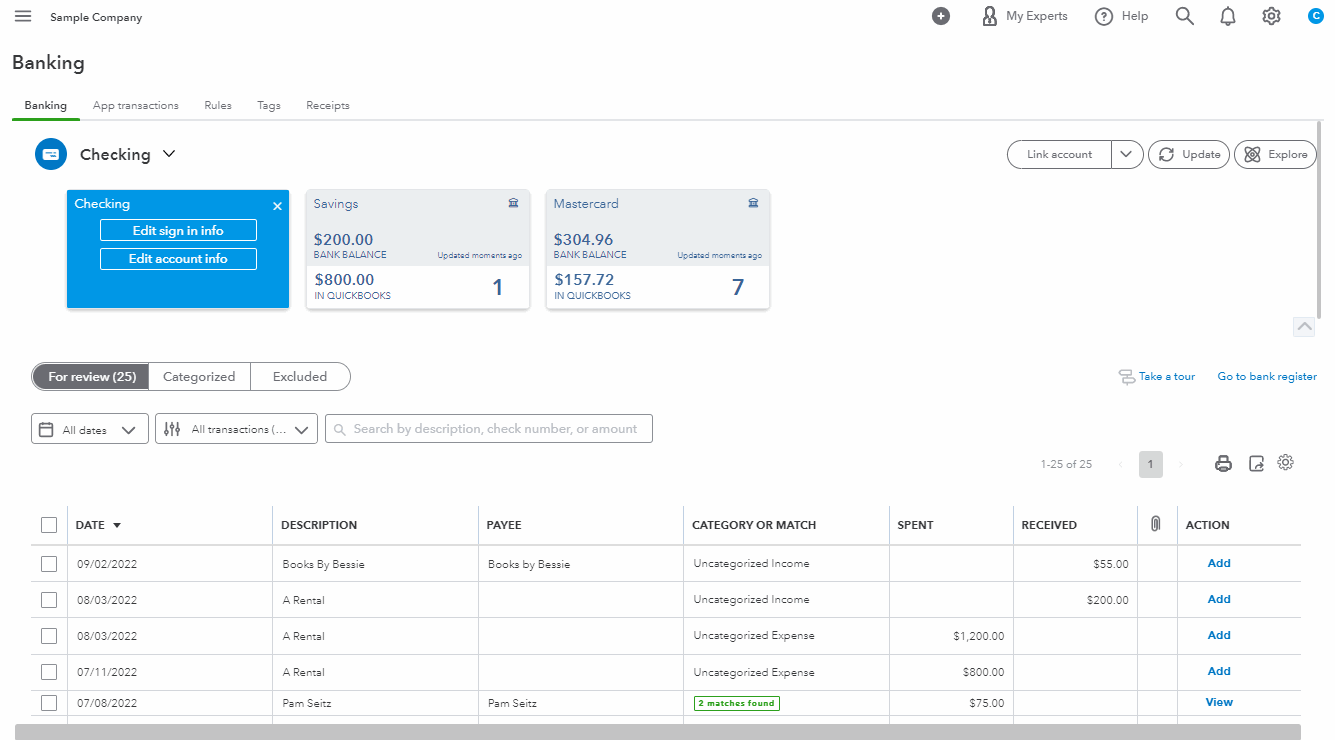
In the event you're referring to an application from our QuickBooks App Store, you can verify if one's connected with your books by accessing the Apps screen, then My Apps. All installed applications will be listed in this area.
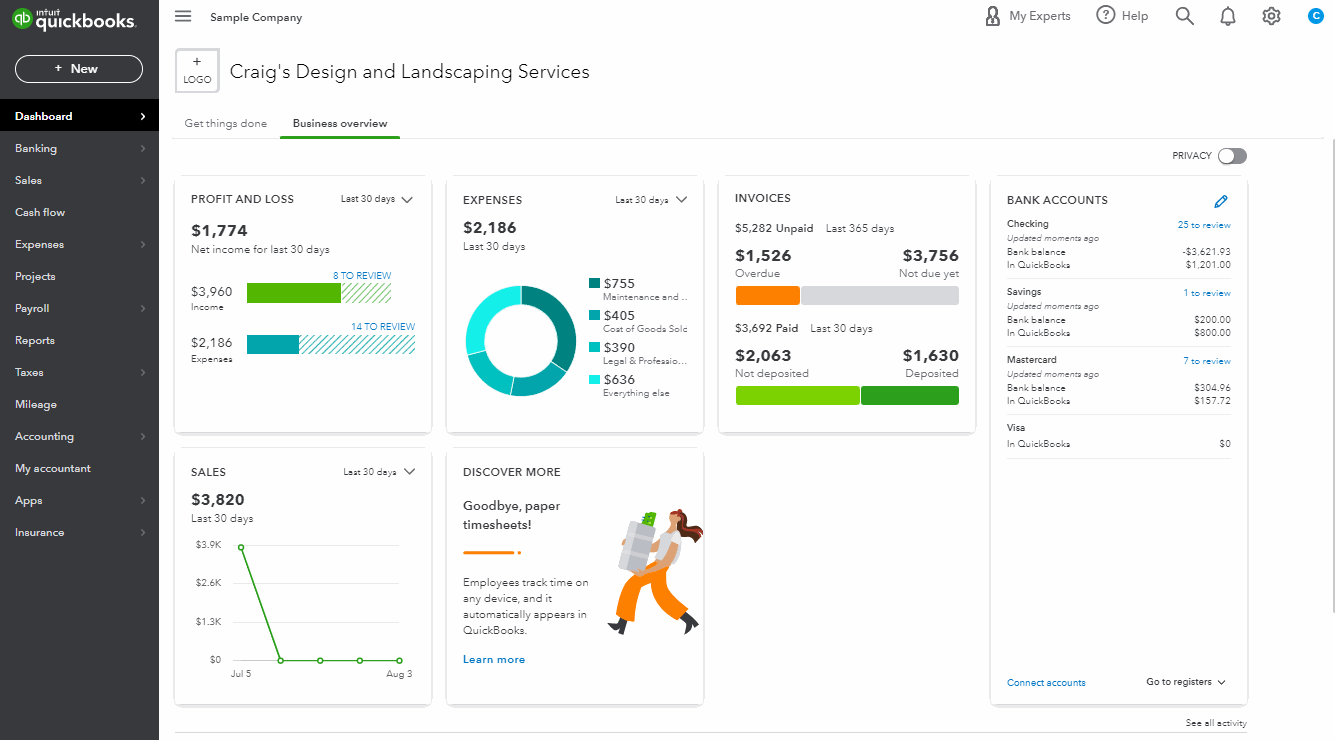
You can also reinstall apps if necessary:
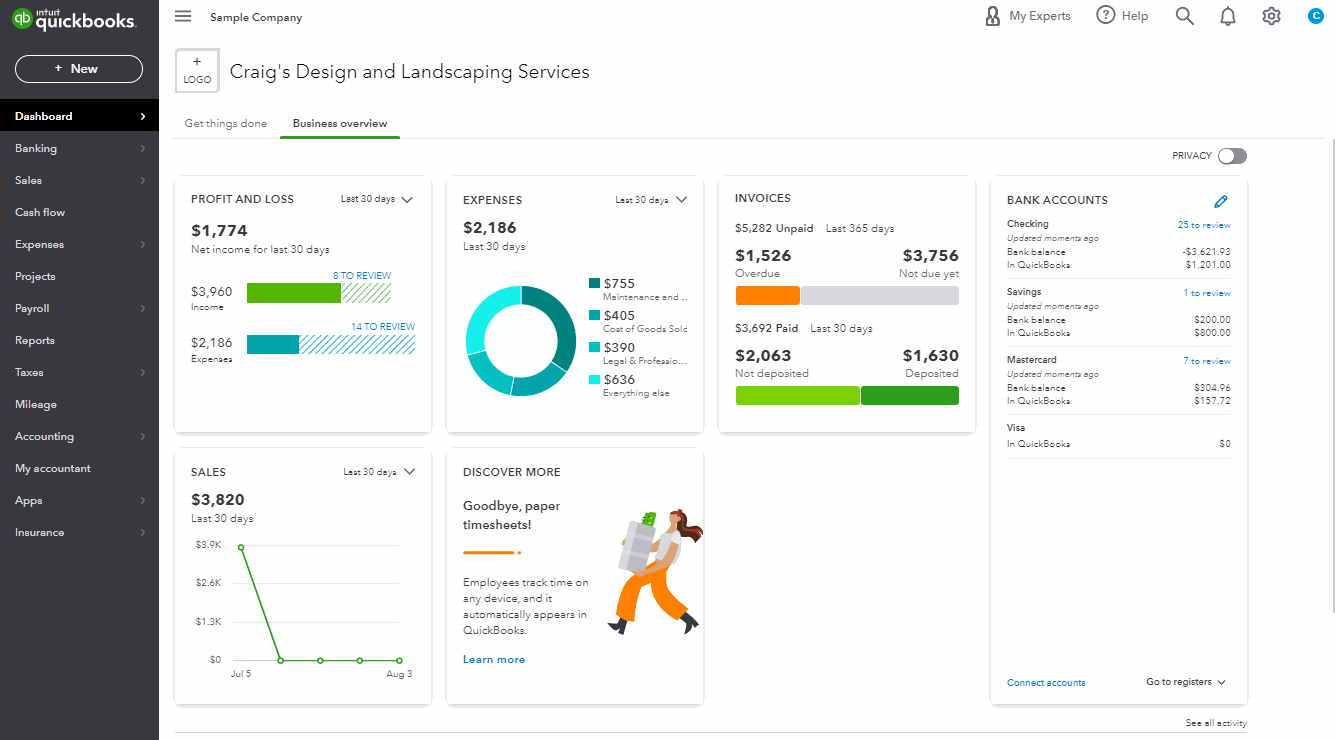
You'll also be able to find many detailed resources about using QuickBooks in our help article archives.
Please feel welcome to send a reply if there's any questions. Have a lovely day!
If it appears in my apps then it is connected?
So if it is in my apps, we are good and it is connected?
Hi there, @T_skibs.
Yes, you're right. As my colleague mentioned above, it will show up on your My Apps page under your Apps screen if the bank is connected.
To keep your account updated and manage your income and expenses effectively. For the step-by-step guide, kindly refer to this article: Categorize bank transactions in the QuickBooks Online app.
On the other hand, since you're using a mobile app, here are some quick steps to fix most app-related issues.
Reach out to me in the comment section below if you have any additional concerns. I want to make sure everything is taken care of for you. I'll be here to help. Have a good one!



You have clicked a link to a site outside of the QuickBooks or ProFile Communities. By clicking "Continue", you will leave the community and be taken to that site instead.
For more information visit our Security Center or to report suspicious websites you can contact us here