In QuickBooks Online (QBO), you can remove credit card payment options from your invoices by disabling the feature in the Accounts and Settings, Kathy.
Here's how you can do it:
- Go to the Gear icon.
- Under Your Company, select Account and Settings.
- Go to the Sales menu.
- In the Invoice payments section, toggle off the credit card option.
- Click Save, then Done.
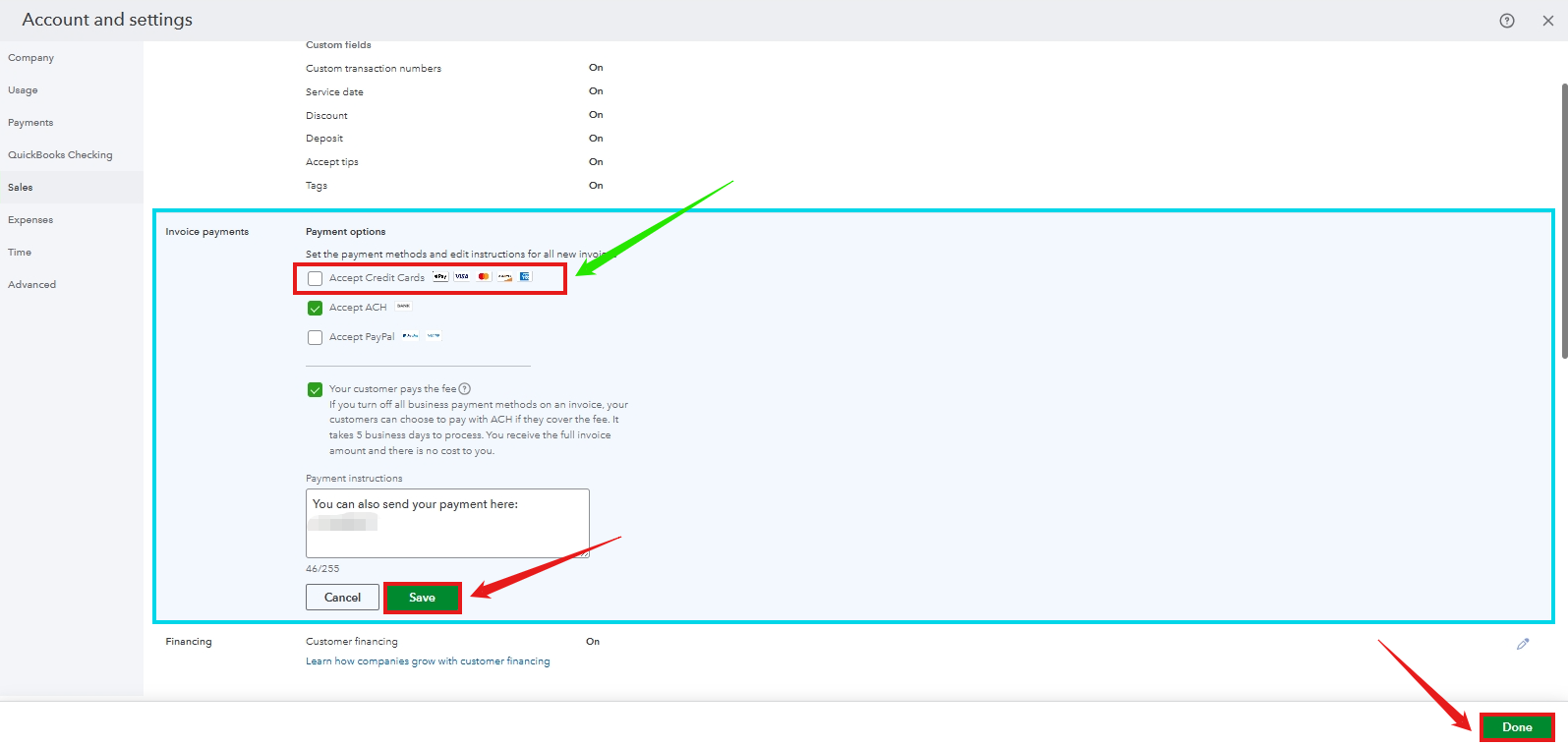
You can also disable credit card payment through the Payment Methods page.
- Go to the Gear icon, then select All lists in the LISTS column.
- Select Payment Methods. Find the credit card payment method you want to disable.
- In the ACTION column, select the dropdown button next to the Run report.
- Select Make Inactive, then select Yes.
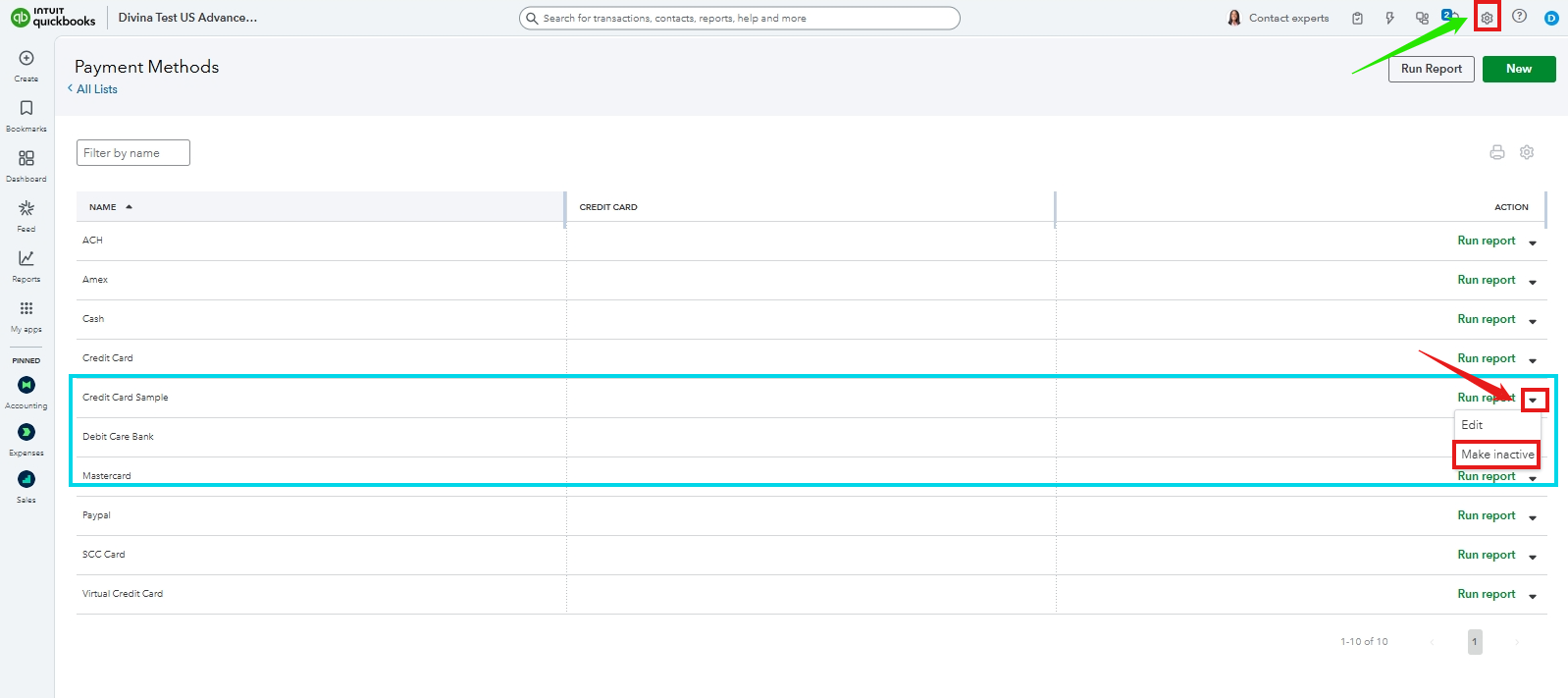
To simplify managing your financial records in QBO, our QuickBooks Live Assisted team is here to help. They can help you enhance your understanding and improve your business management efficiency.
For more assistance with navigating QBO, return to this thread. We are here to ensure you receive the necessary support in managing your business tasks.