Turn on suggestions
Auto-suggest helps you quickly narrow down your search results by suggesting possible matches as you type.
Showing results for
Get 50% OFF QuickBooks for 3 months*
Buy nowGlad to see you here in the Community, @GBTH.
In QuickBooks Online (QBO), you can specify user access rights to any of your employees. You can use the Standard user or Company admin type to limit the access of your bookkeeper. You can check this link for more information: What different types of users can we have in our company?
To add a user:
Once done, your bookkeeper will receive an email. Let your bookkeeper, read it, and then click the link that says Click Here.
I've also added this link about user management in QBO: Add and manage users.
Also, I encourage checking our Help articles page to learn some tips and tricks in managing your QBO account. From there, you can read great articles that can guide you through the steps by steps process.
Stay in touch with us if you have other questions. I'm more than happy to help. Take care!
I would recommend 2 additional apps to integrate with your QBO.
1. If you don't run the bank feeds, you may utilize a converter app.
https://www.moneythumb.com/?ref=110
2. If your bookkeeper may register the Bill transactions, utilize the authorization feature to pay them on Melio.
https://melio.grsm.io/quickbooks
Same question! Doesn't seem like it got answered. What did you end up doing?
Welcome to Community, dannyclimber.
We understand how crucial your personal information is to you and how important its security is. We use several levels of security to protect your data. No one can utilize your information in our product.
On the other hand, I'm glad to inform you that QuickBooks offers Live Bookkeeping services in which it gives you live, one-on-one support from QuickBooks-certified bookkeeper experts who understand your business. This way, you'll have confidence in running your business.
You can visit this site to get you in the loop about QuickBooks LiveBookkeeping updates and learn more about QuickBooks Online overview.
If you have other QuickBooks concerns, such as managing banking and bank feeds, setting up payments, running reports, and so on, you can check out this article.
Feel free to post again here in the Community if you have any question about QuickBooks Online. . I'm always around to help. Take care.
Same question. Question is still being avoided. Why is it not being answered. Every question like this I've seen online has not been answered. Only refers to using quickbooks online as a bookkeeper.
IMO, it hasn't been answered because it's not a simple yes or no answer. There are a lot of variables. What do you need a bookkeeper to do? Enter bills? Pay bills? Enter invoices/sales receipts? Reconcile your bank account and credit cards? Run payroll? The more access they need, the riskier it is to hire a freelance bookkeeper. Unless you're using QBO Advanced, the ability to restrict user access is horrible. Desktop was/is so much better. IMO, it's better to go with an established bookkeeping company or accounting firm unless you can get great references on a freelancer. I have hired and used bookkeepers in the past so if you can provide more details on your needs, I may be able to give better guidance.
I want to give a book keeper access to my books to review and make entries but not give them access to moving money.
I am having the same problem with getting a good answer to this question.
It's really not that complicated
Invite your bookkeeper as Standard User, not Company Admin or Accountant in your QBO account. You should signup for a separate Melio account for free to integrate with QBO and assign your bookkeeper as the Contributor to manage the approval workflow,
https://affiliates.meliopayments.com/quickbooks
Thanks for reaching out to us, @sunset capital. I'm here to assist you in adding your accountant as a user with limited access to your QuickBooks Online (QBO) account.
When adding a user, you can manage their roles and limit their access to specific tasks. You may also choose what they can see and perform within different areas of the program.
Adding an accountant user will give them admin access to your company data. However, we can invite them as a standard user if you want to limit their access. Please note that when doing so, they will have no additional privileges that undo entire reconciliations, reclassify transactions, and write off invoices.
Here's how to add a standard user:
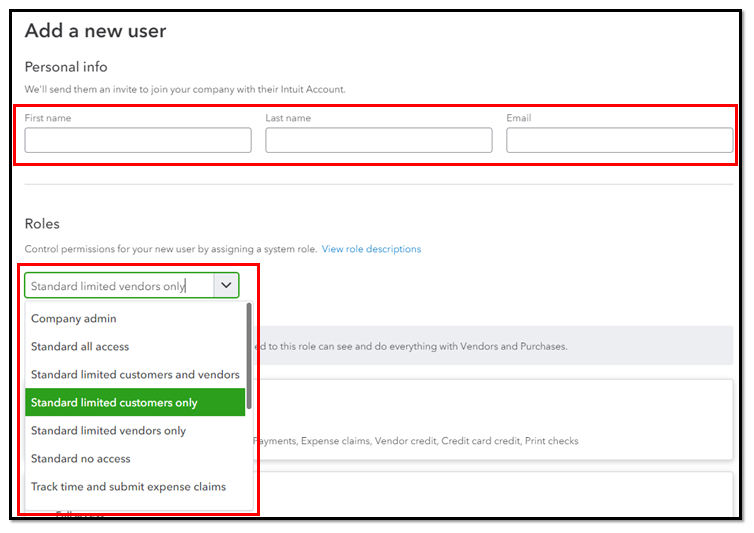
Additionally, you may view records of all account activity in the Audit Log. This way, you'll see who made modifications to your books and what they did.
Keep in touch whenever you have additional questions about adding users to your account. The Community is here to help.



You have clicked a link to a site outside of the QuickBooks or ProFile Communities. By clicking "Continue", you will leave the community and be taken to that site instead.
For more information visit our Security Center or to report suspicious websites you can contact us here