Hi there, Dixon.
I'm here to share insights about adding another account in QuickBooks Online (QBO).
If you plan to prepare and submit taxes, I recommend creating a separate account because each company has a unique EIN or tax ID. Not to worry, QBO allows you to add multiple companies. Each file requires a separate subscription, but you can access them with the same login credentials.
To add a new company, follow the instructions below:
- Visit the QuickBooks pricing page and compare the plans and pricing.
- Once you've decided, select Choose plan. If you want to use a payroll service, hit Add to plan.
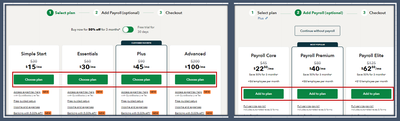
- Click Sign in and enter the login credentials.
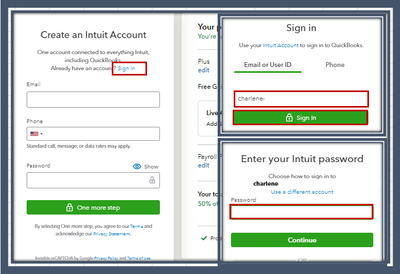
- Follow the on-screen process to proceed.
Please see this article for more details: Create another file for QBO.
Meanwhile, there's no need to sign up if you won't be filing taxes. Instead, you can utilize the class or location tracking feature in your current company.
Additionally, I'm adding this resource if you wish to make modifications and manage your QuickBooks account: Change your business name, contact info, or EIN in QBO.
The thread is always open if you have further questions about managing your books or other QuickBooks-related concerns. Keep safe, Dixon.