I'm here to provide the steps on how to change item prices in QuickBooks Desktop Pro 2019, autoworldsupply.
One way to update the price is to open each item from the Item Lists, then update the price.
Alternatively, you can navigate the Customers menu if you need to update the price for multiple items. Let me show you how:
- Go to Customers, then Change Item Prices.
- Doing that then opens the Change Item Prices window.
- Use the Item Type drop-down to filter the list and only show items within the Item List that match the item type you select: “Service,” “Inventory Part,” “Non-inventory Part,” or “Other Charge.”
- To mark the items for which to adjust the prices, click into the leftmost column next to the item.
- Check or uncheck the Mark All checkbox at the bottom of the window to assist you in making item selections, if needed.
- After selecting the items to adjust, type either an amount or a percentage
- Use the adjacent drop-down to select whether to mark the prices up based on the Unit Cost or the Current Price.
- Click the Adjust button once all set.
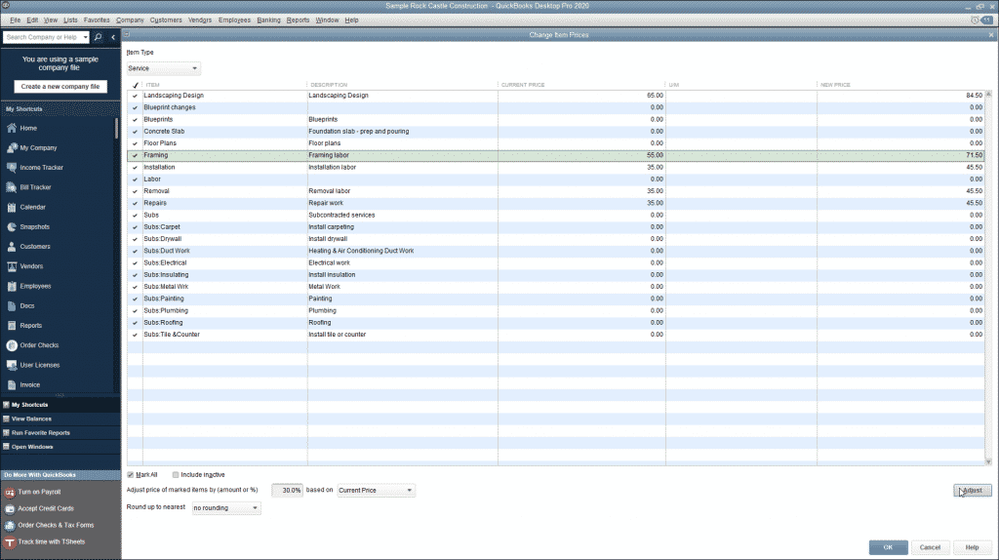
I'm adding this link for future guide: Add, edit, and delete items.
Stay in touch with me if there's anything else I can help you with QuickBooks. I'm always around if you need assistance with updating the item price.