Turn on suggestions
Auto-suggest helps you quickly narrow down your search results by suggesting possible matches as you type.
Showing results for
Get 50% OFF QuickBooks for 3 months*
Buy nowI believe it would be the Expenses by Vendor Report.
When you go in to that report, you can customize to do just one vendor, or multiple. (Click to the right, where it says Customize. Make sure to input the correct date range).
But I could be wrong...
Hey there, @chrisholland12.
Thanks for visiting the Community. To get a report on all money paid to a vendor for the year, you can run a Transaction List by Date report. Once the appropriate customizations are made it will reflect all payments made to vendors. Here's how:
Let me know if you need anything else, and I'll be happy to help however I can. Take care!
But this shows ALL vendors. I only want transaction list by one vendor
Thanks for joining this thread, VendorQuestion001.
Let me help you run a report that shows only one vendor's transaction list in QuickBooks Online.
We can run the Transaction List by Vendor report and filter it to the information you need. I'll show you how:
The steps are sure to help you get the data you need in no time!
Need help customizing your reports? You can check this article for the detailed steps: Customize reports in QuickBooks Online.
I'll be right here if you have any other concerns about a report in QBO. Keep safe @VendorQuestion001.
I am having this same problem. When I go to the transaction report I see all vendors and pay. When I filter to show one vendors pay it says no payments made but on the non filtered report they have a payment. Can you help? Thank you
Good day, @sarah bodnar.
Let me help you isolate the issue in order for you to successfully pull up your Transaction list by vendor report.
When you're done filtering your report, click the Run Report tab to save the changes. And make sure the report period is correct, too.
You may also use basic browser troubleshooting to isolate the issue. This is because the enormous amount of data in the cache is causing QuickBooks Online to unexpectedly malfunction, and a normal browser will continue to accumulate data and will not automatically clean its history.
Here's how:
I've also added this article if you want to customize reports in QuickBooks Online.
In case you want to export your report in an excel file, you can click here.
Let me know if you have any other concerns with pulling up your financial reports. I'll be happy to guide you. Take care!
Hi there, I am just looking for a total for ONE vendor. I have narrowed it down, but do not see a total for all checks paid, just the amounts of each check. I tried sending to excel, but it didn't total the checks either. Any suggestions?
I'd be glad to guide you get the data that you specifically need, samanthemofthesun.
There's another report that would only show the total amount of payment made to a vendor. Here's how:
You can also change the date of the report by clicking the drop-down list for Report period. Then, select the period that you need for the report.
Additional guidance when running reports are also given in these articles:
Don't' hesitate to add more questions if you need anything else. We'd be more than happy to help you again.
This is so stupid that simply viewing a total is so complicated. It should be shown on the vendor (and other types) detail page, and also in most "reports". The total should show in the "Quickreport".
Ya we get it, but when we do this it does not show a combined TOTAL for that vendor, it shows each individual transaction, and we must add them all up manually... Which is a real pain and shouldn't be necessary.
This doesn't give a TOTAL. Only a list of individual transactions... Which is great but it sucks we have to manually add it all up...
I see your answer to this question. I can not find the group by drop down.
Any help on that.
Thanks in advance
Thanks for joining the thread, @JVBKVB. I’m here to help so you can locate the Group by drop-down in QuickBooks reports.
If you’re referring to Jessica_young’s answer, the Group by drop-down is located below the Report period.
Here’s how:

On the other hand, if you’re following JenoP’s recommendation, the Group by dropdown isn’t available. Please know that QuickBooks reports vary and have different elements.
You can use these resources to learn more about report basics and their differences:
I’ve also added this reference in case you want to keep the same report settings for future use: Memorize reports in QuickBooks Online. It helps you access the information quickly to save time.
Write down below if you need further assistance generating your reports in the program. The Community team is always here to help. Take care always!
I use QB desktop, and here is how to get a report on your total payments to a vendor:
Go to the Vendor Center and pull up the particular vendor.
Under the 'Transactions' tab you will see three sections, SHOW - FILTER BY - DATE
at SHOW, choose ALL PAYMENTS ISSUED. At the bottom of the Vendor Information page you will see MANAGE TRANSACTIONS & RUN REPORTS. In RUN REPORTS, choose VIEW AS A REPORT, and it will have your total at the end of the page.
Good Luck!
Reports tab at top > Company and Financial > Expenses by Vendor Detail > set dates > Filters > choose specific vendor you want.
This does not show the total that was paid. It lists the 12 transactions paid to that vendor. Would be nice if a total was displayed. LOL.
Let me guide you on how you can request feedback, Loanbehold.
I understand how a vendor report that shows the total amount paid is helpful for your business. You can let our product team know how this feature is needed for your company. You'll want to send feedback.
This goes to our Product Development team to help improve your experience in QuickBooks Online. You can track feature requests through the QuickBooks Online Feature Requests website.
In the meantime, you can run the Transaction List by Vendor report, and customize the information to show the A/P Paid column so you'll be able to determine the transactions that have already been paid or not. I've added this screenshot for visual reference:
Additionally, learn how to show specific information so you can apply multiple filters and customize your report. I've added this article for more details: Customize Reports In QuickBooks Online.
You can always let me know if you have further questions when running reports or managing vendors. Remember, we're here to ensure we'll be able to address your concern at the soonest possible time.
Hi,
I'm still having an issue trying to show what the paid & unpaid amounts are for each vendor by customer. Can you tell me a report that works? As of now I have to create two reports and subtract amounts but that doesn't work when your trying to create sworn statements for different customer jobs I'm working on.
Hi there, @AshleyM0413.
Sharing the appropriate report for your vendor transactions in QuickBooks Online (QBO) is my priority. If you are using QuickBooks Online Essentials, Plus, or Advanced, you can run the Transaction Detail by Account report. This report allows you to view transactions by vendor and group them by customer.
To get started, let's run the report and customize it using the steps below:
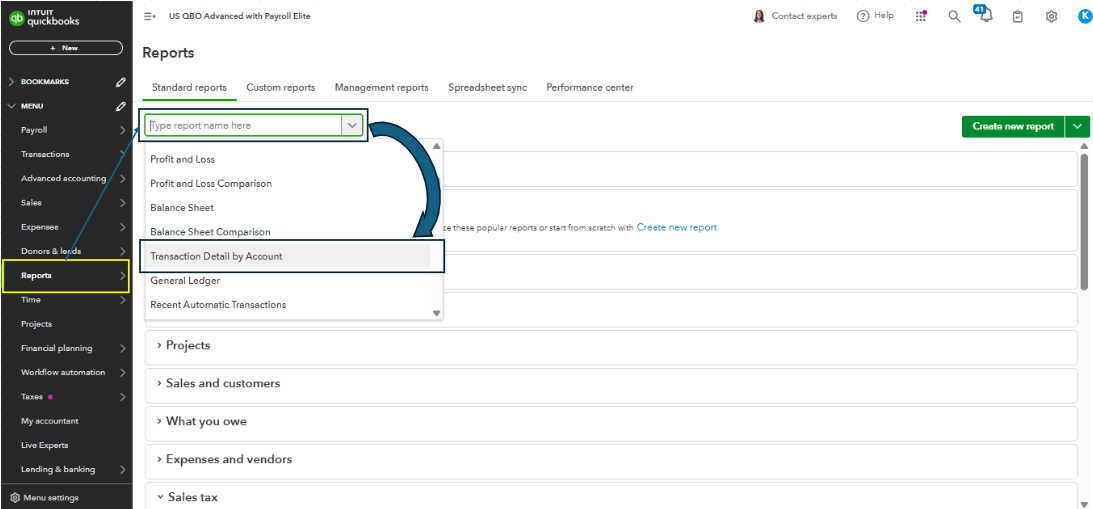
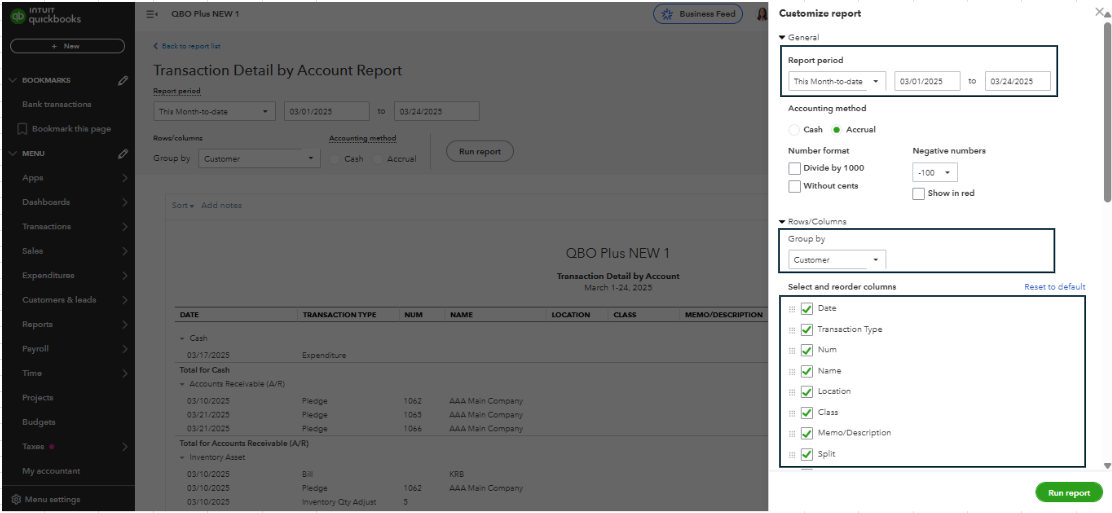
Furthermore, you can obtain a summary of all payments made to a particular vendor throughout the year and make necessary adjustments to show essential information by running a report: Run a report with vendor totals.
Additionally, you can export your reports to obtain a copy or use them outside of QuickBooks. For complete guidelines, refer to this article: Export your reports to Excel from QuickBooks Online.
Please don’t hesitate to reach out if you need additional assistance with managing reports, @AshleyM0413. I would be delighted to help you. Have a wonderful rest of your day.



You have clicked a link to a site outside of the QuickBooks or ProFile Communities. By clicking "Continue", you will leave the community and be taken to that site instead.
For more information visit our Security Center or to report suspicious websites you can contact us here