Good day, hwhl19,
You'll want to turn off the Show account numbers in your settings. This will remove the account numbers displayed on reports and transactions on the P&L report.
To do so, the following step will guide you through on how to accomplish this:
- Go to Settings ⚙, then select Account and Settings.
- Proceed to the Advanced tab.
- Click the Chart of accounts section to expand it
- Uncheck the Show account numbers box.
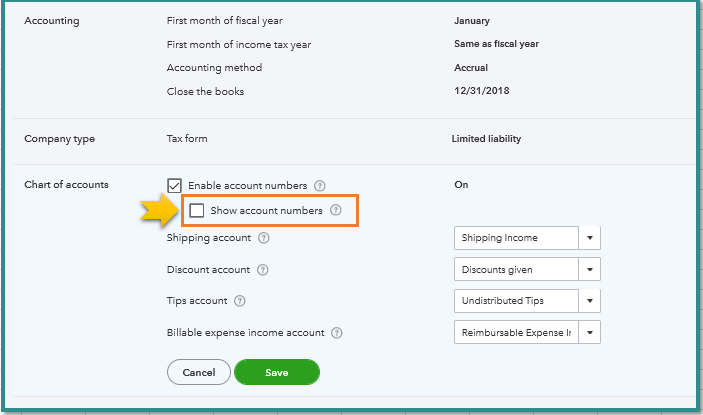
- Select Save, then Done.
You can also refer to the Use account numbers in your chart of accounts for additional information. It includes ways to organize your accounts.
Once done, you can print the P&L report. Just click the Printer icon, adjust your print settings as needed, and click Print.
Check out this article: Run reports in QuickBooks Online to pull up statements based on your business needs.
Stay in touch if there's anything else you need. I'm always available here in the QuickBooks Community to help.
Thank you and stay safe!