Turn on suggestions
Auto-suggest helps you quickly narrow down your search results by suggesting possible matches as you type.
Showing results for
Connect with and learn from others in the QuickBooks Community.
Join nowI'm happy to see you here in the Community, @tjibbeve2-icloud.
To make sure I'm on the same page, may I ask what information are you trying to change or delete? Any extra details about this concern would be greatly appreciated.
In the meantime, if you're trying to change your company information, you can go to the Account and Setting and change it from there. These are the info that customers see on sales forms and invoices, or your internal info on file with Intuit.
Here's how:
However, if the info you're trying to delete is a Sales or Expense transaction, you can follow the steps below:
For in-depth information and detailed instructions, you can refer to these articles:
Also, I'm attaching these articles that contain getting started guides and tutorials that will guide you with your QuickBooks account:
Please don't hesitate to leave a comment below if you're referring to something else or if you have any other questions. Have a good day.
for instance delete transactions, change the name of a (bank) account
I appreciate your prompt reply and for adding some clarifications, @tjibbeve2-icloud.
Allow me to chime in and impart some insights on how to delete your transactions and change the name of your bank.
To delete a transaction in your QuickBooks Online (QBO) account, you can refer to the steps provided by my colleague Joesem M above.
Then to change the name of your bank, let's go to the Banking or Transactions menu and modify it from there. I'd be glad to walk you through the steps.
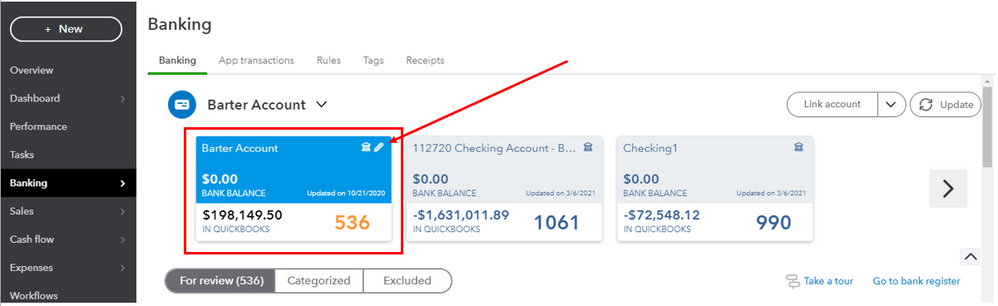
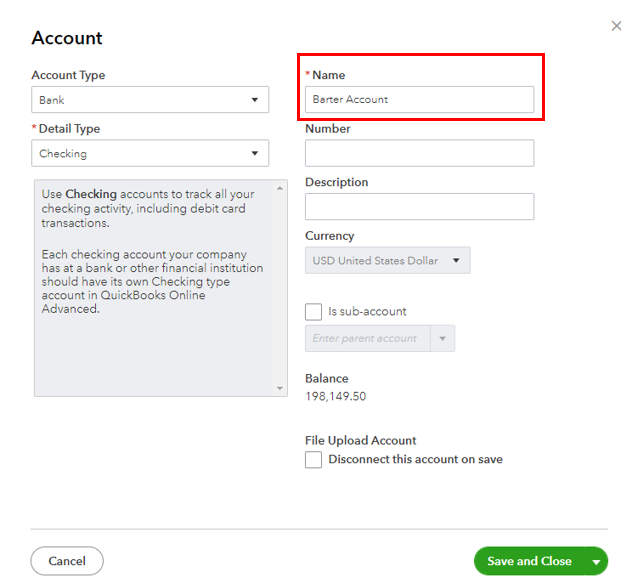
Once done, you might want to utilize this link for guidance. This contains video tutorials that can guide you in knowing your ways around QBO: Video tutorials for QuickBooks Online.
You're always welcome to leave a reply if you have other questions about how QBO works. I'll be more than happy to guide you. Stay safe and have a great weekend!
thx for your help,
can you please send me a screenshot as I cannot find the More button in the footer
Hello @tjibbeve2-icloud,
Let me offer help and share the screenshot you need so you can delete a transaction. In QuickBooks Online, most transactions have the More option at the bottom of the page that allows you to delete them.
Say an invoice, here's what it looks like if you're about to delete it:
On top of that, I've also included this reference helpful with the resources needed so you can keep the security of your account up-to-date: Account management gathers topics for your Intuit Account.
Don't hesitate to post again here if you have other questions or concerns with QuickBooks tasks and navigations. I'm always around happy to help. Take care and stay safe!



You have clicked a link to a site outside of the QuickBooks or ProFile Communities. By clicking "Continue", you will leave the community and be taken to that site instead.
