We understand your concerns with regards to the convenience of logging in like you normally do before, Lynn.
Right now, your company file will automatically prompt to enter your Intuit account ID. This is to manage and access to all connected Intuit services for your license.
This prompt can't be turned off for now. But we want your voice to be heard by our engineers. To log a suggestion to our developers, go to the Help menu and select Send Feedback Online.
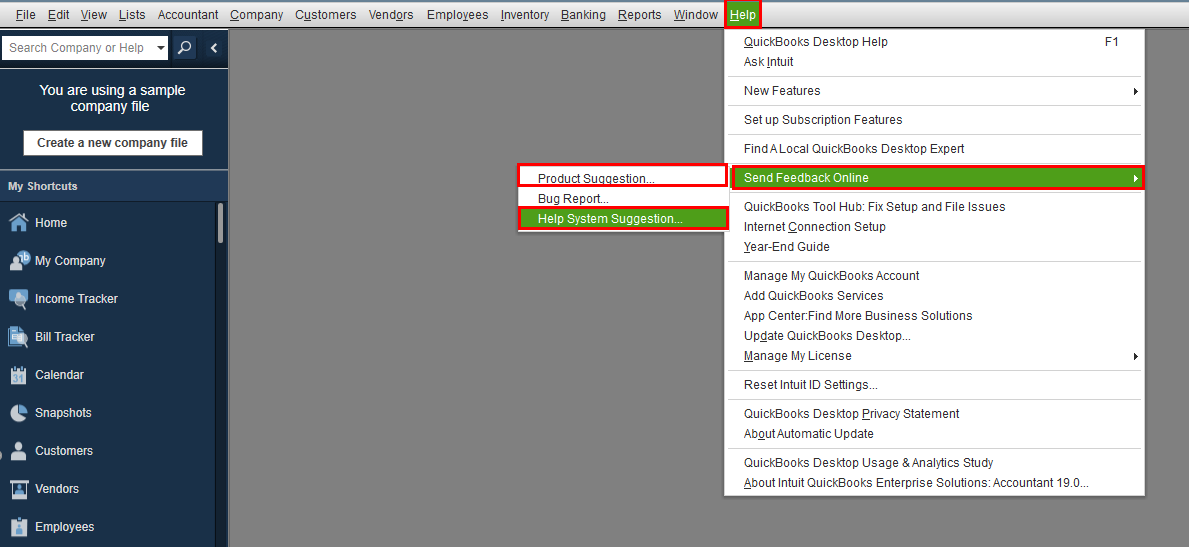
Here are some links about this recent change in the program:
Drop your questions here anytime. This thread will remain open for your product questions or feedback. I'm also here if you need anything else.