Yes, you can customize your estimates in QuickBooks Online (QBO) to exclude pricing details, @gorkamar. This way, you can keep financial information private between you and your customer.
You can personalize your template in the Custom form styles to control what is displayed when sending estimates to your subcontractors. I'd be glad to navigate you through this process.
- Navigate to the Gear icon, then Custom form styles.
- Edit your Estimate template. If you don’t have one, select New style, then Estimate.
- Select the Content tab, and click the section for where the content is.
- In the COLUMNS, untick the boxes for Rate, Amount, or both.
- Click Preview PDF to see how the estimate will look when sent.
- Hit Done once confirmed.
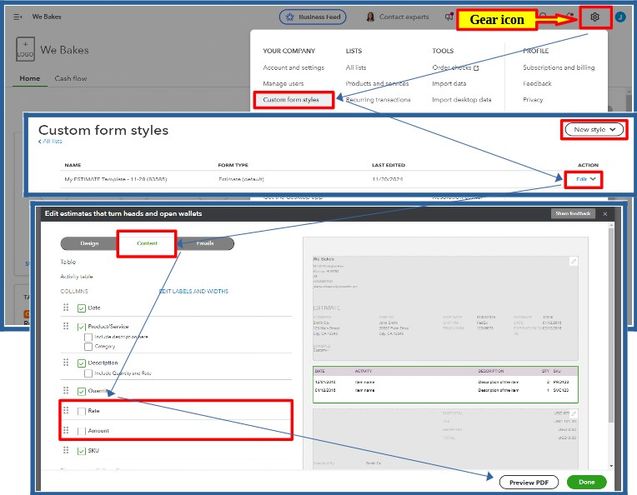
Then, you can return to your estimate and choose the template where the price is not showing in the PDf when sent.
- Go to Sales, then Estimates.
- Click Edit to open the transaction.
- Hit the Manage icon, then select Design dropdown.
- Choose the customized template.
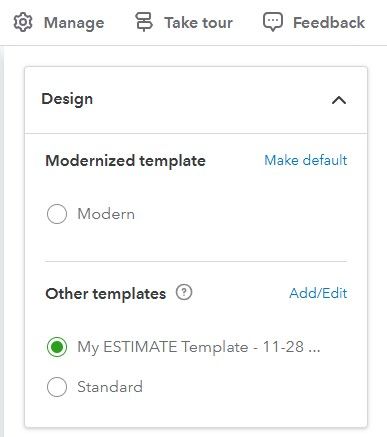
Complete the necessary details for your estimates before clicking the Review and send button, then Send estimate.
Once the invoices are sent to your customers, you'll start receiving payments. I'll provide you with these guidelines to assist you in recording them: Record invoice payments in QuickBooks Online.
If there's anything else I can help you with your estimates or invoices in QBO, please click the Reply button below. I'll make sure to get back to you.