Migrating your QuickBooks Desktop (QBDT) templates to QuickBooks Online (QBO) is a great functionality, dirtyred. Allow me to share insights about this.
At this time, the option to migrate your QBDT custom template to QBO is unavailable. Both have different platforms, and their templates don't have the same formats. You can check out this article to learn what data can be moved to the online version: Learn how features and data move from QuickBooks Desktop to QuickBooks Online.
As a workaround, we can follow 4Gal's suggestion about starting from scratch by creating your template in your QBO account. Here's how:
- Go to the Gear icon and then select Custom form styles.
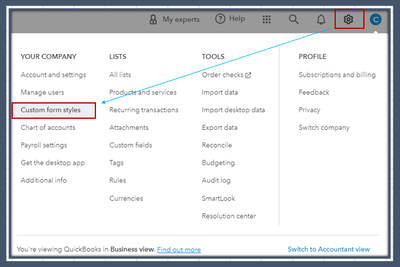
- Click the New style drop-down menu, then choose your desired transaction.

- Enter the name of your template, then start designing how you want it to look.
- After that, hit Done.
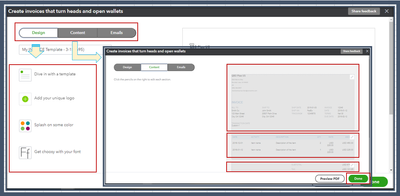
Please keep me posted if you need additional assistance creating and managing your templates. I'll be around to back you up. Have a good day!