Hello Nikki, I see you're having trouble accessing the accounting tab from your left-side menu. I'll be glad to explain and clarify the reason behind this.
The left-navigation panel has been updated to enhance user experience. The enhancement's goal is to help users streamline their accounting tasks and navigate the program more intuitively. As a part of this improvement, the Accounting tab has been removed.
However, please rest assured that all essential features like the Chart of Accounts and Reconcile, which were previously under the Accounting tab, are still available. You can now find these sections in the Transactions tab. To access them, here's how:
- Open your QuickBooks Online account.
- From your left-navigation panel, select Transactions.
- You will find both Chart of Accounts and Reconcile listed.
Here's a screenshot for your reference:
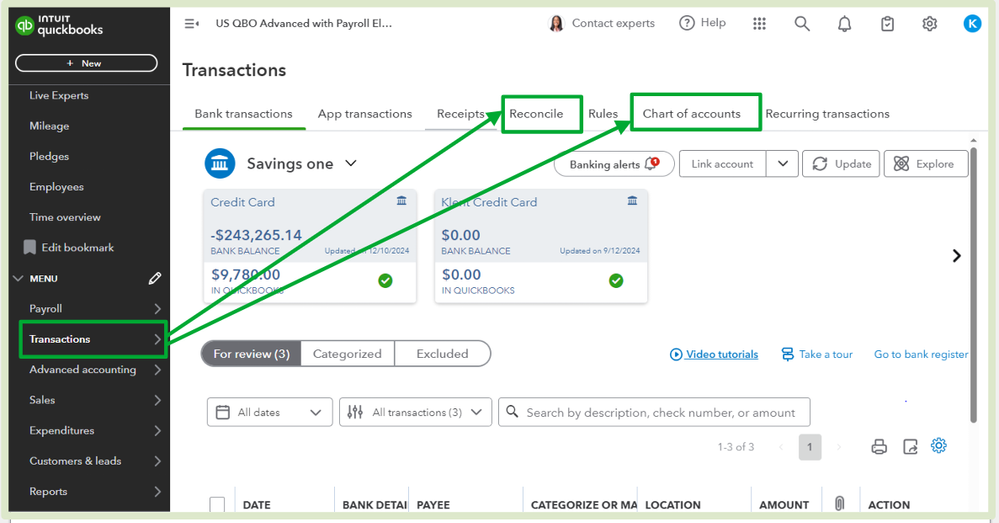
For more information about these changes, please visit this article: Understand the navigation menu in QuickBooks Online.
Boost your financial approach by joining hands with our QuickBooks Live Expert Assisted team. Our skilled professionals specialize in optimizing your financial tasks and delivering personalized recommendations tailored to your unique business needs. Click here to start your journey towards enhanced financial prosperity.
I'll include this article you can check if you want to manage and ensure that your financial data is categorized to their appropriate accounts: Learn about the chart of accounts in QuickBooks Online.
We believe these changes will help improve our customer's overall experience with QuickBooks. If you have other questions or require further assistance about this, please don't hesitate to reach out to this forum.