Turn on suggestions
Auto-suggest helps you quickly narrow down your search results by suggesting possible matches as you type.
Showing results for
Get 50% OFF QuickBooks for 3 months*
Buy nowHello. I had my credit cards hacked and had to get new accounts. about a week ago, I linked the new accounts to quickbooks. They are still not showing up under bank transactions. These accounts were established back in October, so there are transactions to report. When I try to re-link them through my bank, it shows that they have already been linked. What do I do to make them show up in my Bank Transactions?
Thanks,
Pete
It's good to see you here, Peter.
Let me help you fix the connection of your bank to QBO so the accounts will show in the Bank Transactions.
Before anything else, I'd like to know what specific financial institution you're utilizing. Also, if there's any complete error code shown when you try accessing your bank transaction in QBO, so we can further help you.
In the meantime. let's manually update your bank connection. Here's how:
If the transactions still don't show, click the Tile of your bank. Then, tap the Pencil icon, select Edit sign-in info, and update your info as needed.
For more banking troubleshooting steps, check out this article: What to do if you get a bank error or can't download transactions in QuickBooks Online.
You might want to automatically categorize your bank transactions by using bank rules. Feel free to read this article: Set up bank rules to categorize online banking transactions in QuickBooks Online.
If you have additional questions about managing your bank transactions, click the reply button. I'll be willing to lend a hand. Keep safe and have a good one.
Hi Brian,
The tiles are still showing the old credit cards that were canceled. It is not showing the new accounts I tried to link. When I go back into the link system and try to re-link the new accounts, it says I am already sharing those accounts. However, the tiles do not appear under Bank Transactions.
Hi Brian. The tiles for the new accounts do not appear in the Bank transactions. It is still showing the old accounts. If I try to go into the linking system to link the new accounts, it shows that I am already sharing those new accounts. But there are no tiles appearing, so I cannot view the transactions. I tried hitting that update button. It does not change anything.
Thanks,
Pete
Also, if I go to "Manage Linked Accounts", the new accounts are not there. So, Chase bank is saying I'm sharing the accounts already, when I go through the portal, however, Quickbooks does not show the accounts.
There's an ongoing investigation about the missing Chase Bank account, @Peter Bishop. Let me guide you through reaching out to our Support Team.
I appreciate your effort in performing the suggested steps above and going through the portal to verify if the account is connected to QuickBooks. With this, I recommend contacting our experts to get added to the list of affected users. Rest assured that our engineers are looking into the issue to provide an effective solution.
Here's how:

Note our operating hours so you can contact us at your convenience. For other ways to reach us, refer to this article: QuickBooks Online Support.
Once fixed, review downloaded bank and credit card transactions by following this guide: Categorize and match online bank transactions in QuickBooks Online.
I'm also adding this reference to help you assess your business accounts in the future: Reconcile an account in QuickBooks Online.
We'll update this thread once fixes are available. In the meantime, let me know if there's anything else I can do for you. I'll be here to assist you.
Hi Peter,
I was having the same issue, updated my accounts, disconnected/reconnected by bank etc., This was the only thing that worked.
On your Transactions page, go to Link account -> Manage Connections.
Next to your bank name, the three little dots -> Edit sign in info.
Re-type your bank info and save. That's it.
I hope it works for you!
I have the same issue. I tried to link my Chase Credit Card and my Chase Auto Loan. I wasn't able to complete the transaction. When i tried it again I get the message that the 2 accounts are connected but they don't have a tile or show up in Manage Connections.
Glad to see you here in the thread, @felderconsulting.
We have ways for the bank account tile to show up. Let's go to the Bank transactions page and click the Main Bank dropdown. After that, select Show Account Cards. See screenshot below for reference:
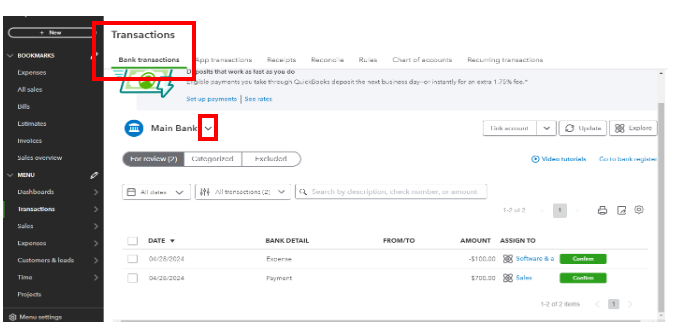

If the tile still doesn't appear after following the steps, it's possibly the browser causing the issue. To troubleshoot, open your account in an incognito window and clear your cache. If that doesn't work, you can also use a different browser.
Once you've completed the download of your bank transactions, I recommend you check this article to guide you on how to correctly categorize your transactions. This will help you to keep track of your expenses and budget more accurately: Categorize online bank transactions in QuickBooks Online.
If you have further questions or concerns, just let me know. I'm always here to help. Have a good day.


You have clicked a link to a site outside of the QuickBooks or ProFile Communities. By clicking "Continue", you will leave the community and be taken to that site instead.
For more information visit our Security Center or to report suspicious websites you can contact us here