It's great to have you in the Community and posting your concern, @Jonnybegood. I'd be delighted to walk you through in creating an equity account in QuickBooks Online.
I'll outline some details to help you set up an Equity account as easy as 123. To start, let’s go to the Chart of Accounts and select the New button. I’ll show you how:
- Go to Accounting menu and select Chart of Accounts.
- Click New and enter the name of your new account. Say Equity Account.
- Under Create category under*, select Owner investment or expenses (Equity).
- Choose Opening balance equity.
- Tap Save.
If you have the new interface, you can refer to this screenshot below: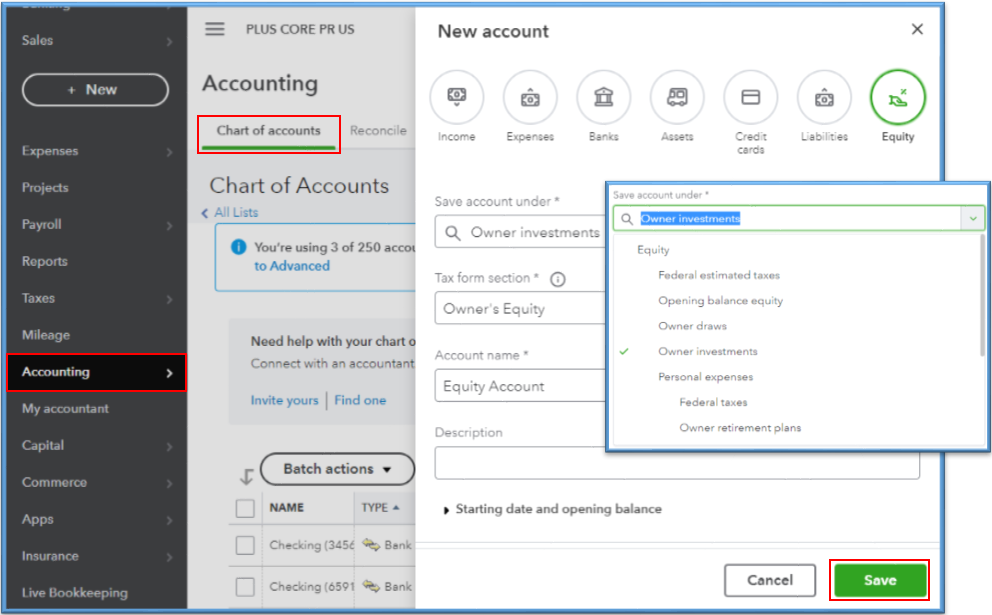
I highly recommend getting in touch with your accountant for guidance on choosing the right account and detail type. This way, we'll ensure the accuracy of your books after creating it.
I’ve added these resources to help you learn more about managing your COA and understanding which accounts can be deleted, edited, or merged:
For future reference, you can read through this article that’ll guide you through reconciling your account smoothly: Reconcile an account in QuickBooks Online.
Feel comfortable to drop a comment below if you have further questions or any other concerns about setting up an Equity account. I'm always here if you need more help with any QBO-related task. Have a great day, and stay safe.