Turn on suggestions
Auto-suggest helps you quickly narrow down your search results by suggesting possible matches as you type.
Showing results for
Get 50% OFF QuickBooks for 3 months*
Buy nowI need to add some customers to my Quickbooks who are bringing over a credit balance. How do I enter them?
Thank you,
@TerriFoust24 When you open the Customer Center and click the 'New Customer' line under the 'New Customers & Jobs' button in the top left of the Customer Center window, the New Customer window will open.
In the top left of the New Customer window, you will find a text box labelled 'Opening Balance' directly under the 'Customer Name' text box.
Hi there, TerriFoust24. I can help you add customers with credit opening balances in QuickBooks Desktop (QBDT).
You can add a customer by going to the Customer Center. Then, click the New Customer & Job dropdown. You can also follow the steps provided by FishingForAnswers, which is correct too.
In addition, you can refer to this article to learn how to record paid invoices in QBDT: Take and process payments in QuickBooks Desktop.
Get back to this post if you still have concerns about adding a customer in QBDT. I'm always here to help you.
This is helpful especially where activities are yet virgin. But what happens in a situation where one has already commented updating current transactions and now needs to insert the opening balances?
You can create an invoice to record the Opening Balance without affecting the transactions to your customer's account, Jamike.
Here's how:
This will then reflect the current balance of your customer. I’m leaving you this visual reference, which I've replicated after performing the process: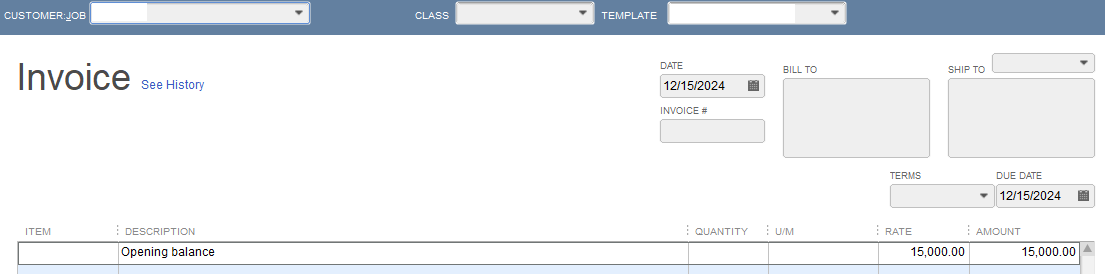
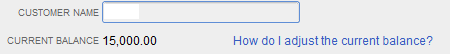
Let us know if there's anything else you need to adjust your customer's opening balance. This thread is open for your Reply anytime.

You have clicked a link to a site outside of the QuickBooks or ProFile Communities. By clicking "Continue", you will leave the community and be taken to that site instead.
For more information visit our Security Center or to report suspicious websites you can contact us here