Turn on suggestions
Auto-suggest helps you quickly narrow down your search results by suggesting possible matches as you type.
Showing results for
Get 50% OFF QuickBooks for 3 months*
Buy nowOne QBO account is for one company file. You need to signup for a second one. Another option, use QB Desktop to manage multi company files. If you are working solo, you can use the trial version for good if required.
It's nice to see you in the Community space, @ancestral-home. I'll be glad to share information on how you can add your separate business accounts into QuickBooks. This way, you can manage them seamlessly.
QBO permits only one company per subscription. If you wish to create an additional company, you will need to register for a new QBO account. Each company will have its subscription. However, if you have an existing account, you can use the same login credentials when switching between companies.
To add a new company:
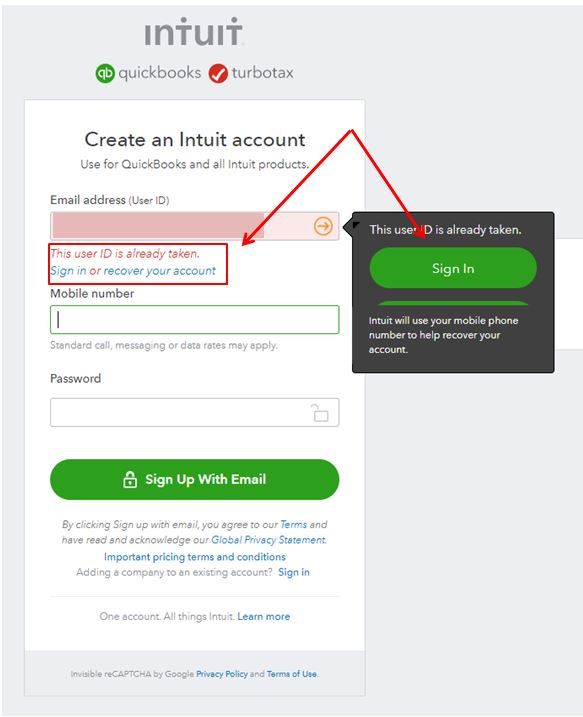
Now that you have multiple companies, you’ll be asked which company you want to open whenever you Sign in to QuickBooks Online. To switch between companies at any time, select the Gear icon and select Switch company.
For more information, you can refer to these articles:
Additionally, I'll be sharing these resources that will help you manage your QuickBooks Online subscription and to adjust your display settings in your dashboard:
Let me know if you have any questions about managing your accounts by leaving a comment below. I'm always glad to help in any way I can. Have a great rest of the day.



You have clicked a link to a site outside of the QuickBooks or ProFile Communities. By clicking "Continue", you will leave the community and be taken to that site instead.
For more information visit our Security Center or to report suspicious websites you can contact us here